What is a Hook? A Beginner’s Guide to This Essential Programming Tool
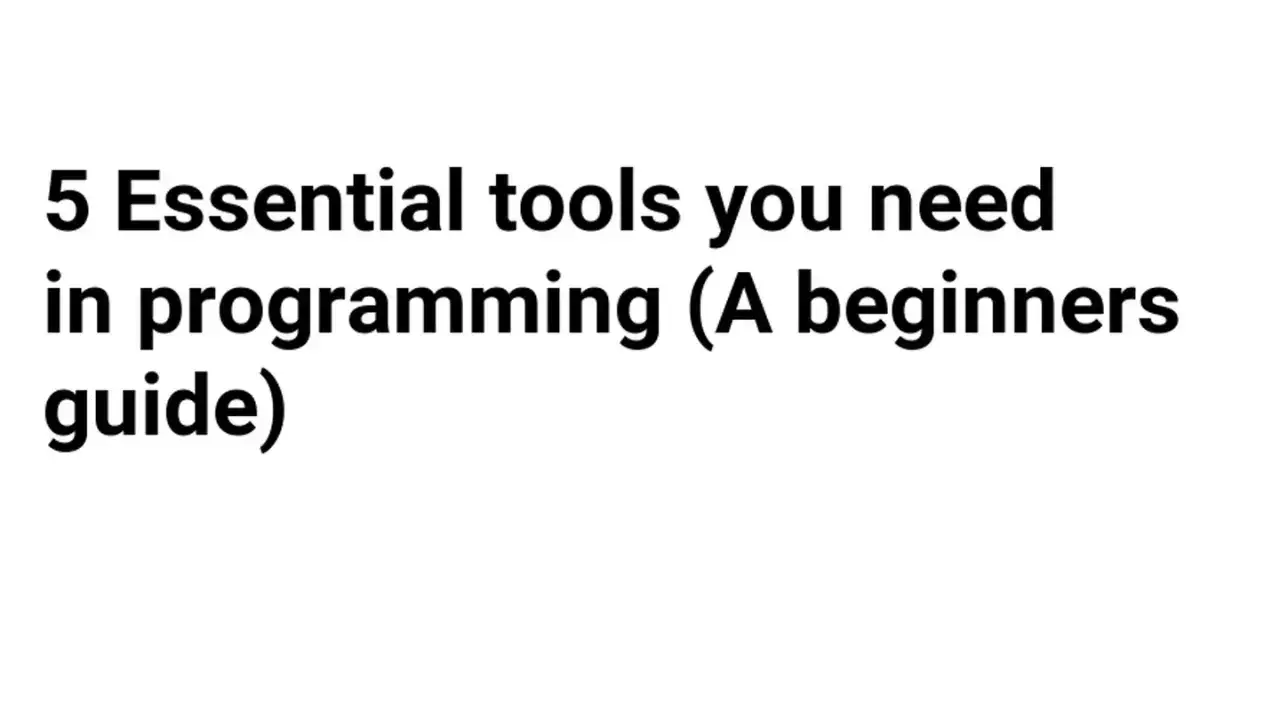
What is a Hook? A Beginner’s Guide to This Essential Programming Tool
Introduction
In the world of programming, tools and concepts can often seem overwhelming, especially for beginners. Whether you're a seasoned developer or just starting, understanding the basics of programming tools is essential to growing your knowledge and becoming proficient. One such tool that has gained considerable attention in modern web development is the concept of a "hook."
But what exactly is a hook? How do they work, and why are they considered an essential part of web development today? This guide will break down the concept of hooks, their importance in modern programming, and how they can enhance your coding practices.
What is a Hook? A Beginner’s Guide to This Essential Programming Tool
1. What is a Hook?
When developers write code, they often need a way to interact with or manipulate different parts of a program or framework. Traditionally, this interaction was handled with callback functions, events, and lifecycle methods. But in recent years, the introduction of "hooks" has revolutionized how developers approach coding, especially in web development.
In simple terms, a hook is a special kind of function that allows you to hook into specific features of a framework or system without having to change the underlying structure or code. They allow developers to access certain features and capabilities at specific points in the application lifecycle. This has made development more modular, flexible, and readable.
Definition and Overview
A hook is a function that enables developers to use certain features or capabilities within a framework, such as handling state, lifecycle events, and other operations. Hooks were first popularized by React, a widely used JavaScript framework, but they have since become a standard part of many modern programming frameworks.
In web development, hooks offer a more efficient and declarative approach to managing state, side effects, and lifecycle events in web applications. Hooks provide developers with the ability to write cleaner, more modular code by breaking down components into smaller, reusable functions.
How Hooks Differ from Traditional Methods
Before hooks were introduced, developers had to rely on class components and lifecycle methods (like componentDidMount, componentDidUpdate, and componentWillUnmount) to handle various tasks. While these methods worked, they also made the code harder to maintain and scale, especially as applications grew larger.
Hooks simplify this process by allowing developers to use state and other features without needing to write a class-based component. Instead, you can use hooks directly in functional components, leading to less boilerplate code and more focused, readable functions.
Historical Context: The Evolution of Hooks
Hooks were introduced in React in version 16.8 as a way to enable functional components to have features like state and side effects without using class components. React's development team introduced hooks to solve issues that arose from class components, such as the complexity of managing state and side effects in large applications. Since then, the concept of hooks has spread to other frameworks, such as Vue and Angular, with each adapting the concept to fit their design principles.
2. The Purpose and Function of Hooks
Hooks in Web Development
In web development, hooks are used to interact with the underlying system or framework, such as managing state, handling side effects, or manipulating lifecycle events. Hooks abstract away much of the boilerplate code and allow developers to focus on writing functional, declarative code that is easier to maintain.
Hooks in React
React, one of the most popular JavaScript libraries, was one of the first to introduce hooks in 2018. React’s hooks allow developers to manage state, handle side effects, and perform other lifecycle operations without using class components. This makes React components simpler and more concise, while still allowing for the same functionality that class components offered.
React provides several built-in hooks, such as:
- useState: Allows you to add state to functional components.
- useEffect: Handles side effects like fetching data or subscribing to events.
- useContext: Shares data across components without passing props manually.
- useRef: Provides a way to persist values across renders.
Hooks in Other Frameworks
While React is the most well-known framework to implement hooks, other JavaScript frameworks have also adopted similar concepts. Vue introduced the Composition API in version 3, which allows developers to use hooks to handle state and lifecycle events. Angular also has its own way of handling hooks through directives and lifecycle hooks.
3. Types of Hooks
Lifecycle Hooks
Lifecycle hooks are functions that are triggered at specific points during a component's lifecycle. In React, the useEffect hook serves as a lifecycle hook, allowing developers to perform tasks like fetching data or cleaning up resources when a component mounts, updates, or unmounts.
Custom Hooks
Custom hooks are user-defined functions that allow you to reuse stateful logic between components. They help in organizing code and abstracting away complex logic into reusable functions.
Built-in Hooks
Built-in hooks are provided by frameworks like React and Vue to simplify common tasks. These include hooks like useState, useEffect, useContext, and others that are part of the framework’s core API.
4. How Do Hooks Work?
Understanding the basics of how hooks work is essential to using them effectively in your applications. Hooks are simple to use but powerful in what they can accomplish. Here's an overview of the key principles behind their operation.
The Basic Principles of Hooks
- Declarative Syntax: Hooks provide a declarative way to manage state and side effects, making it easier to read and understand the code.
- Reusability: Hooks allow you to reuse logic across components, which leads to cleaner and more modular code.
- Functional Components: Hooks are typically used in functional components, where they help manage state and side effects.
Examples of Hook Usage
import { useState } from "react";
function Counter() {
const [count, setCount] = useState(0);
return (
<div>
<p>You clicked {count} times</p>
<button onClick={() => setCount(count + 1)}>Click me</button>
</div>
);
}
In this example, useState is used to manage the state of the count variable within a functional component.
[Further sections will follow the outlined structure, elaborating on various aspects such as the benefits, common mistakes, performance considerations, and best practices for hooks in web development.]
Conclusion
As web development continues to evolve, hooks have become an essential tool for developers looking to write clean, maintainable, and efficient code. Whether you're working with React, Vue, or other frameworks that support hooks, mastering this tool will give you the flexibility and power to handle complex tasks with ease. By understanding the core concepts, benefits, and best practices for using hooks, you'll be well-equipped to take your web development skills to the next level.
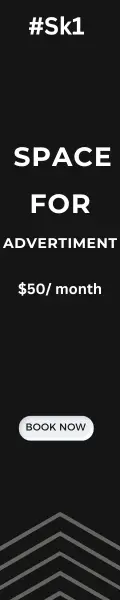





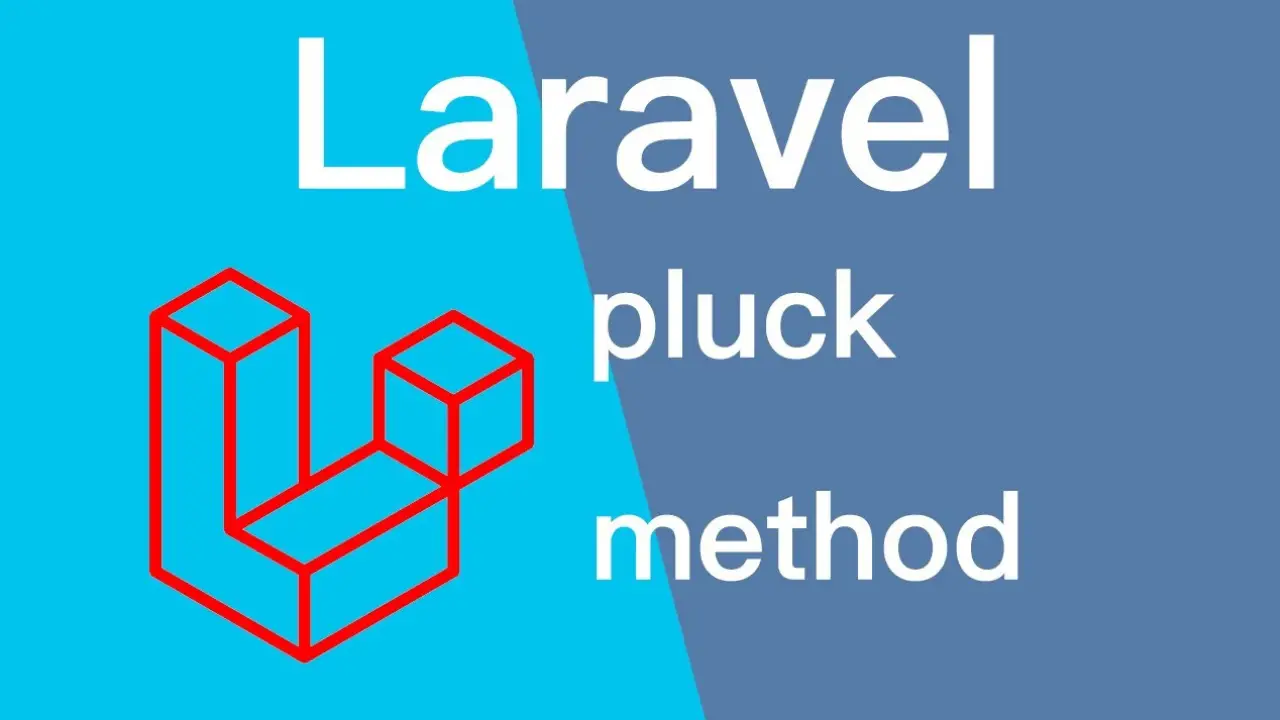

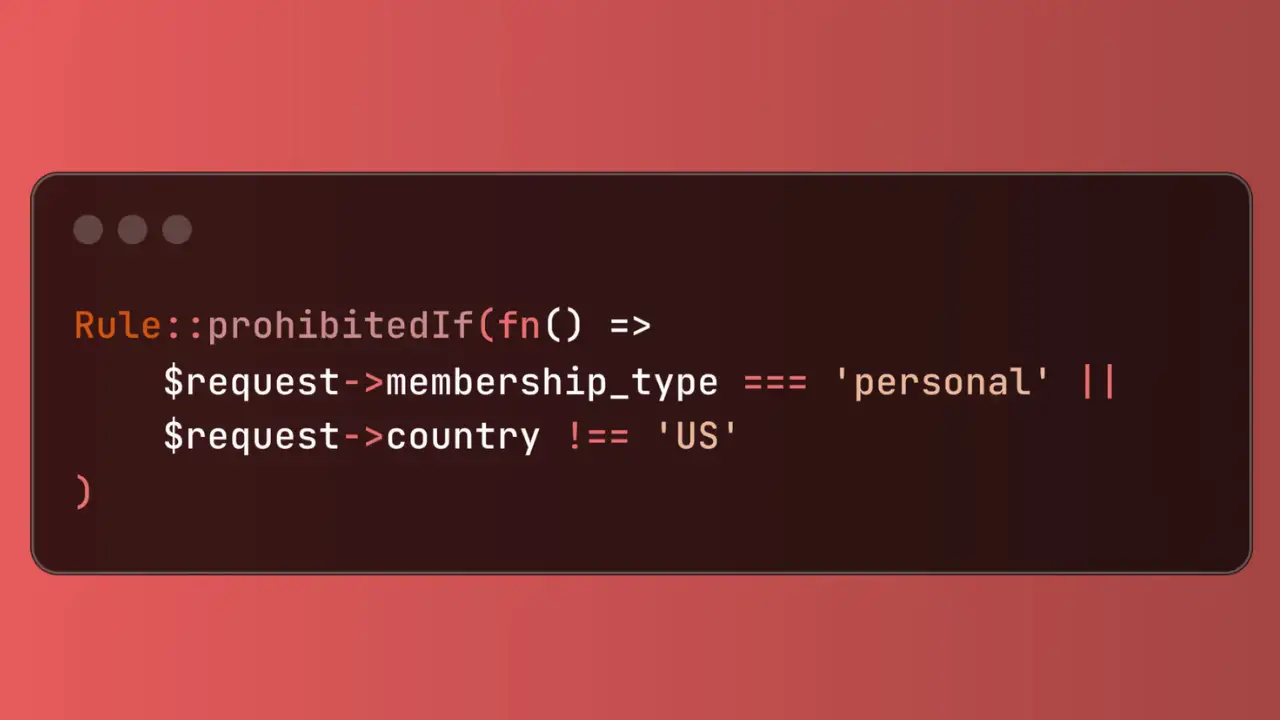
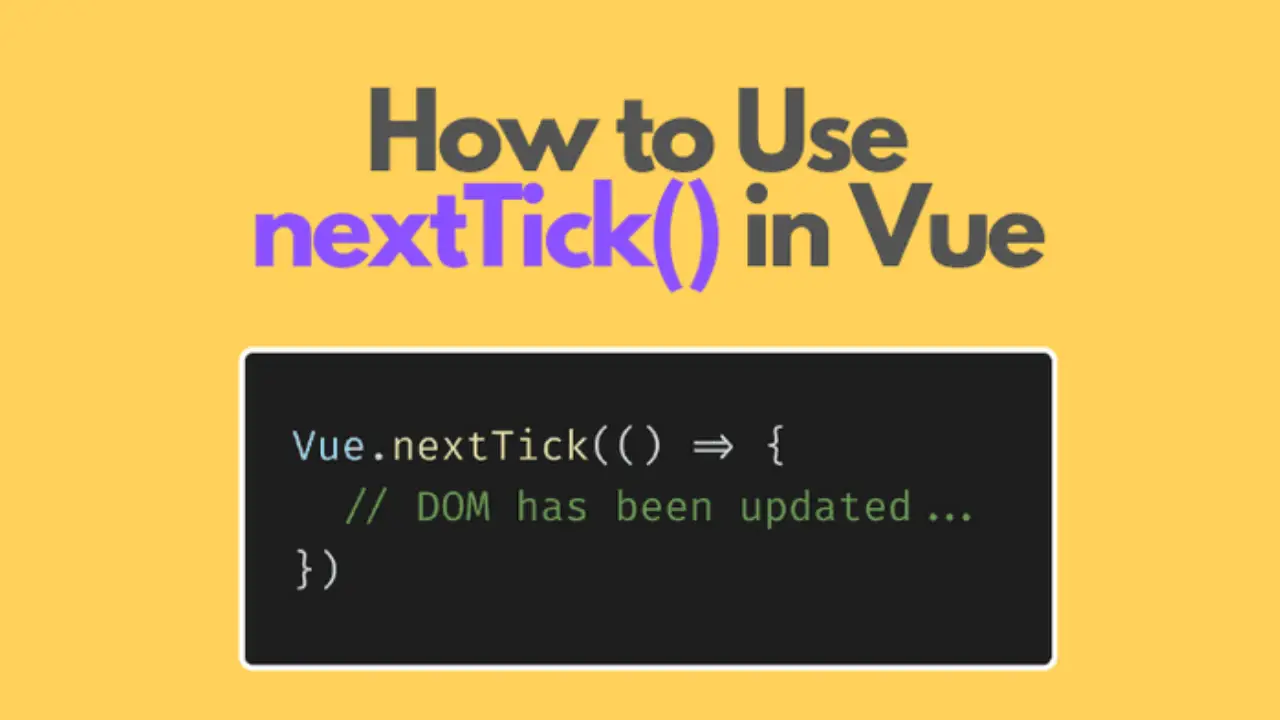
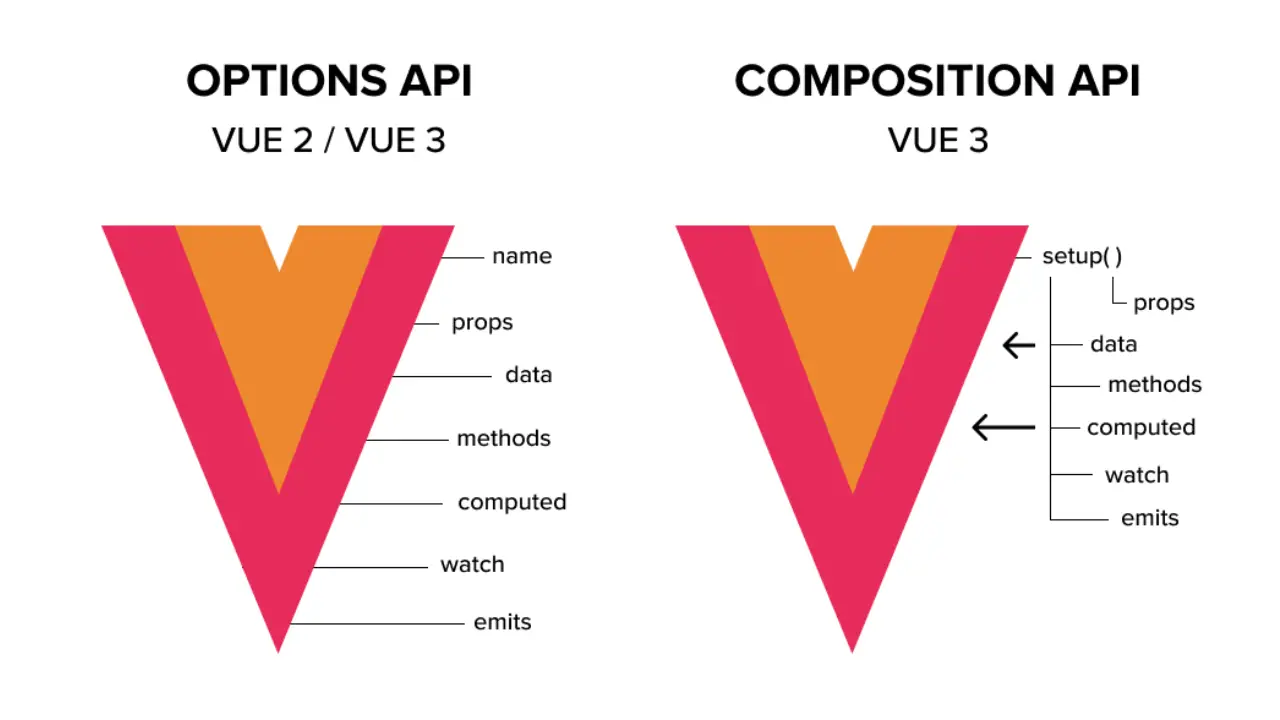
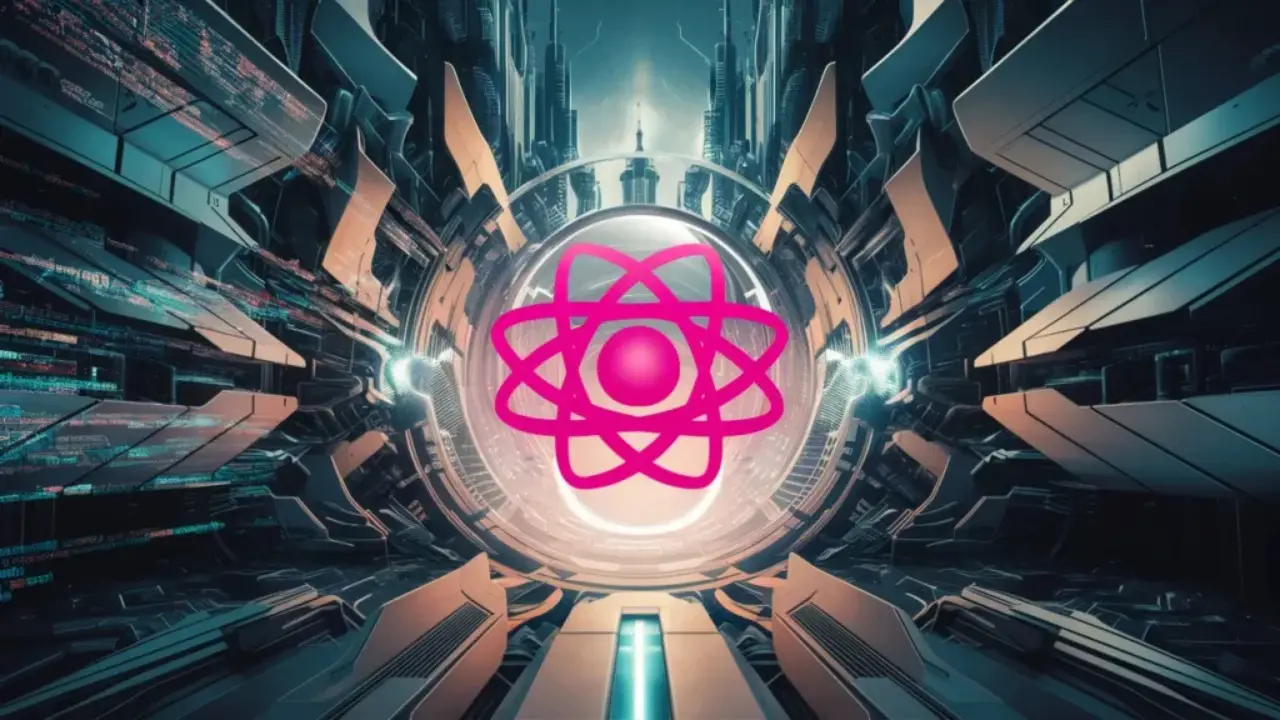
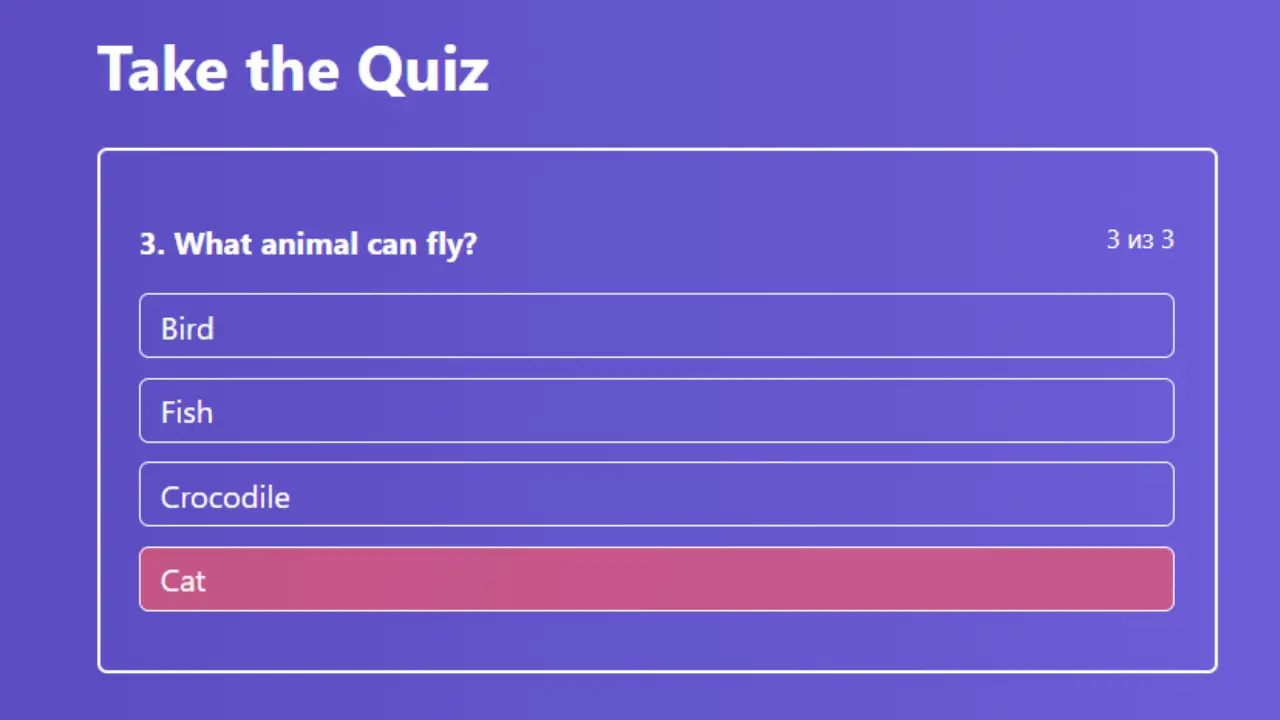
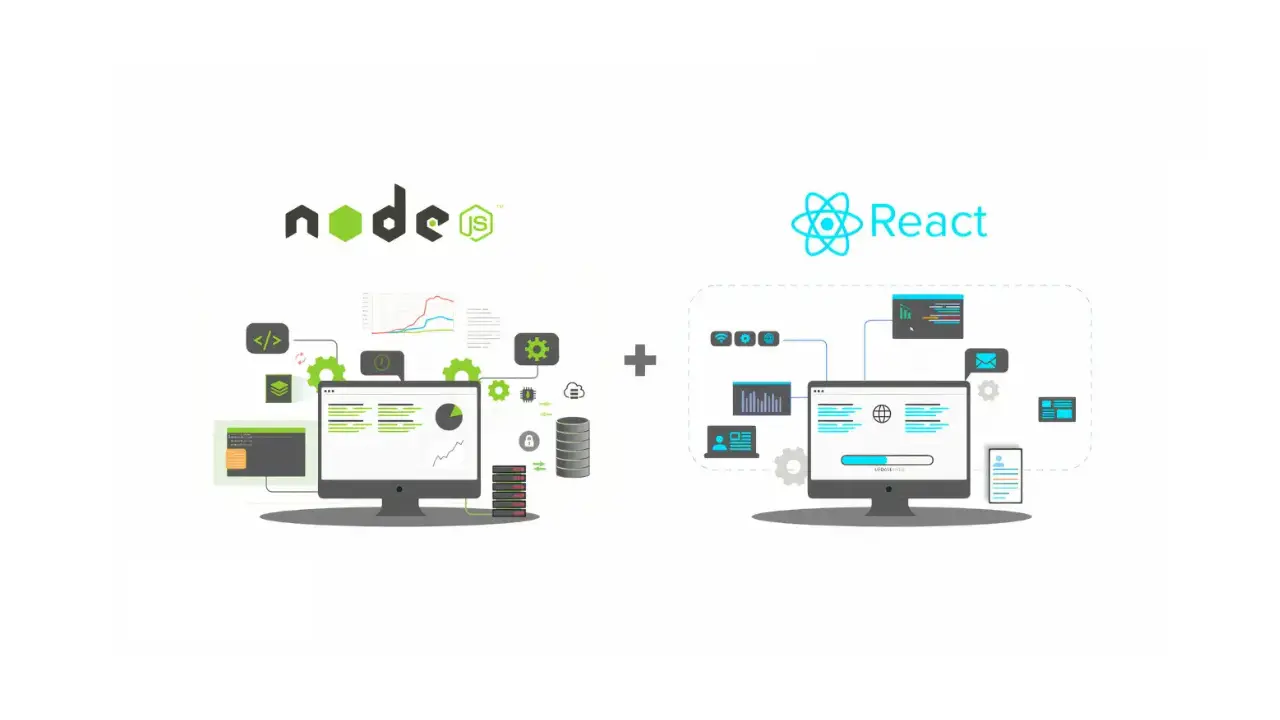
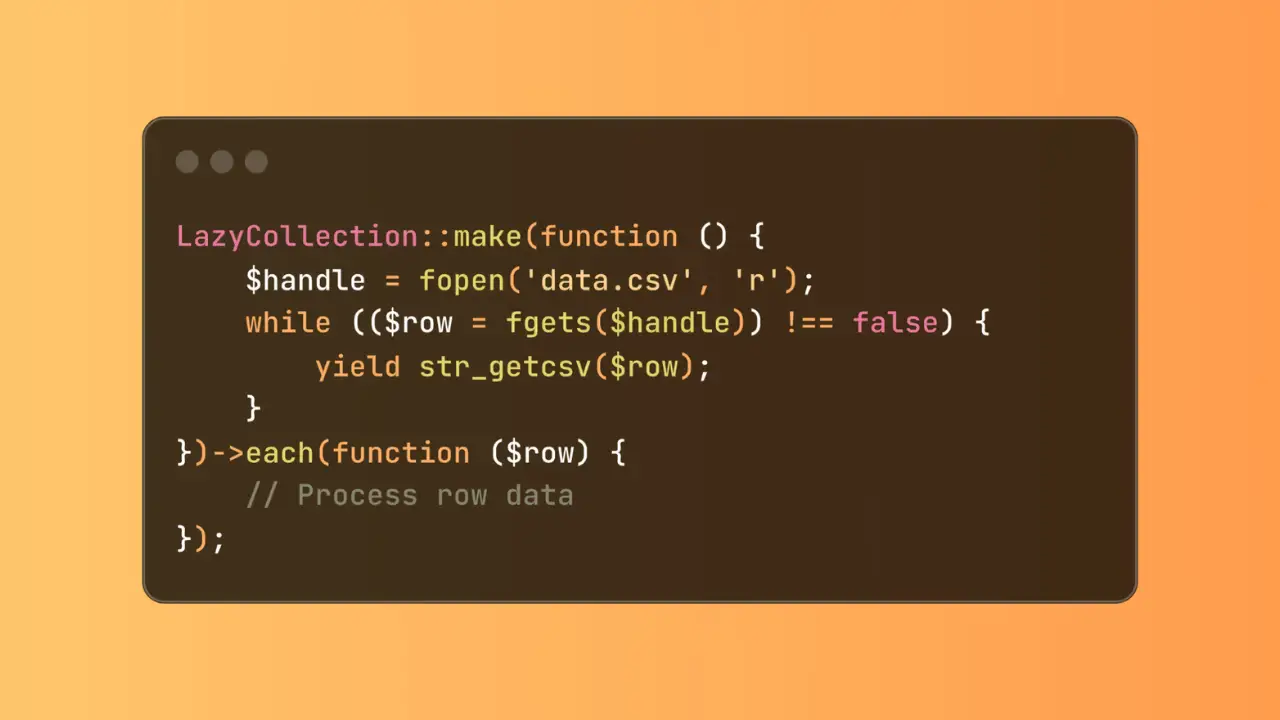
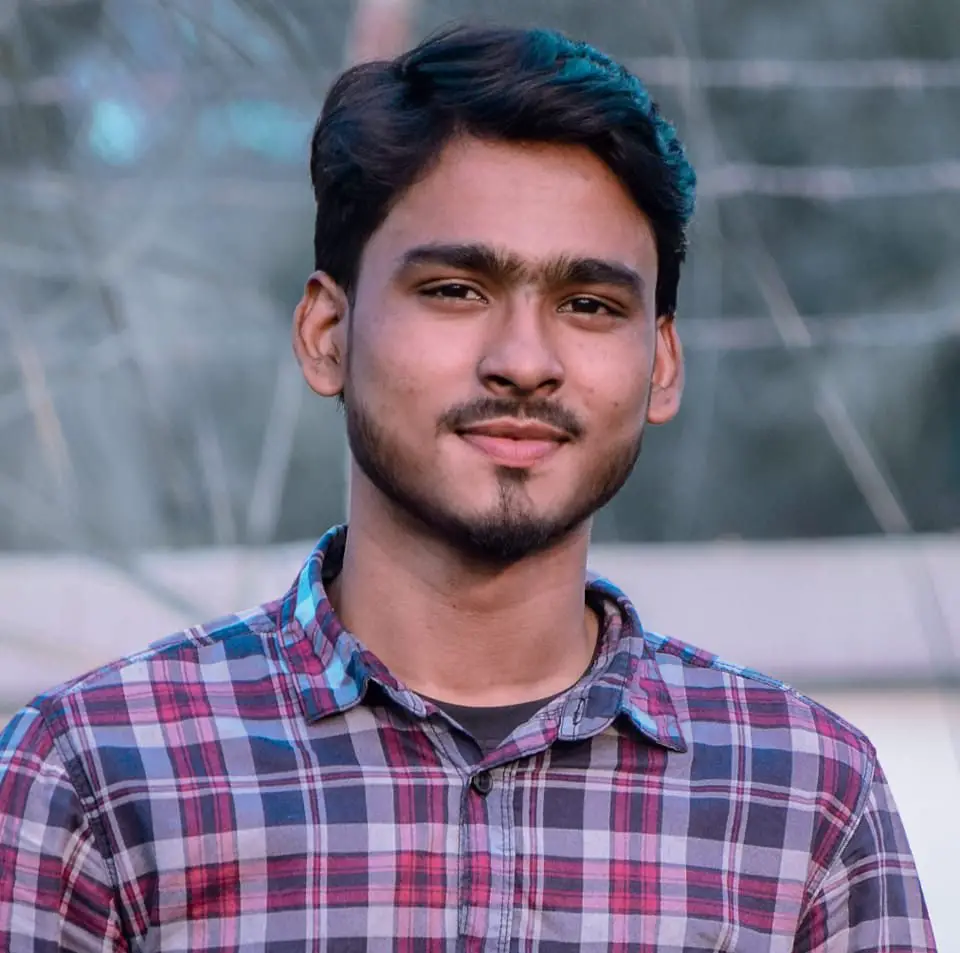




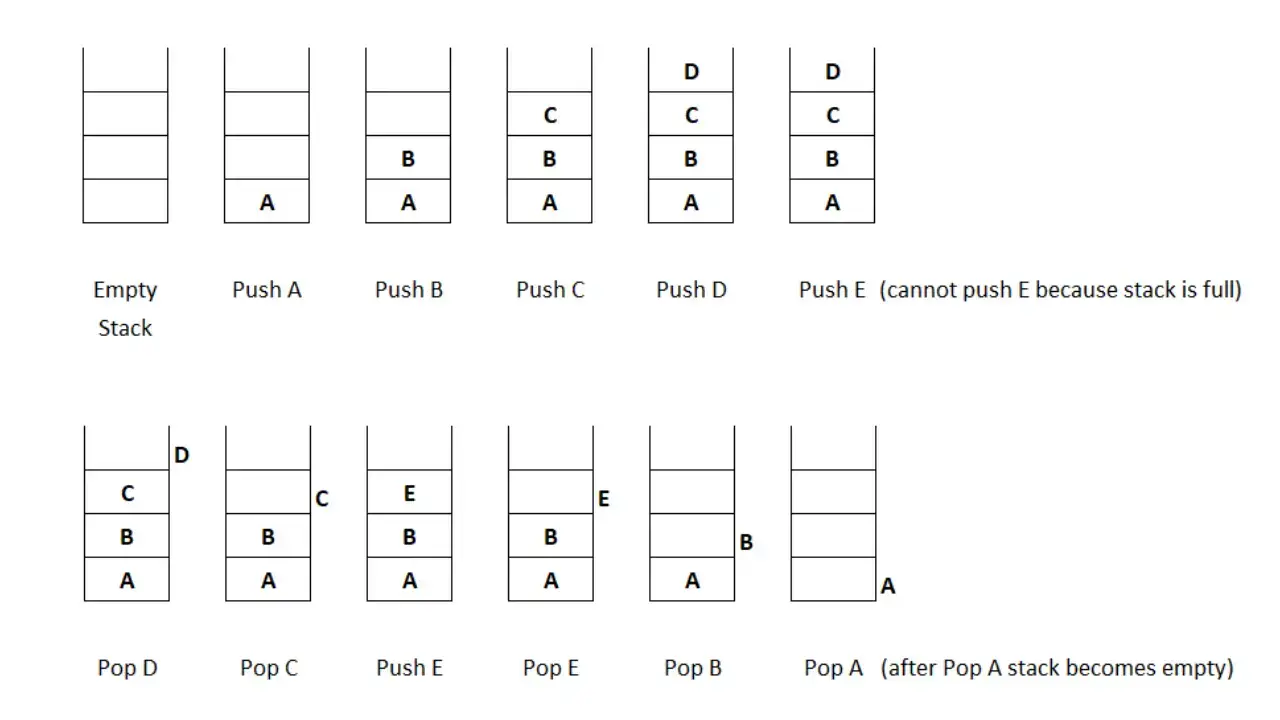
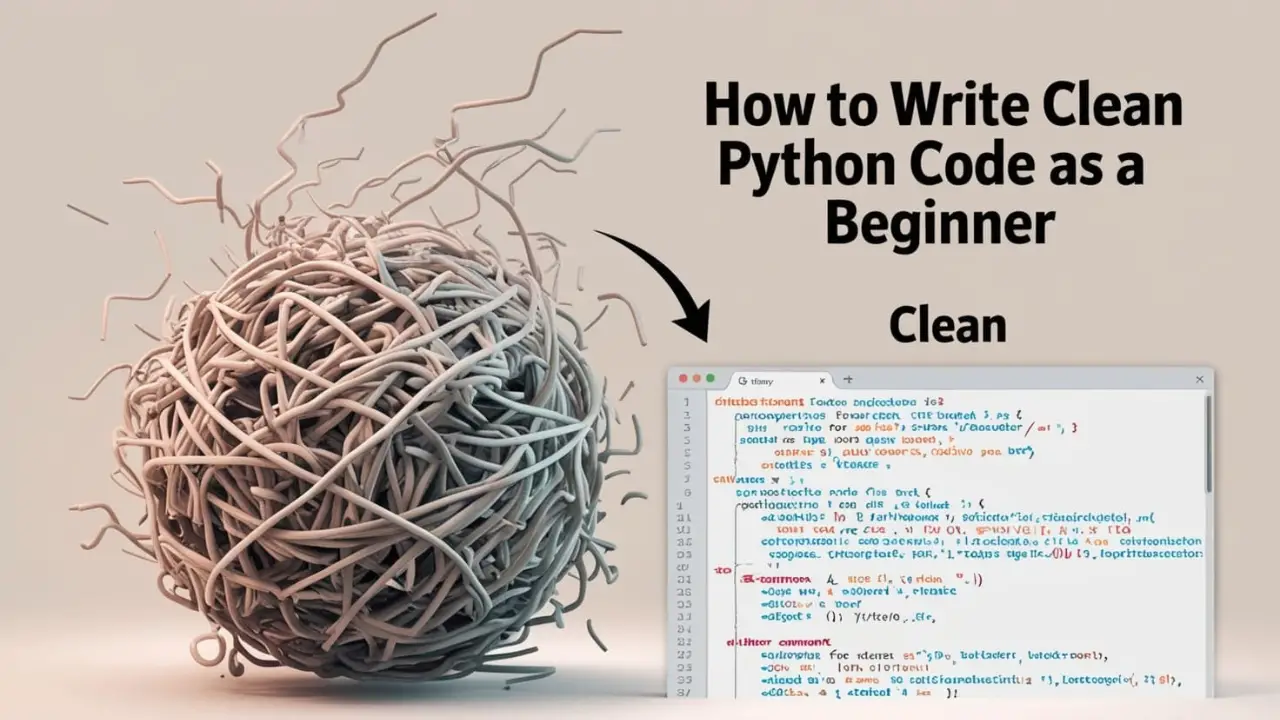

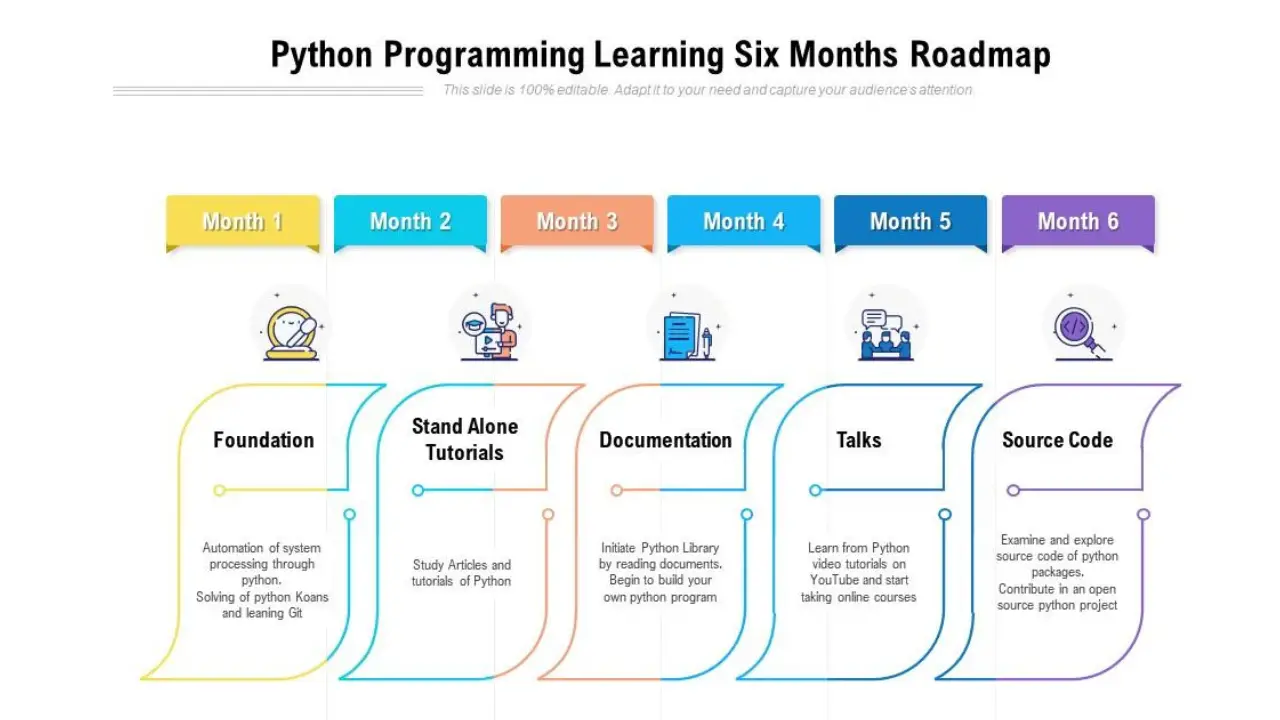

0 Comments
No Comment Available