Enhancing Security in Laravel: Best Practices for Session ID Regeneration

Enhancing Security in Laravel: Best Practices for Session ID Regeneration
In today’s digital landscape, securing user sessions is critical for maintaining the trust of users and protecting sensitive information. Laravel, a popular PHP framework, provides robust tools for session management. One of the key practices in securing Laravel applications is session ID regeneration. This blog explores why session ID regeneration is vital, how it prevents session hijacking, and the best practices for implementing it effectively in Laravel applications.
Understanding Session ID Regeneration
What Is Session ID Regeneration?
Session ID regeneration refers to the process of creating a new session ID for a user during their interaction with an application, especially after certain critical actions such as login or privilege elevation. The old session ID is invalidated, reducing the risk of session hijacking or fixation attacks.
Why Is Session ID Regeneration Important?
- Prevents Session Fixation Attacks: In a session fixation attack, an attacker tricks a user into using a predefined session ID. By regenerating the ID after login, Laravel invalidates any pre-existing session IDs.
- Mitigates Session Hijacking Risks: Session hijacking occurs when an attacker steals an active session ID. Frequent regeneration reduces the window of opportunity for such attacks.
- Enhances User Security: By regularly updating session IDs, you create a dynamic environment that makes unauthorized access significantly harder.
How Laravel Handles Sessions
Laravel uses the Illuminate\Session package to manage sessions. By default, Laravel stores session data in various backends, including files, databases, cookies, and more. The framework ensures flexibility and scalability for managing user sessions securely.
Default Session Configuration
You can configure sessions in Laravel through the config/session.php file. Here are some key options:
- Driver: Determines where session data is stored (e.g., file, database, redis).
- Lifetime: Sets the duration a session remains active.
- Secure Cookies: Ensures cookies are only sent over HTTPS.
Implementing Session ID Regeneration in Laravel
Laravel makes session ID regeneration straightforward with built-in methods. Here's how you can implement it effectively:
1. Regenerate Session ID on Login
The most critical time to regenerate a session ID is immediately after a user logs in. Laravel’s Auth system automatically handles this using the regenerate method. Here's an example:
use Illuminate\Support\Facades\Auth;
public function login(Request $request)
{
// Validate login credentials
$credentials = $request->only('email', 'password');
if (Auth::attempt($credentials)) {
// Regenerate session ID
$request->session()->regenerate();
return redirect()->intended('dashboard');
}
return back()->withErrors([
'email' => 'The provided credentials do not match our records.',
]);
}
2. Regenerate Session ID After Privilege Elevation
When a user’s privileges change, such as becoming an admin during a session, regenerate the session ID to enhance security:
public function elevatePrivileges()
{
// Logic to elevate privileges
// Regenerate session ID
session()->regenerate();
}
3. Periodic Session ID Regeneration
For highly sensitive applications, consider regenerating session IDs periodically during active sessions. Use middleware to enforce this behavior:
namespace App\Http\Middleware;
use Closure;
class RegenerateSessionID
{
public function handle($request, Closure $next)
{
if ($request->session()->has('last_regeneration_time')) {
$lastRegeneration = $request->session()->get('last_regeneration_time');
if (now()->diffInMinutes($lastRegeneration) > 15) { // Regenerate every 15 minutes
$request->session()->regenerate();
$request->session()->put('last_regeneration_time', now());
}
} else {
$request->session()->put('last_regeneration_time', now());
}
return $next($request);
}
}
Best Practices for Securing Laravel Sessions
To further enhance session security, consider the following best practices:
1. Use Secure Session Drivers
Choose a session driver that suits your application’s needs. For high-performance applications, Redis or Memcached may be ideal, while databases provide additional integrity checks.
2. Enable HTTPS
Ensure that your application is served over HTTPS to encrypt session cookies. Update the secure option in config/session.php:
'secure' => env('SESSION_SECURE_COOKIE', true),
3. Use Strong Session Encryption
Enable encryption for session cookies to add an extra layer of protection. Laravel does this by default with its encrypt option.
4. Limit Session Lifetime
Restrict the duration of active sessions to minimize exposure:
'lifetime' => 120, // Session lifetime in minutes
5. Implement Idle Timeout
Log users out after a period of inactivity by configuring the expire_on_close setting:
'expire_on_close' => true,
6. Protect Against CSRF
Use Laravel’s built-in CSRF protection to prevent malicious actors from exploiting session IDs.
Testing Session Security
After implementing session security measures, thoroughly test your application. Here’s how:
- Manual Testing: Simulate attacks like session fixation and hijacking to evaluate robustness.
- Automated Tools: Use tools like OWASP ZAP to scan for vulnerabilities.
- Code Audits: Regularly review session-related code to ensure compliance with best practices.
Conclusion
Session ID regeneration is a fundamental practice for securing Laravel applications against session hijacking and fixation attacks. By leveraging Laravel’s built-in tools and following the best practices outlined in this guide, you can enhance the security and integrity of user sessions in your application.
Securing sessions isn’t just a technical necessity; it’s a commitment to protecting user data and building trust in your application. Implement these strategies today to fortify your Laravel applications against potential threats.
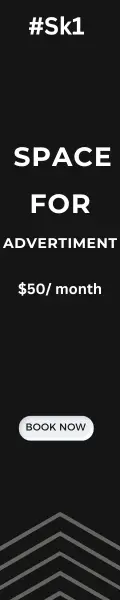




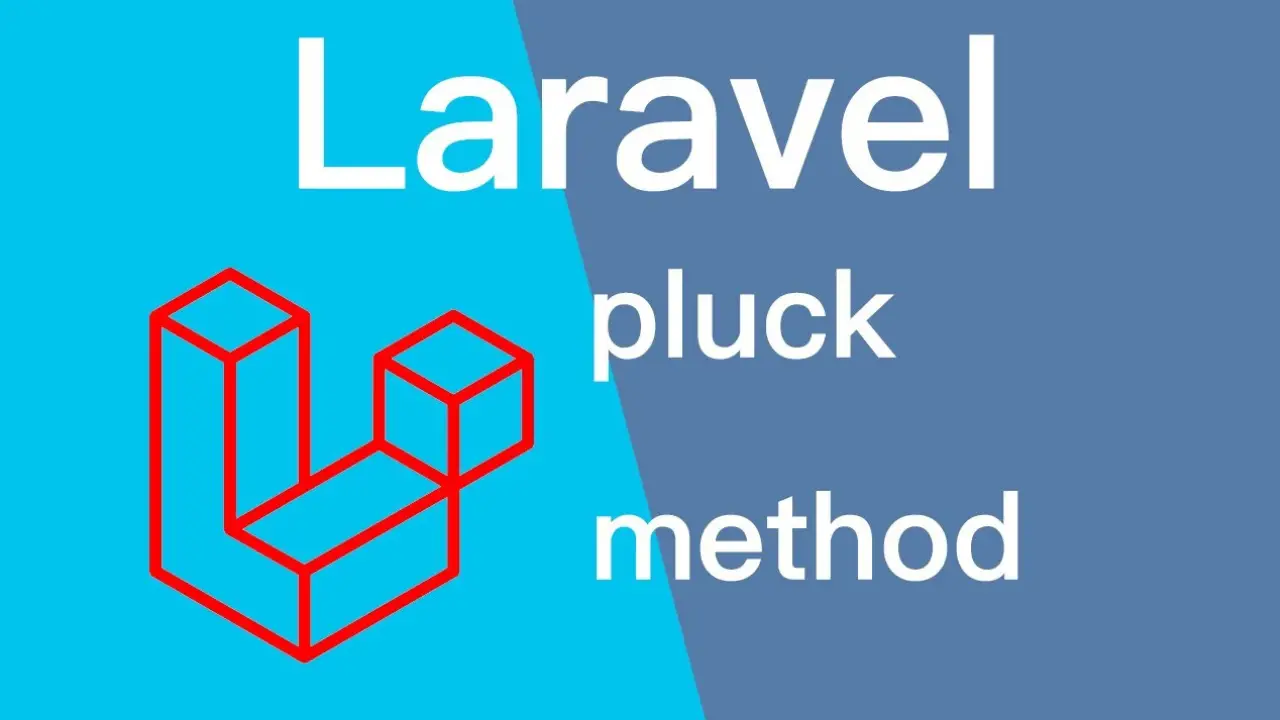

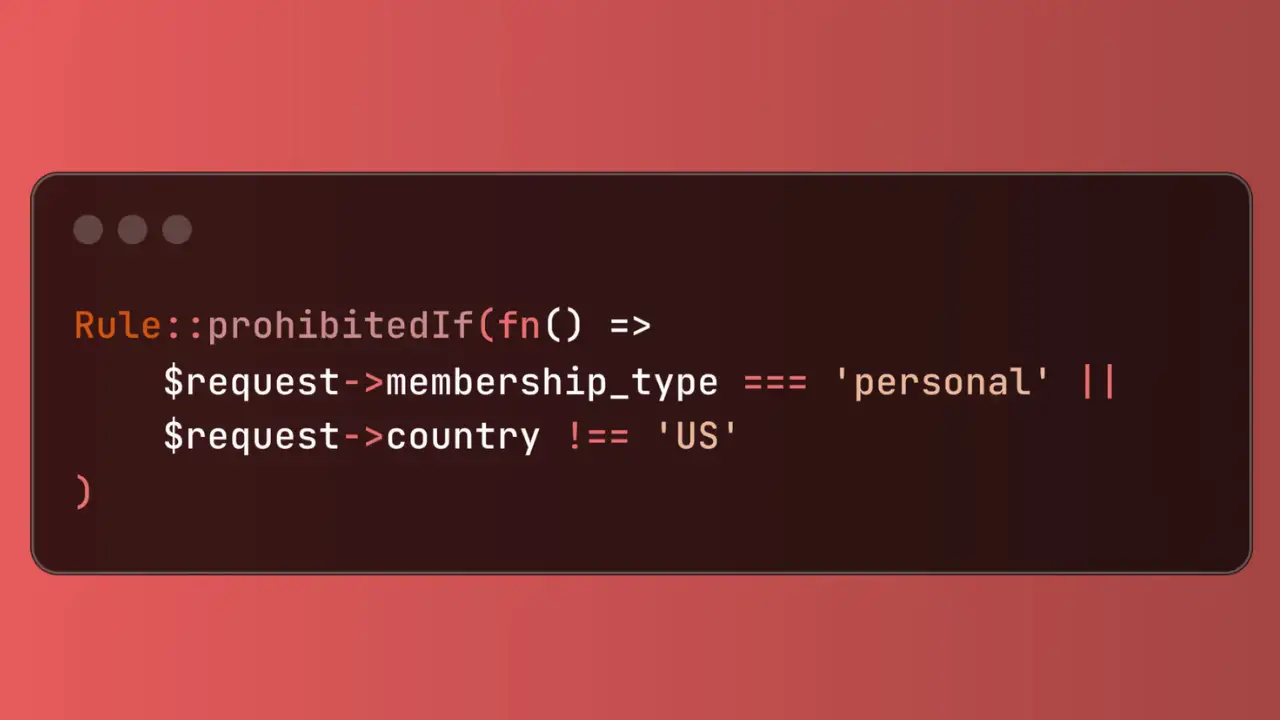
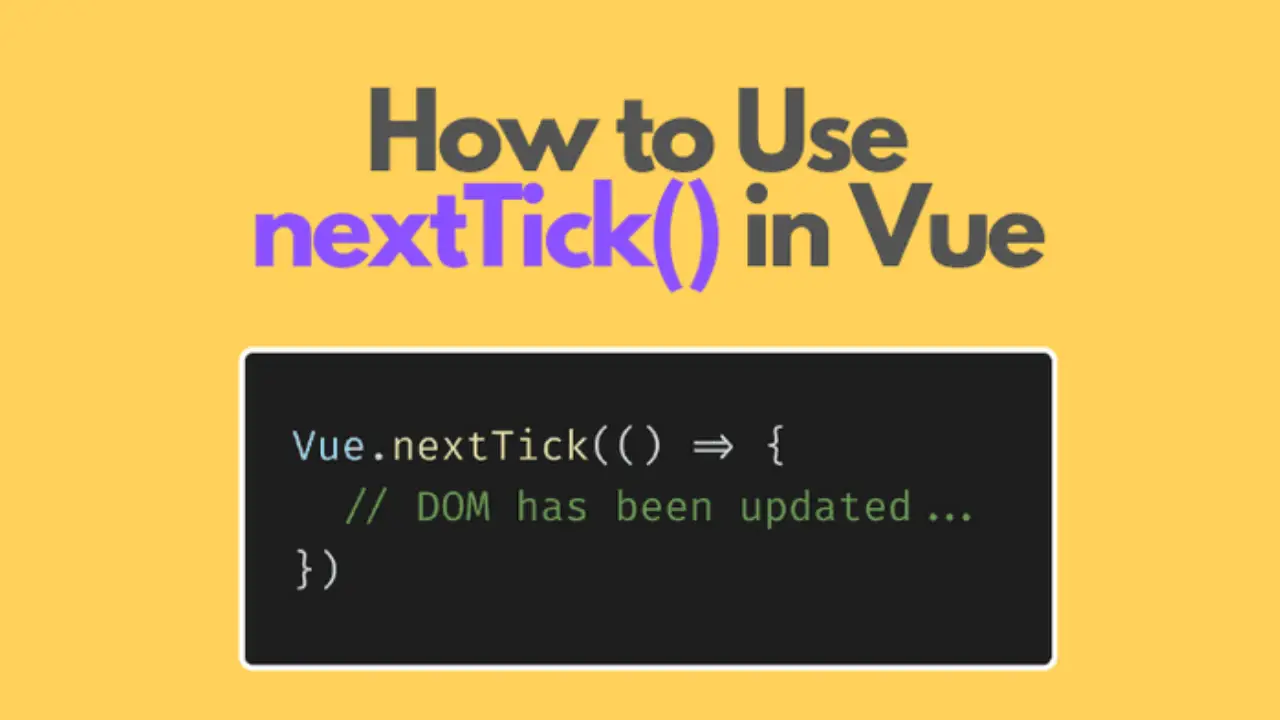
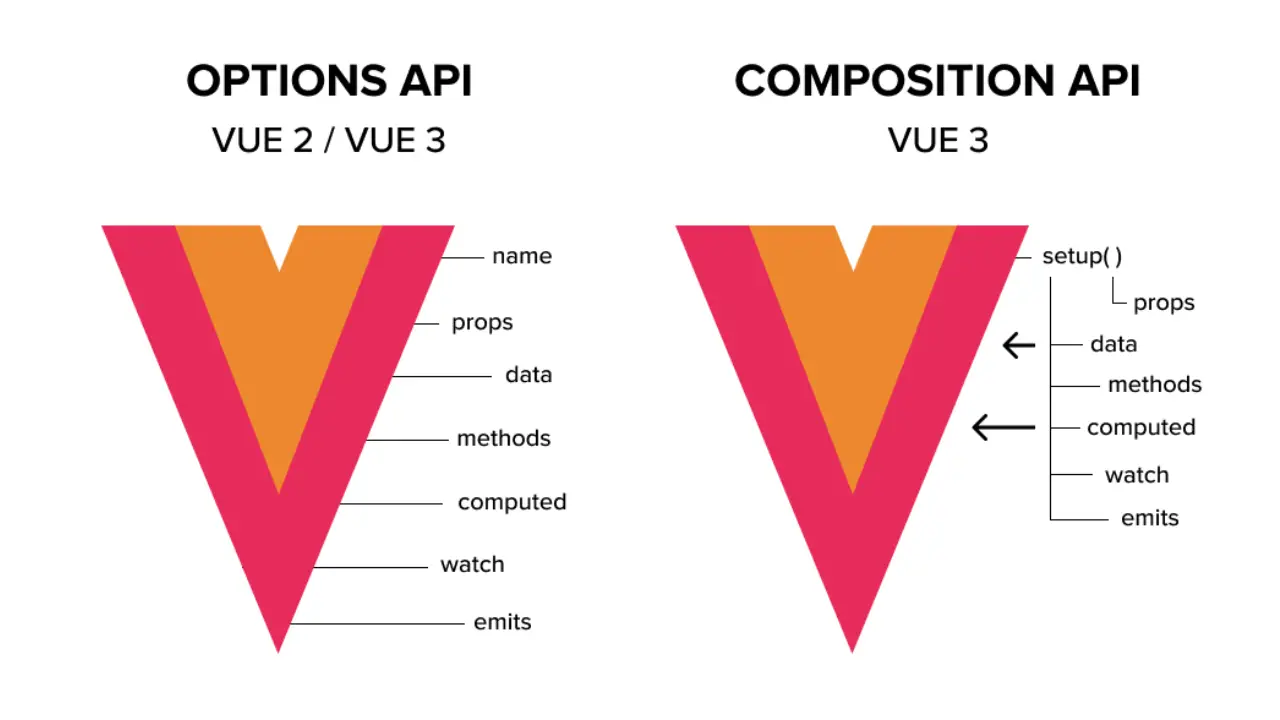
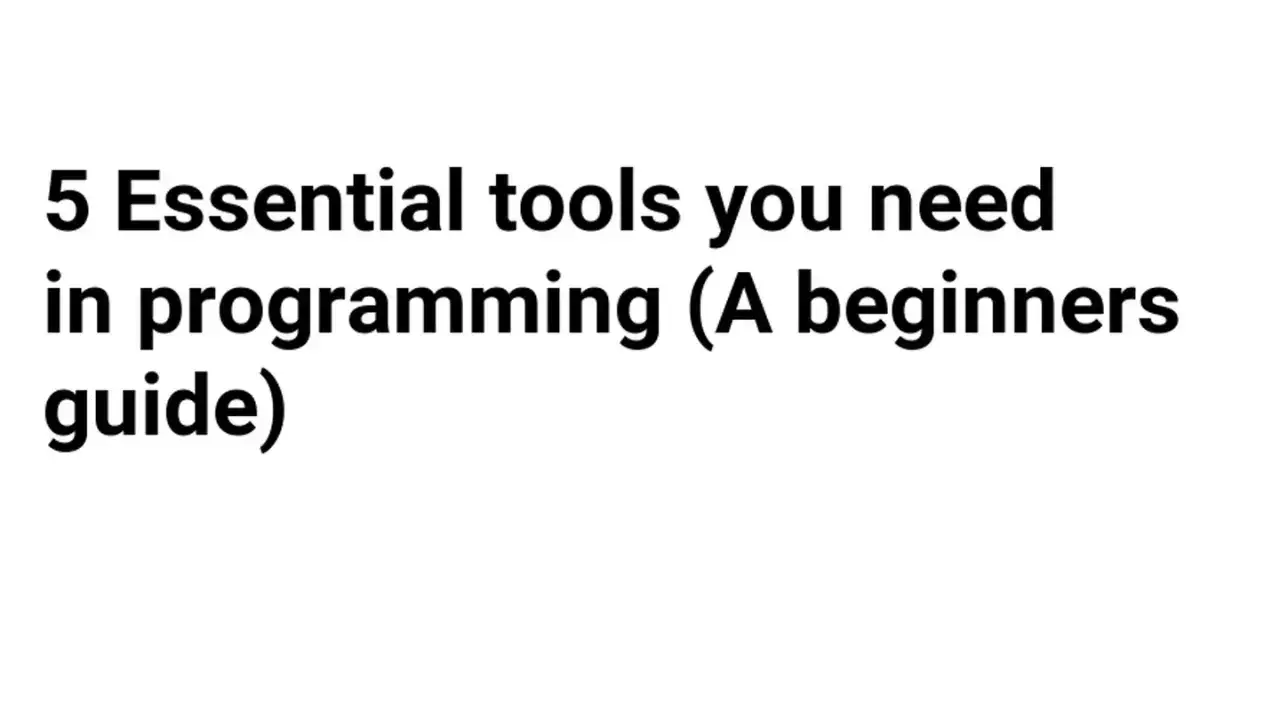
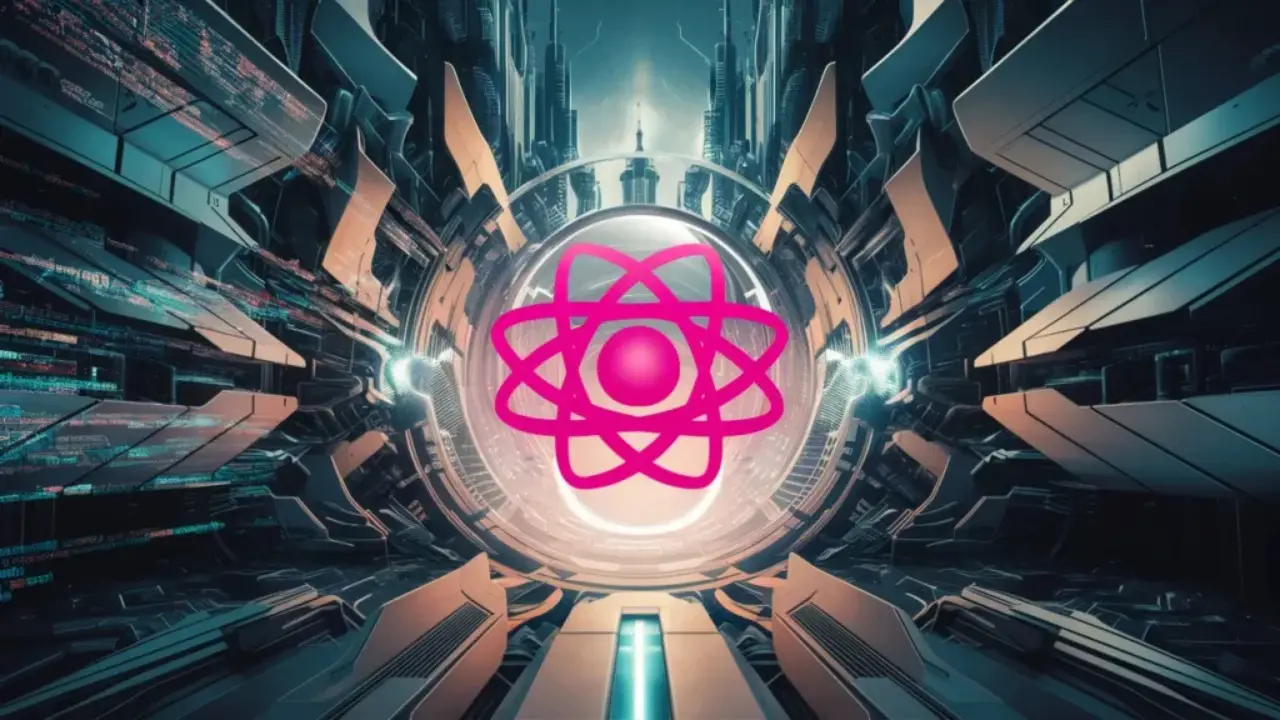
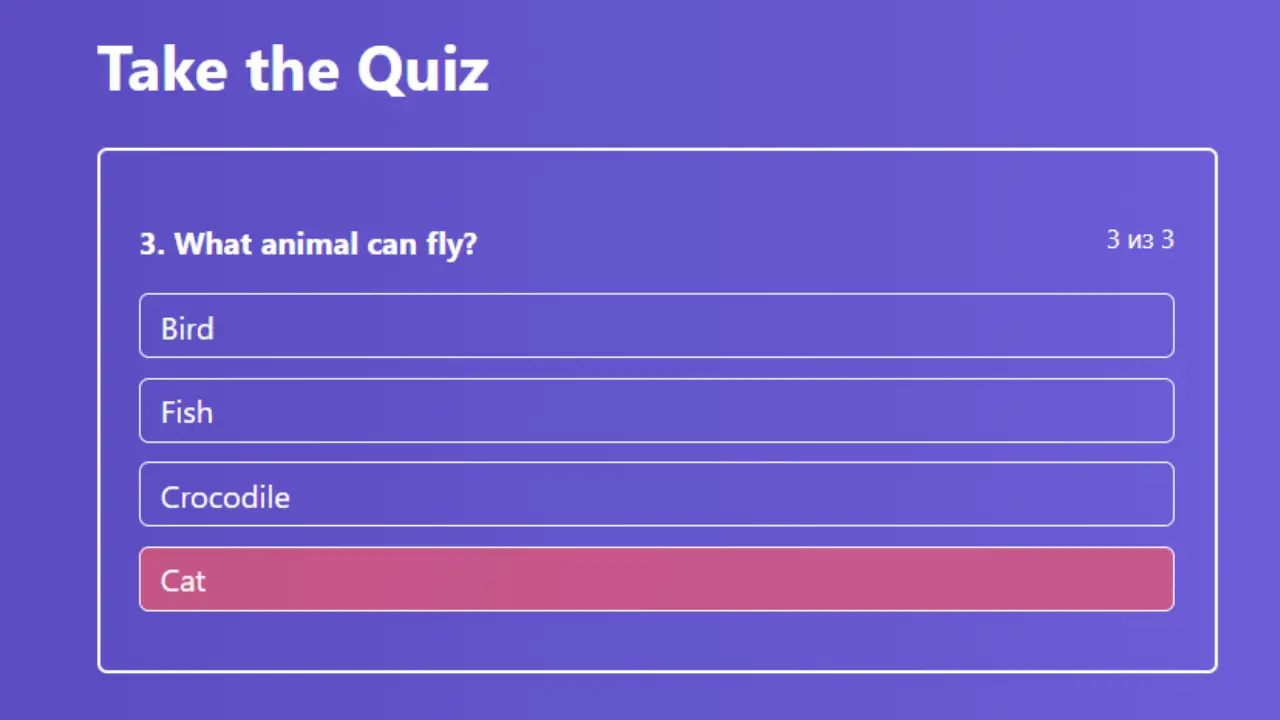
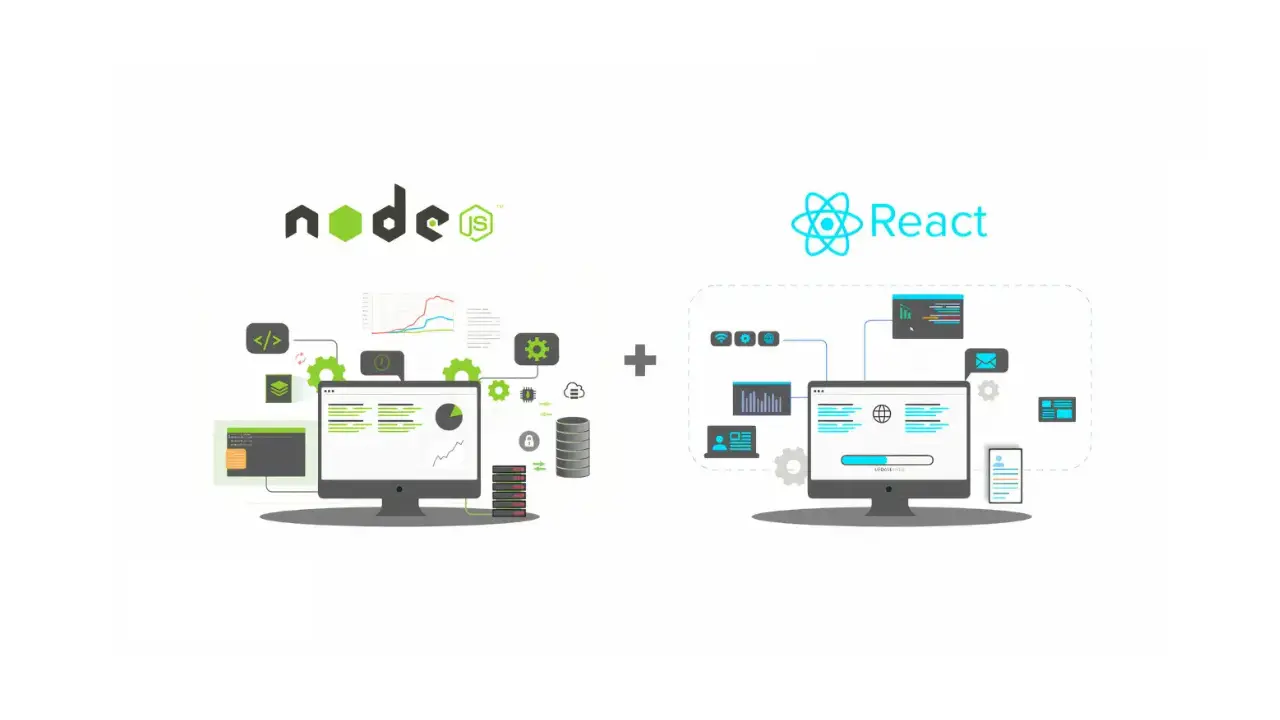
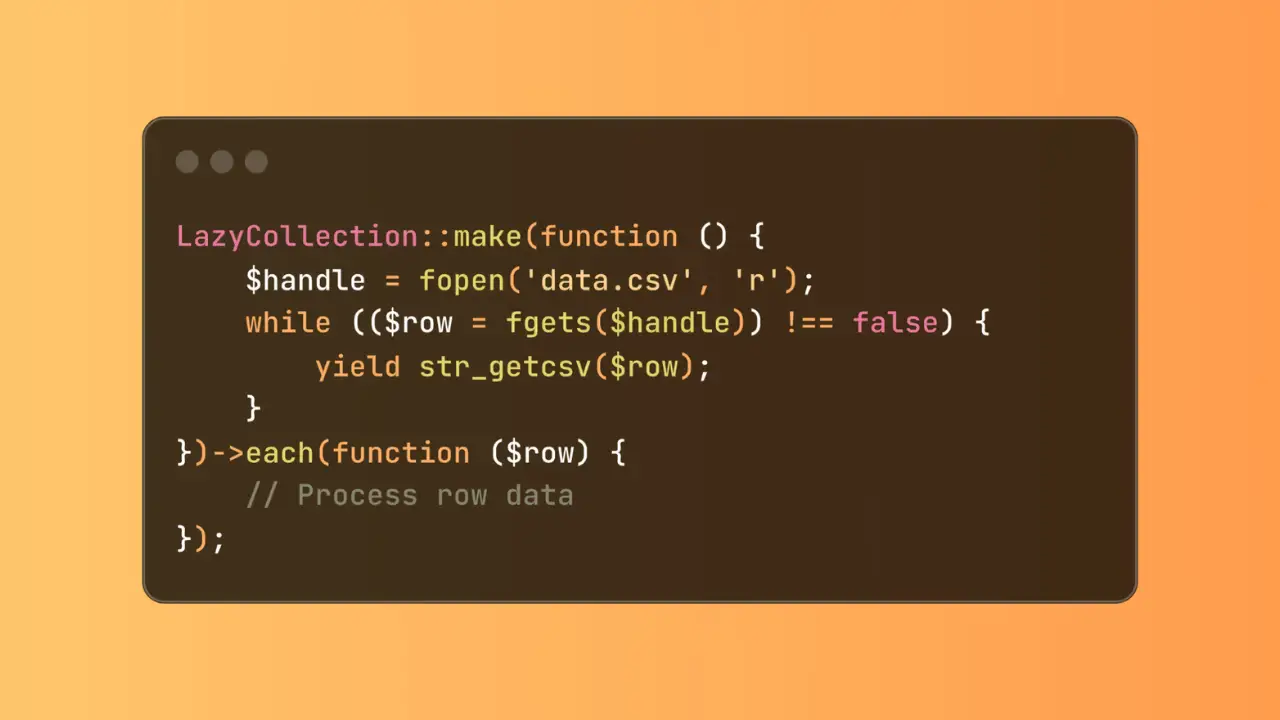
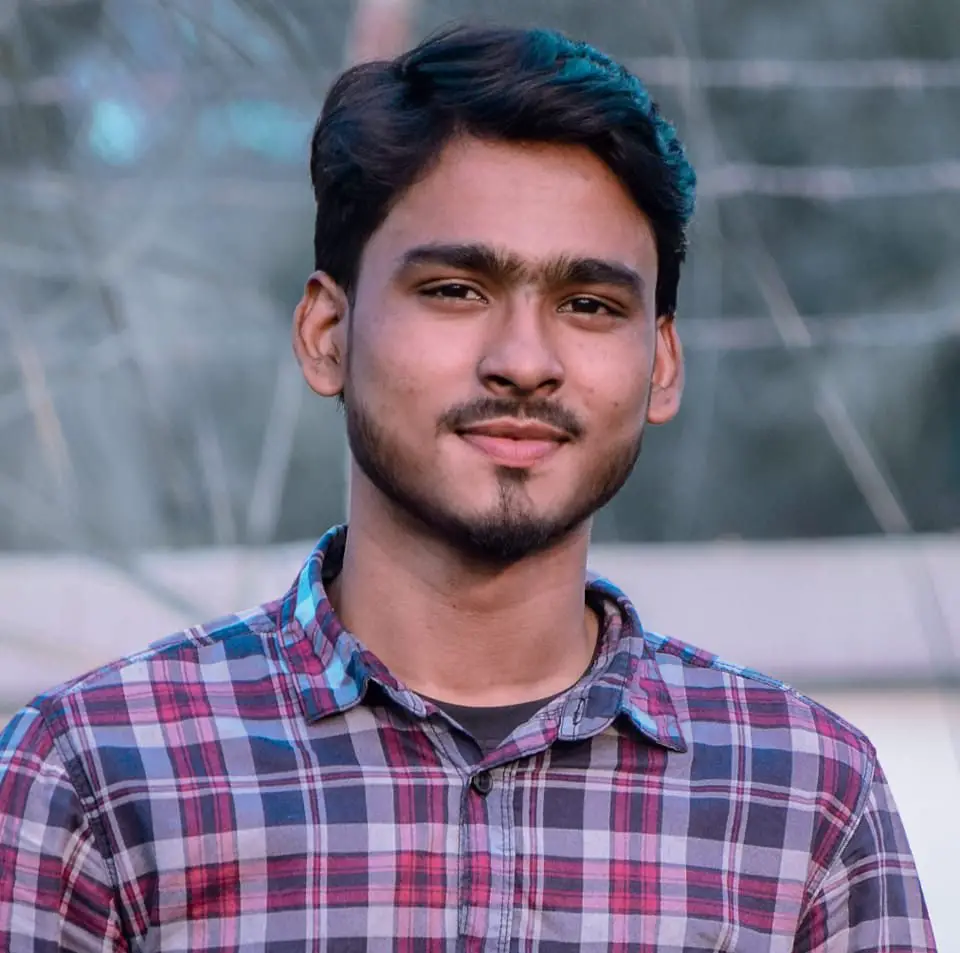




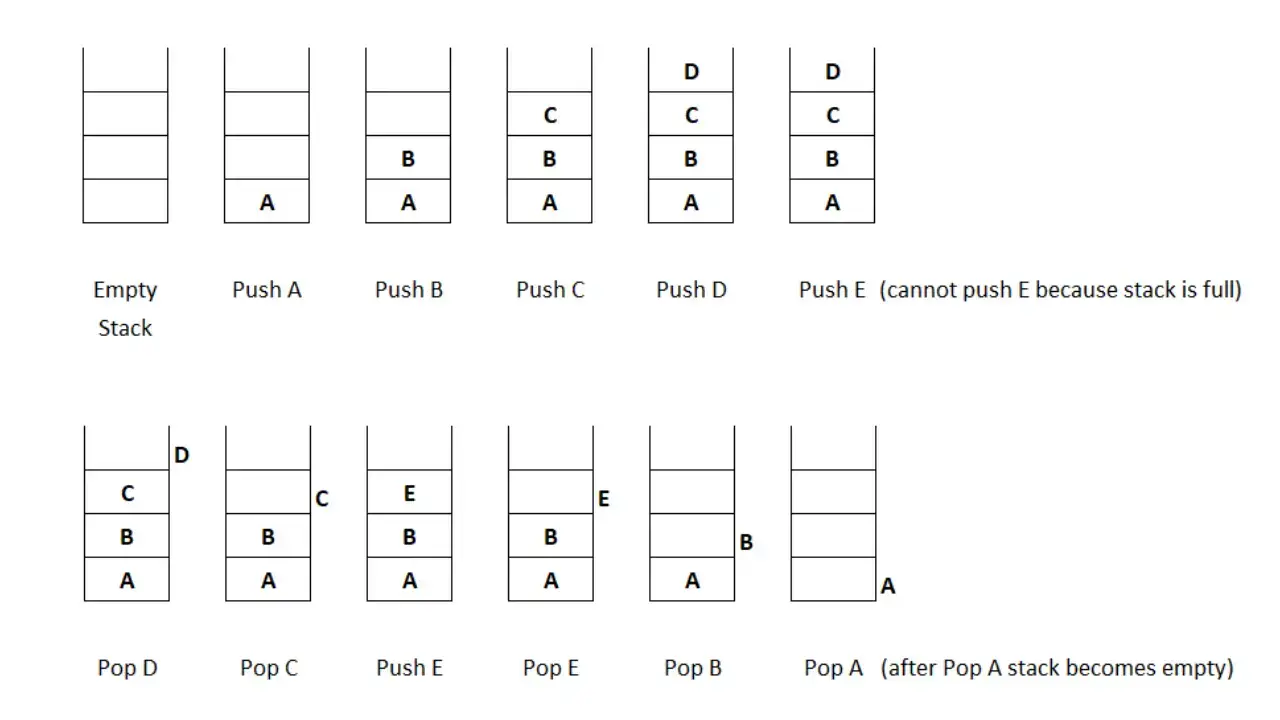
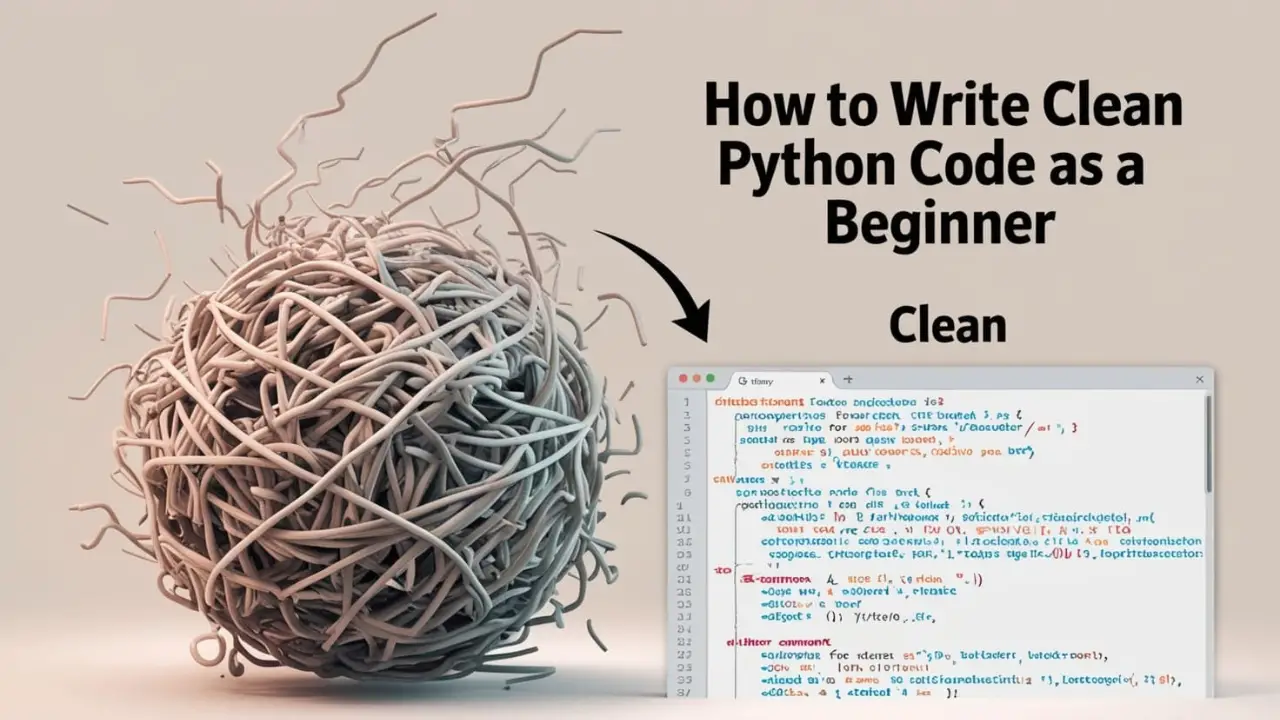

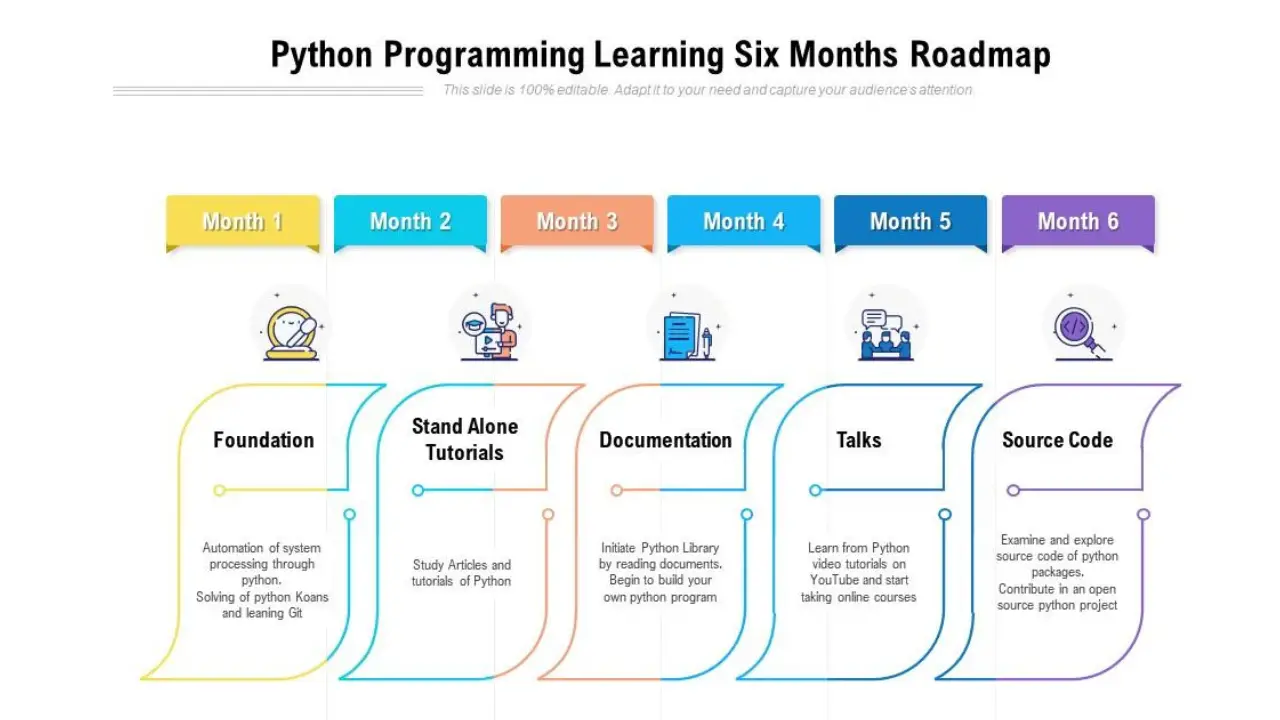

0 Comments
No Comment Available