Enhancing File Management in Laravel with the Livewire File Manager Package

Enhancing File Management in Laravel with the Livewire File Manager Package
File management is an essential component of most web applications, and Laravel provides a great foundation for handling files. However, when it comes to creating dynamic and interactive file management systems, developers often turn to Livewire—a full-stack framework for Laravel that allows developers to build modern, reactive interfaces without leaving the comfort of Laravel’s backend.
In this blog post, we’ll dive into how the Livewire File Manager package can enhance your Laravel applications by simplifying file management tasks. We’ll explore its features, installation process, integration with Livewire, and real-world use cases. Whether you’re building a content management system (CMS), a document management system, or any other application that needs robust file handling, the Livewire File Manager package can help streamline the process.
What is Livewire?
Before we dive into the details of the Livewire File Manager package, let’s take a moment to understand what Livewire is and how it can benefit your Laravel applications.
Livewire is a framework that allows you to build dynamic, reactive user interfaces directly in Laravel without requiring you to write much JavaScript. It enables you to create powerful and responsive interfaces using just PHP and Blade templates. The beauty of Livewire is that it allows you to add interactivity to your application while still leveraging the backend logic and Laravel’s power.
Livewire handles the frontend interaction by making requests to the server and then updating the DOM in real-time. This makes it an ideal choice for developers who want to build interactive applications without diving deep into JavaScript frameworks.
What is the Livewire File Manager Package?
The Livewire File Manager package is an advanced file management solution for Laravel applications that leverages Livewire’s real-time capabilities. This package provides a user-friendly interface for file uploads, browsing, organizing, and managing files within your Laravel app. It simplifies the complex process of handling file operations and allows for seamless integration of file management features with Laravel’s backend logic.
With this package, developers can implement various file management functionalities in a clean and modern interface without worrying about the intricacies of building complex JavaScript-heavy solutions.
Features of the Livewire File Manager Package
The Livewire File Manager package is packed with features that make file management a breeze in Laravel applications. Here are some of its standout features:
1. File Uploading
The Livewire File Manager package makes it easy to implement file uploads in your Laravel application. It supports multiple file uploads, allowing users to upload files to the server seamlessly. The uploading process is handled with Livewire’s real-time capabilities, so users can see the progress of their file uploads in real-time.
2. File Organization
This package offers features for organizing files into folders and directories. Users can easily create, rename, and delete folders within the file manager. It also provides an intuitive drag-and-drop interface to organize files, making it easy for users to manage their data.
3. File Browsing
The file manager allows users to browse files and folders in a simple, easy-to-navigate interface. It provides a directory structure view, enabling users to see the contents of various folders and navigate between them effortlessly.
4. File Preview and Downloading
With the Livewire File Manager package, you can integrate preview functionality for images, videos, and other supported file types. Users can click on a file to preview it, which enhances the overall user experience. Additionally, the package supports file downloading, allowing users to download files with just a click.
5. Real-Time File Operations
Using Livewire’s reactive properties, the Livewire File Manager package updates file lists, folder structures, and file statuses in real time. This means that any changes made to the files or directories are immediately reflected in the user interface without the need for page reloads.
6. File Deletion and Moving
The Livewire File Manager package makes it easy to delete files and move them between folders. It allows users to select multiple files and perform batch operations, such as moving them to a different folder or deleting them in one action.
7. File Type Support
The package supports a wide range of file types, including images, videos, documents, and other common formats. This makes it ideal for applications that need to handle different types of media and documents.
8. File Permissions and Access Control
You can implement user-based file permissions and restrict access to specific files or folders. This is especially useful for applications that require different levels of access for different users or user roles.
How to Install the Livewire File Manager Package
Now that we’ve covered the main features of the Livewire File Manager package, let’s walk through how to install it and integrate it into your Laravel application.
1. Install the Package via Composer
The first step in installing the Livewire File Manager package is to add it to your Laravel project via Composer. Open your terminal and run the following command:
composer require livewire/file-manager
This will download and install the package along with its dependencies.
2. Publish the Package Assets
Once the package is installed, you’ll need to publish its assets (like configuration files, views, and CSS). To do this, run the following command:
php artisan vendor:publish --provider="Livewire\FileManager\FileManagerServiceProvider"
This command will publish the necessary files to your application, including views and configuration files, which you can customize according to your needs.
3. Set Up File Storage
Next, configure the file storage settings in your .env file. Laravel’s default file storage is typically configured to use the local filesystem, but you can change this to use other storage drivers like Amazon S3, Dropbox, or FTP.
Ensure that you have the appropriate filesystem settings in your config/filesystems.php file to match the storage configuration you want to use for file management.
4. Create a File Manager Component
Once the package is installed and the storage is configured, you can create a Livewire component to handle the file manager’s logic. You can create the component using the following command:
php artisan make:livewire FileManager
This will generate a new Livewire component where you can handle the file management logic, such as uploading, organizing, and managing files.
5. Integrating the File Manager into Your Application
Finally, you can include the file manager component in your Blade views. Here’s an example of how you can do this:
<x-livewire-file-manager />
This will render the Livewire File Manager in your view, allowing users to interact with the file manager interface.
Use Cases for the Livewire File Manager Package
The Livewire File Manager package is versatile and can be applied to many types of applications. Here are a few common use cases:
1. Content Management Systems (CMS)
In a CMS, you might need to manage media files, images, documents, and other types of content. The Livewire File Manager package simplifies file management in this context, allowing users to upload, organize, and preview media files easily.
2. Document Management Systems
For document management applications, the Livewire File Manager package makes it easy to organize and retrieve documents. With support for folder structures, file previews, and user access controls, you can create a seamless document management experience.
3. Media Libraries
If you’re building a media library or gallery, the package’s file preview functionality and folder organization features will come in handy. It allows users to efficiently browse through large numbers of media files without getting bogged down by an unorganized interface.
4. Cloud Storage Integration
You can use the Livewire File Manager package with cloud storage solutions like Amazon S3 or Google Cloud Storage. This allows you to manage files that are stored off-site while still providing a smooth user interface for file uploads and management.
Best Practices for Using the Livewire File Manager Package
While the Livewire File Manager package is highly flexible, there are a few best practices you should follow to ensure optimal performance and security:
1. Optimize File Uploads
For large file uploads, consider implementing chunked file uploads to prevent timeouts and improve the upload experience. Laravel and Livewire both offer tools to handle large files efficiently.
2. Secure File Access
Implement strong file access controls to ensure that only authorized users can view or edit specific files. You can use Laravel’s built-in gates and policies to manage file permissions effectively.
3. Implement File Validation
Before allowing files to be uploaded, always validate file types, sizes, and other properties to prevent malicious uploads. Laravel provides built-in validation rules for file uploads that can be used in conjunction with the Livewire File Manager package.
Conclusion
The Livewire File Manager package is an excellent solution for developers looking to implement modern, interactive file management features in their Laravel applications. By leveraging Livewire’s real-time capabilities, this package makes file handling more intuitive and user-friendly. Whether you’re building a CMS, document management system, or media library, Livewire File Manager can simplify the process of managing files and improve the user experience.
By following the installation and setup steps, you can quickly integrate this package into your Laravel application and start managing files with ease. With features like real-time uploading, file organization, previews, and access control, the Livewire File Manager package is a powerful tool for any developer working with file management in Laravel.
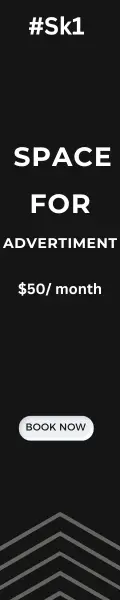





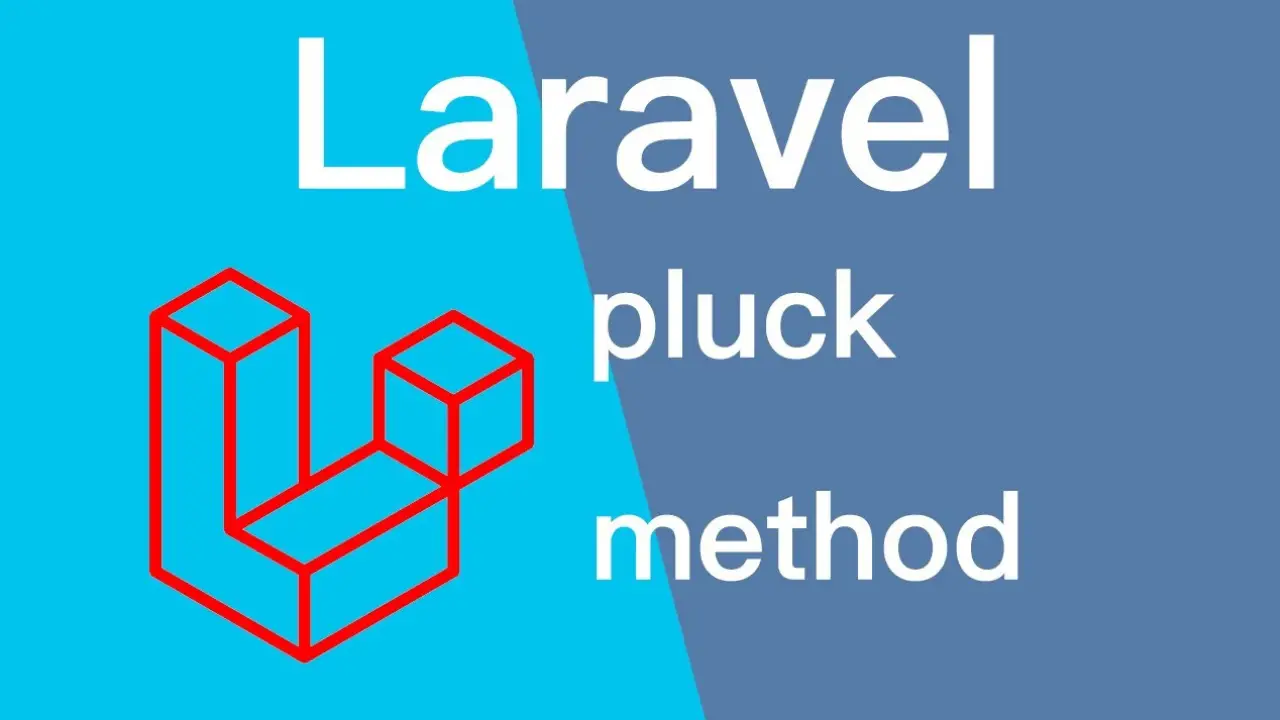
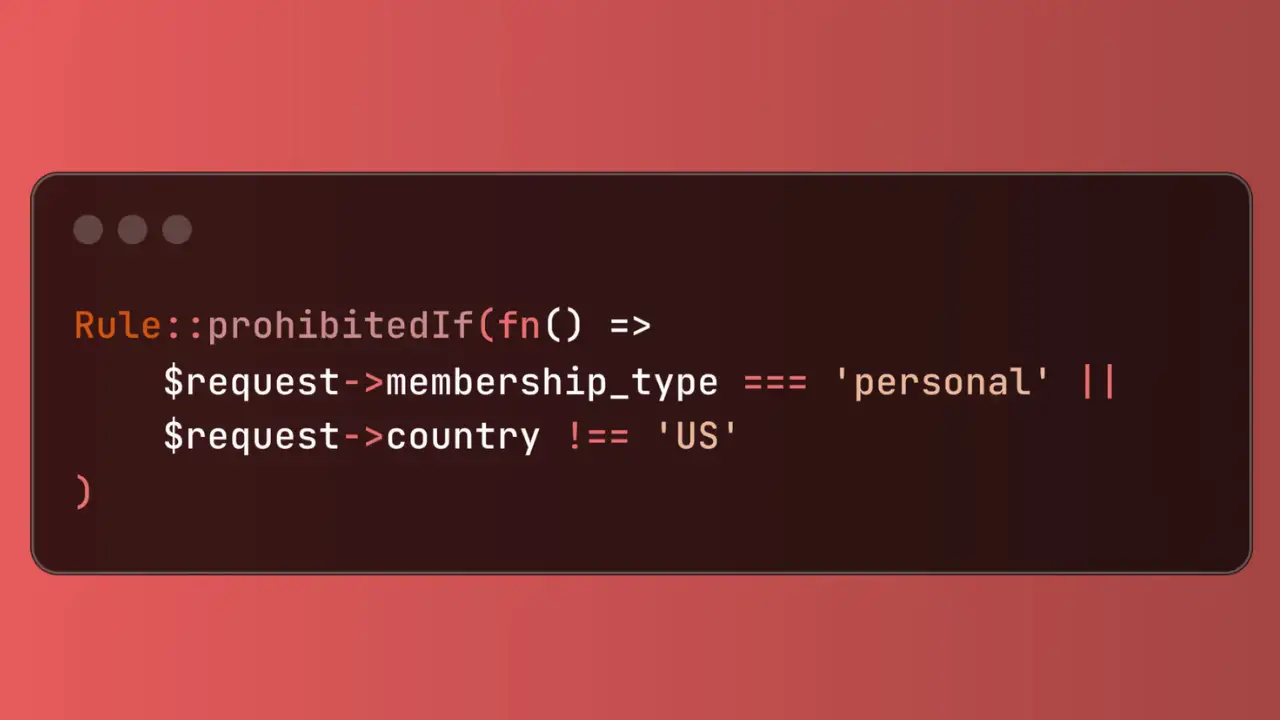
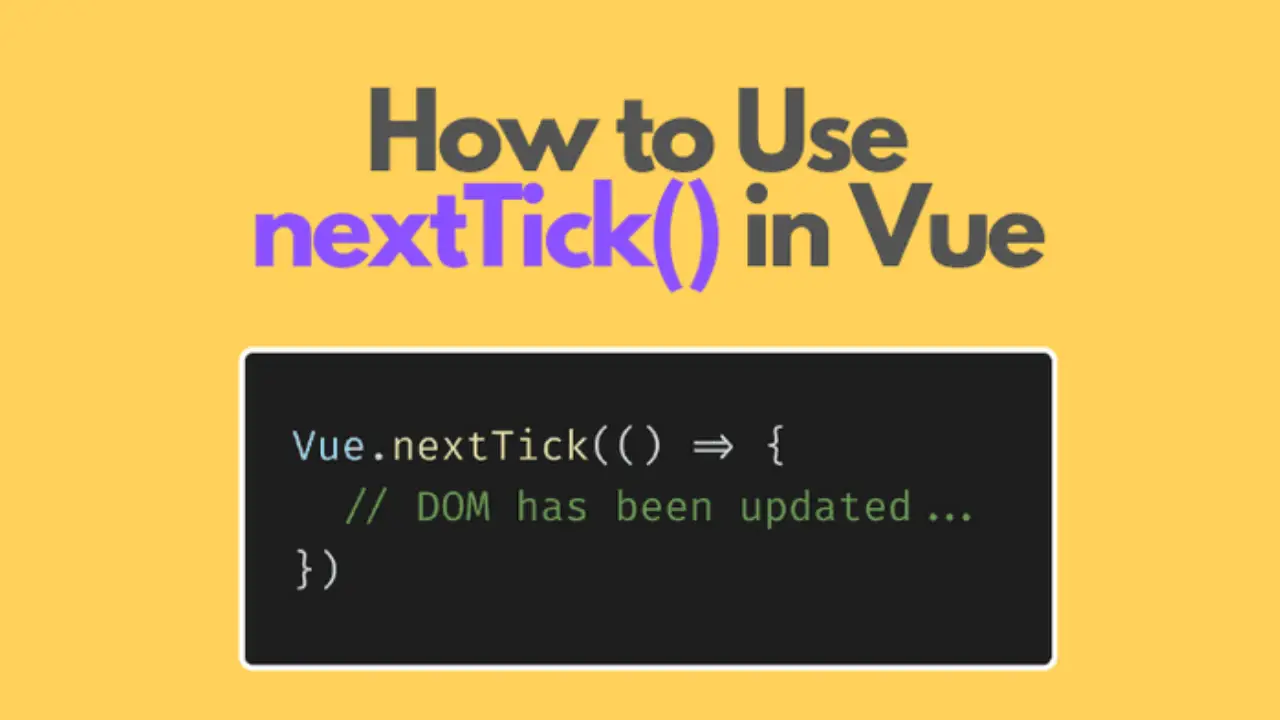
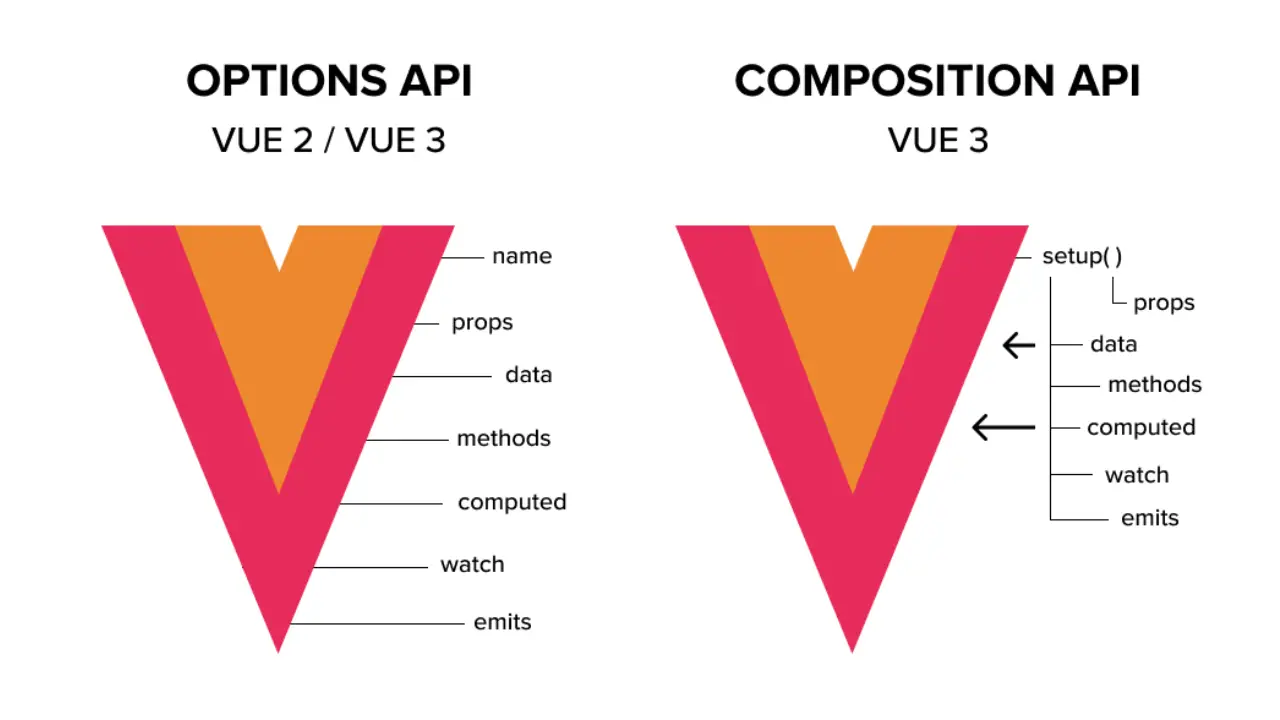
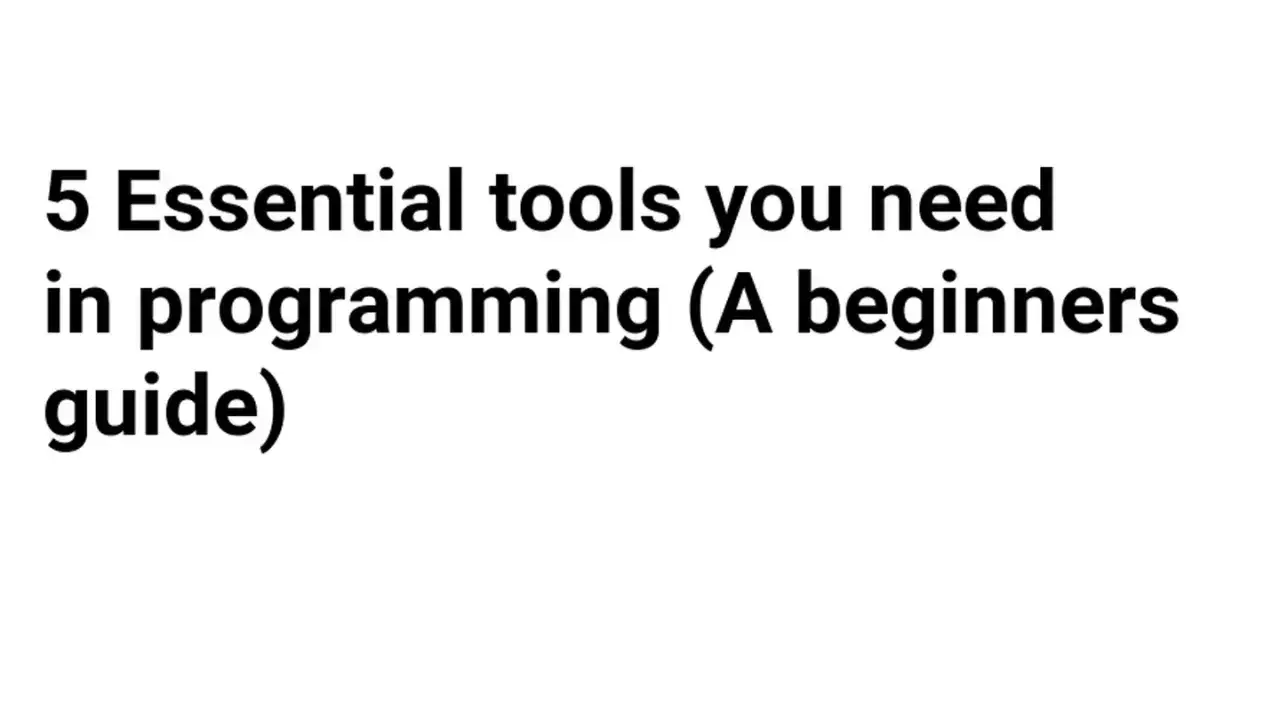
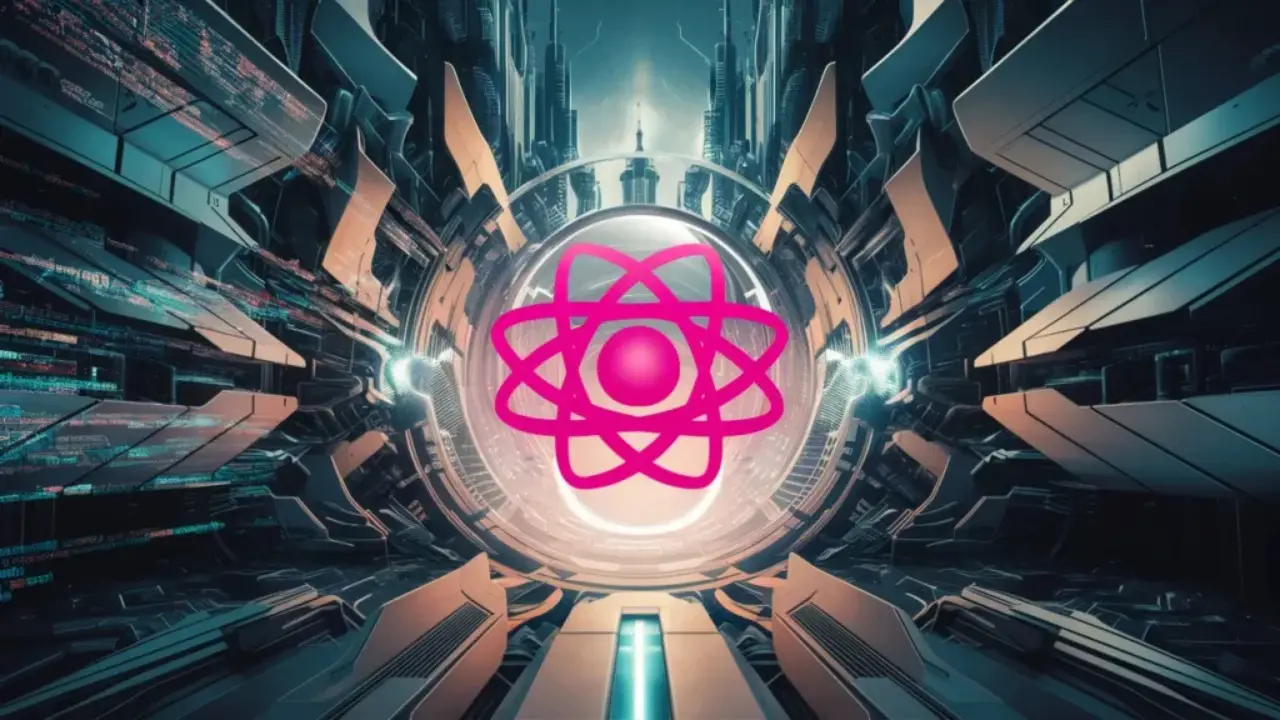
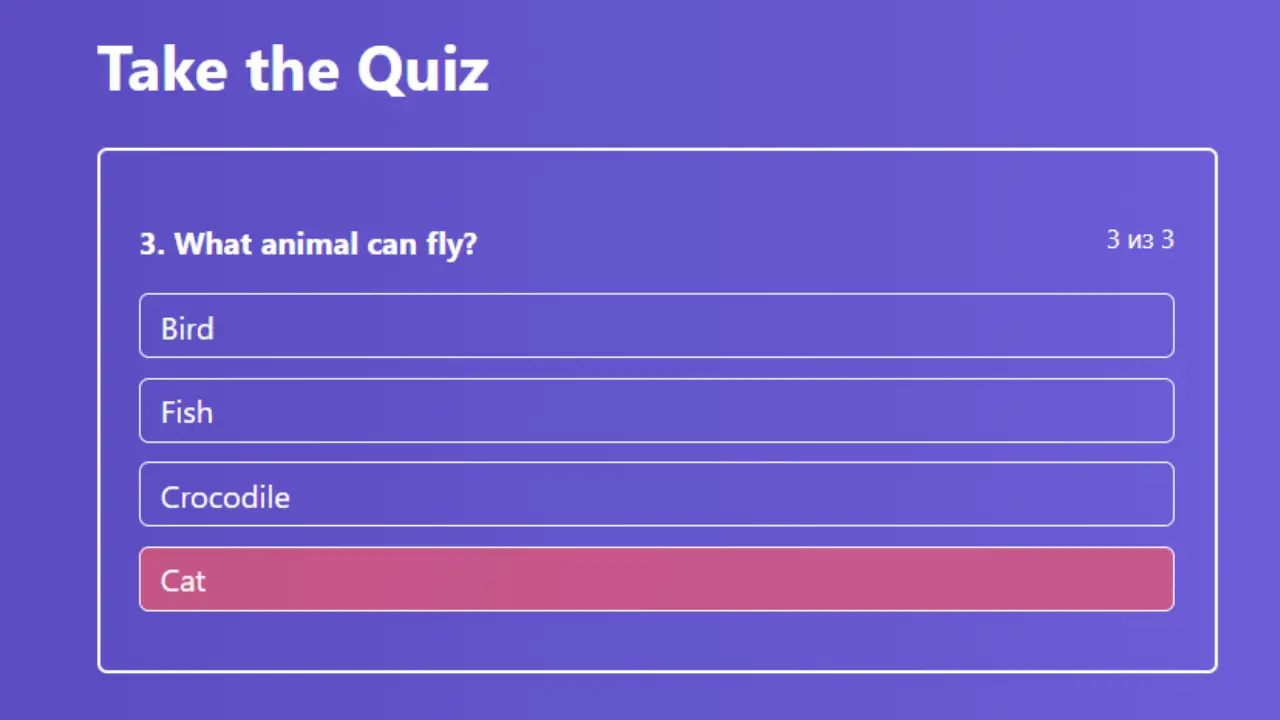
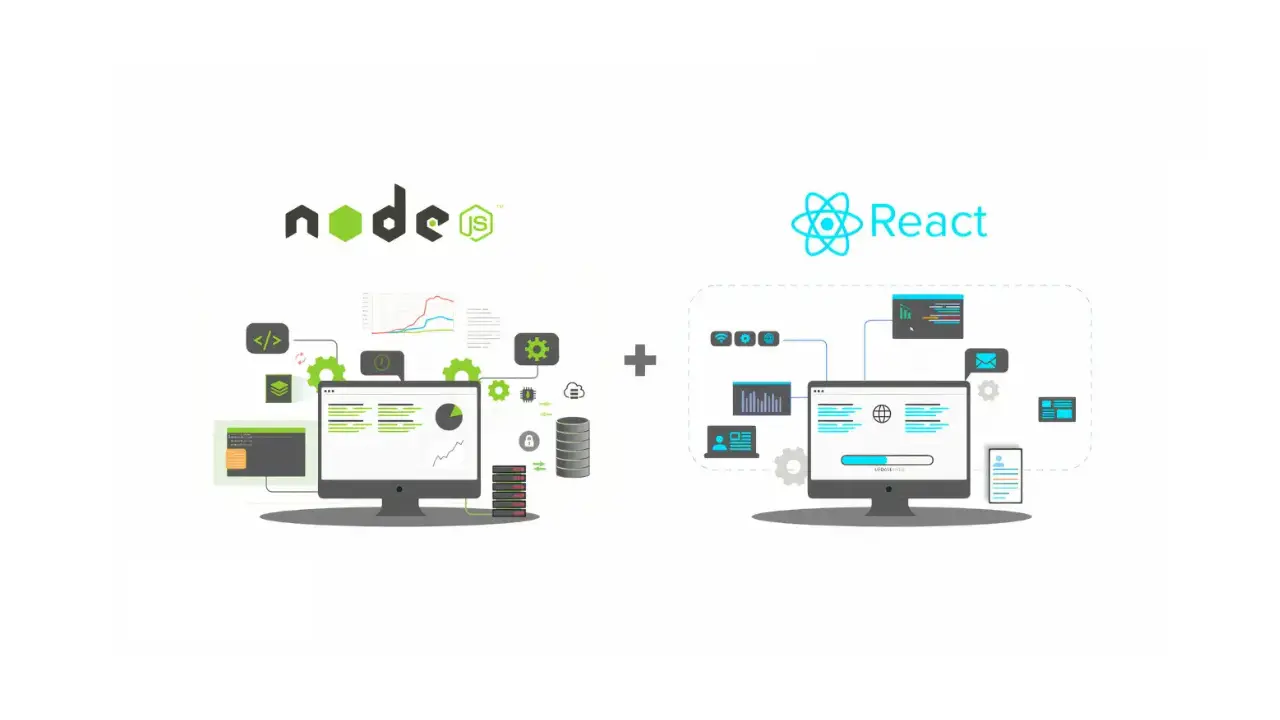
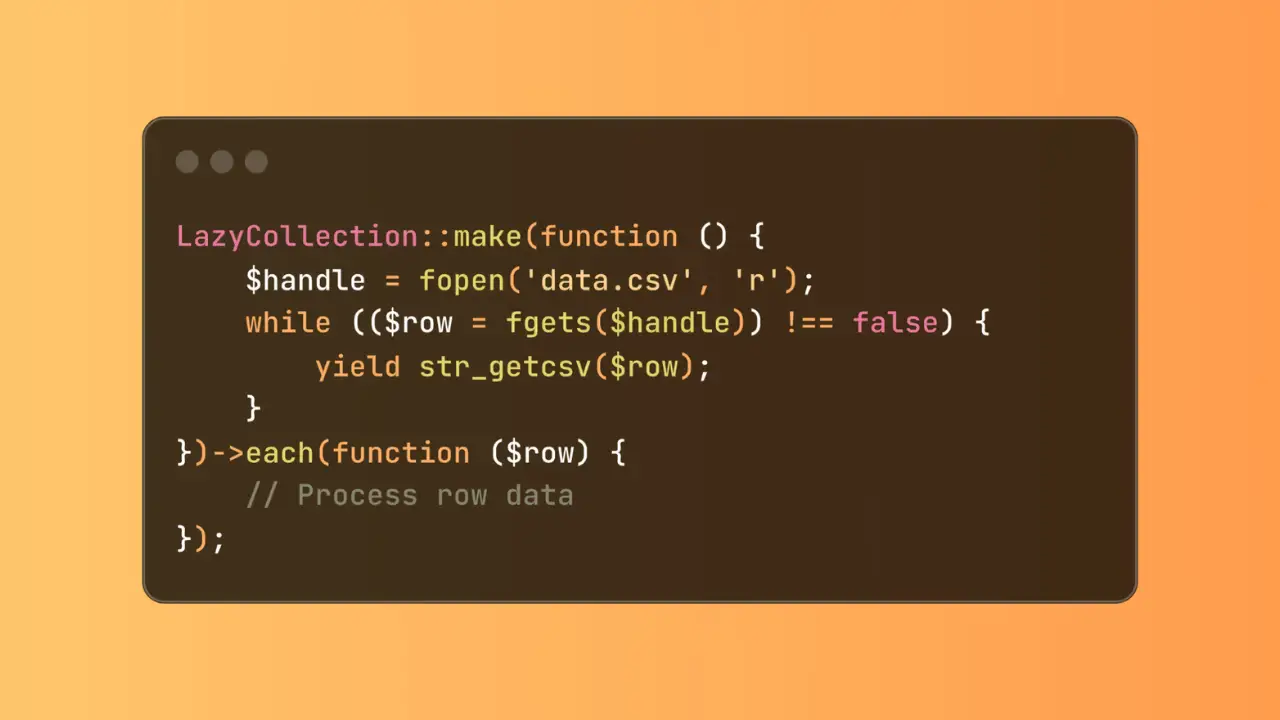
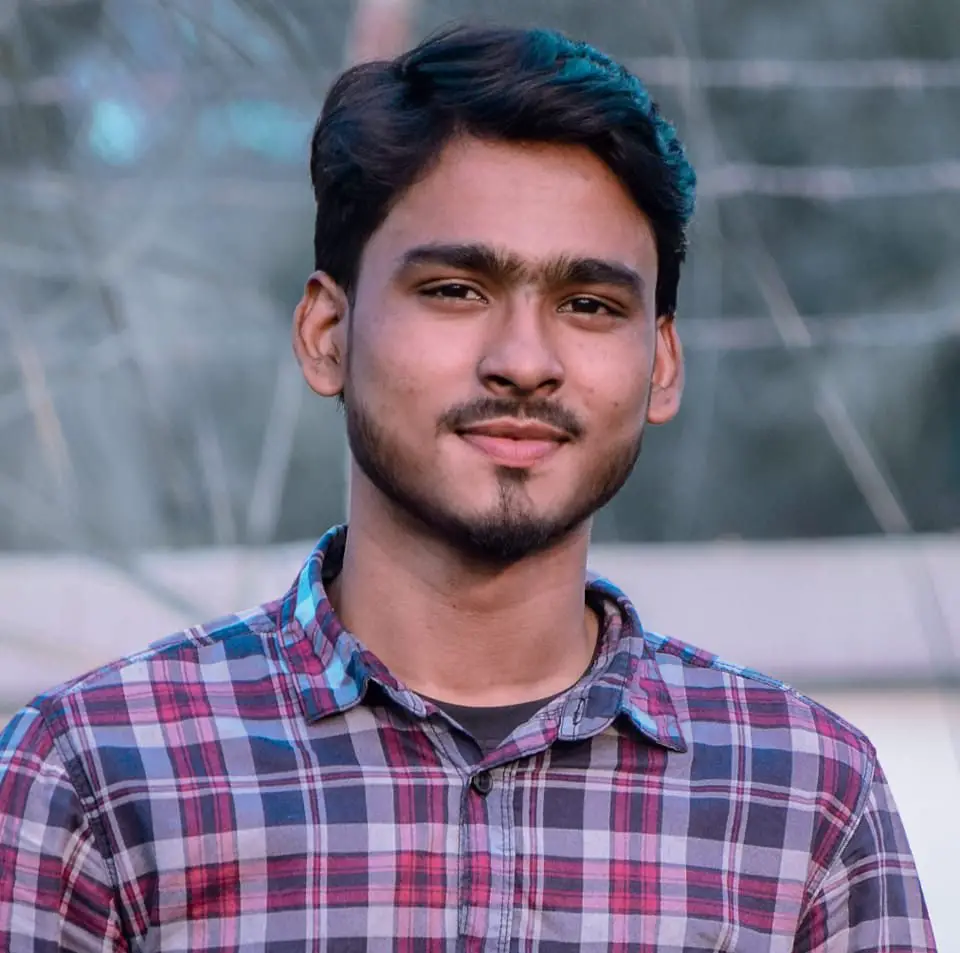




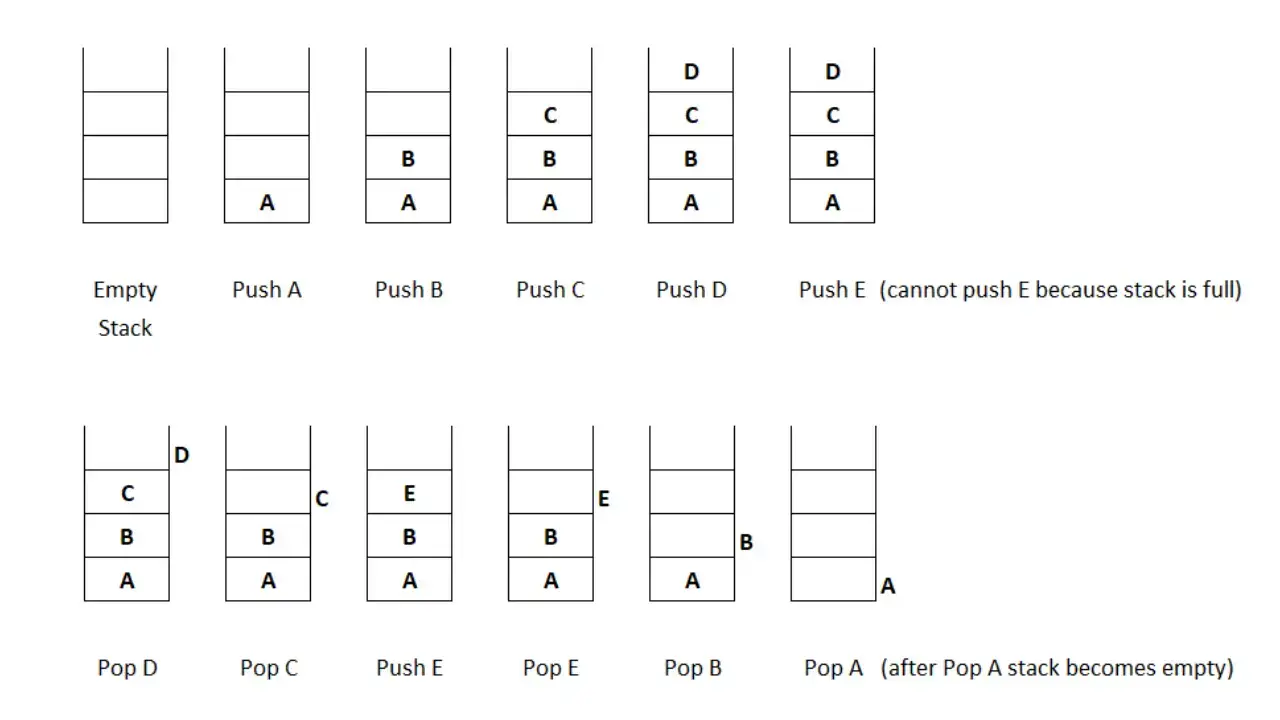
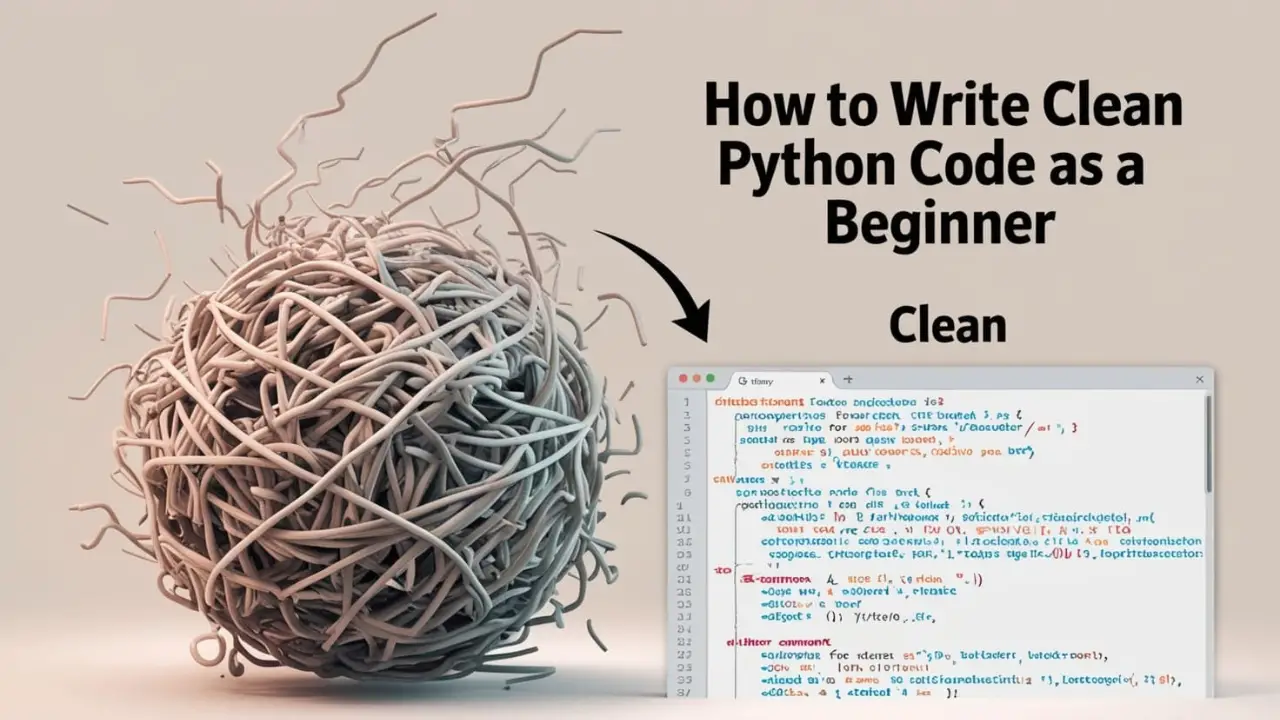

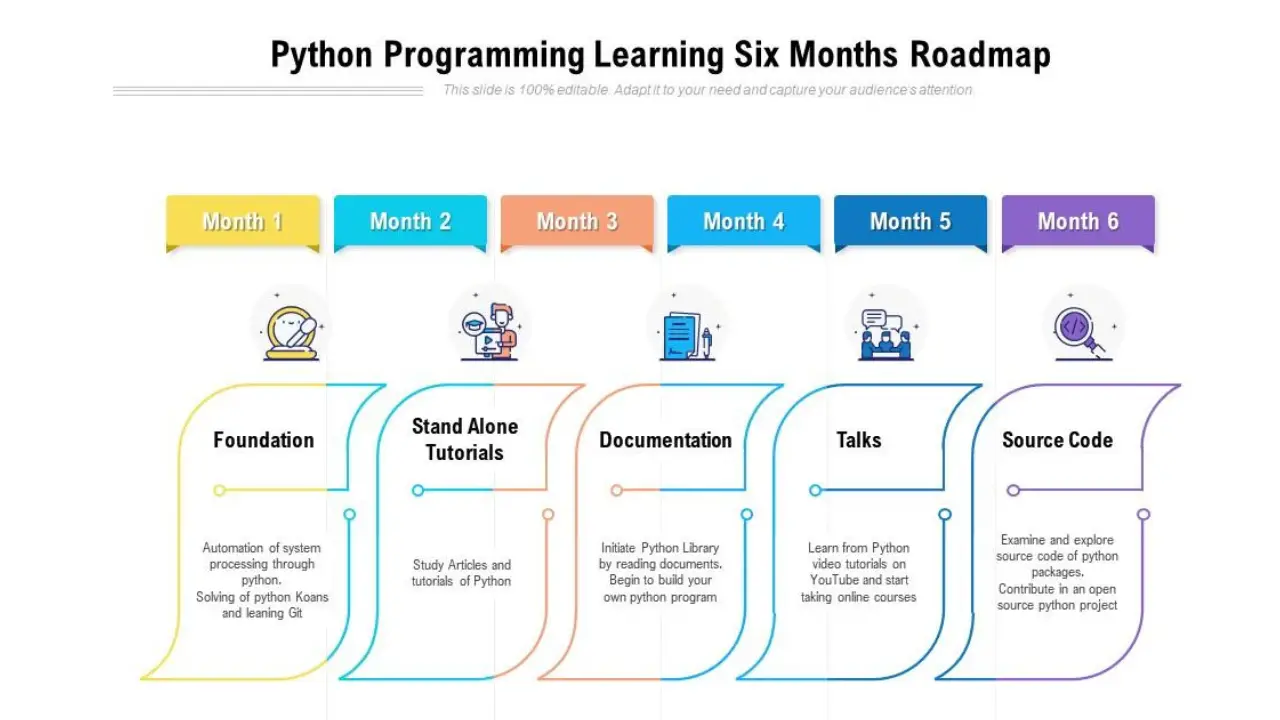

0 Comments
No Comment Available