Implementing Dynamic Form Validation in Laravel with the Prohibited_if Rule
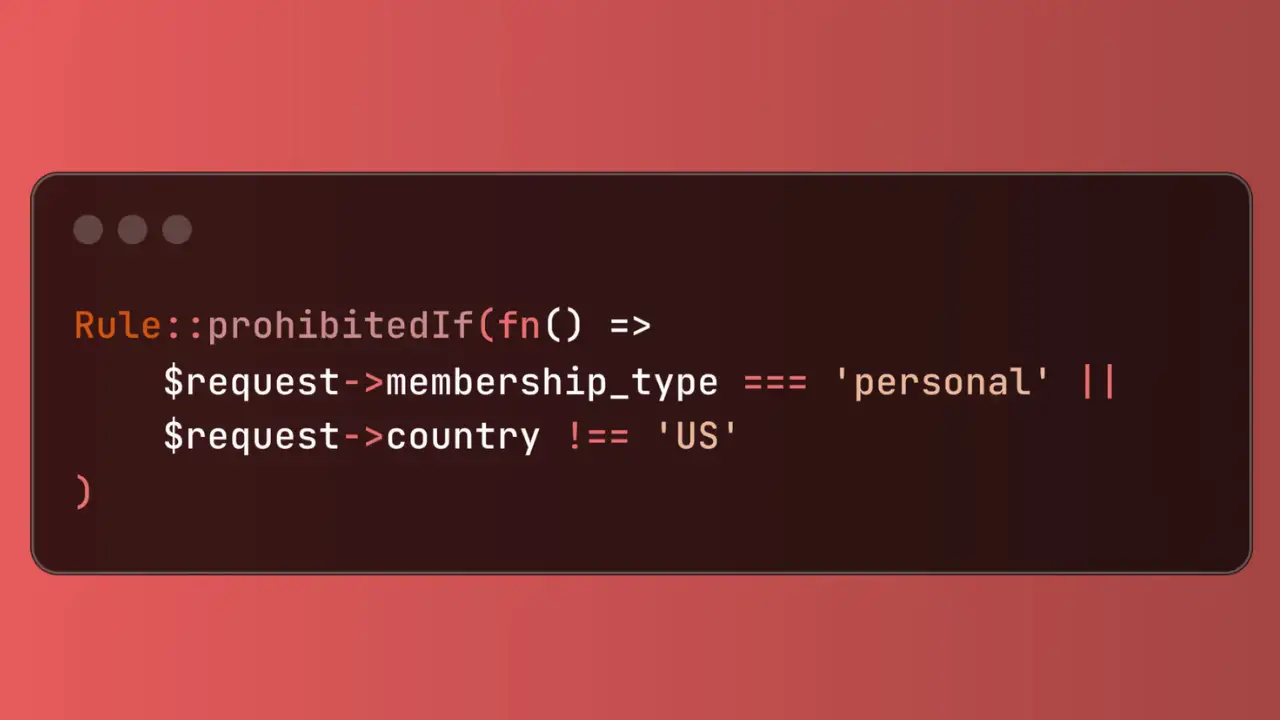
Implementing Dynamic Form Validation in Laravel with the Prohibited_if Rule
Introduction
Form validation is a crucial aspect of web development. It ensures that user inputs meet specific requirements before being processed, helping avoid errors, security vulnerabilities, and data integrity issues. In Laravel, a powerful PHP framework, form validation can be easily implemented using various built-in rules. One of these rules, the prohibited_if, offers dynamic validation based on conditional logic, making it an essential tool for more complex form handling scenarios.
In this guide, we'll explore how to implement dynamic form validation in Laravel using the prohibited_if rule. We'll cover the basics of form validation in Laravel, dive into the prohibited_if rule, and demonstrate practical examples to help you better understand its functionality. By the end of this article, you’ll be able to implement conditional form validation to enhance user experience and application logic.
What is Dynamic Form Validation?
Dynamic form validation refers to the ability to validate form fields based on certain conditions that depend on other fields' values. For example, if a user selects a specific option in a dropdown, additional fields might appear, and validation rules for those fields could change dynamically. Laravel provides a flexible validation system that allows you to handle these scenarios effortlessly.
Understanding the Prohibited_if Rule in Laravel
Laravel’s prohibited_if rule is a conditional validation rule that allows you to prohibit the inclusion of a field's value if another field meets a specific condition. In other words, it enables you to prevent a field from being filled based on the value of another field. This is particularly useful when you want to ensure that certain fields are only filled under certain circumstances, providing a more robust and context-specific validation mechanism.
Syntax
The basic syntax for the prohibited_if rule is as follows:
'field_name' => 'prohibited_if:other_field,value',
field_name: The name of the field to apply the rule to.other_field: The field whose value will be checked.value: The value that triggers the prohibition of thefield_namefield.
Use Case for Prohibited_if
Consider a form where users are asked to input a shipping address. If the user selects "Same as billing address," the shipping address fields should be prohibited from being filled. In this case, the prohibited_if rule can be used to prevent the user from entering data in the shipping address fields when the "Same as billing address" option is selected.
Setting Up a Laravel Project
Before diving into examples, let’s set up a Laravel project. If you already have an existing Laravel project, feel free to skip this step.
- Install Laravel:
composer create-project --prefer-dist laravel/laravel laravel-dynamic-validation
- Set up the database and environment:
Open .env and configure your database settings accordingly.
DB_CONNECTION=mysql
DB_HOST=127.0.0.1
DB_PORT=3306
DB_DATABASE=laravel_validation
DB_USERNAME=root
DB_PASSWORD=
- Migrate the database:
php artisan migrate
Creating the Form
For this tutorial, let’s assume we are building a form to collect billing and shipping addresses. The shipping address fields should be prohibited if the user selects "Same as billing address."
use Illuminate\Support\Facades\Route;
use App\Http\Controllers\FormController;
Route::get('/form', [FormController::class, 'index']);
Route::post('/form', [FormController::class, 'store']);
Next, create a simple form in the view (resources/views/form.blade.php):
<form method="POST" action="{{ url('/form') }}">
@csrf
<label for="billing_address">Billing Address:</label>
<input type="text" name="billing_address" id="billing_address">
<label for="same_as_billing">Same as Billing Address:</label>
<input type="checkbox" name="same_as_billing" id="same_as_billing">
<label for="shipping_address">Shipping Address:</label>
<input type="text" name="shipping_address" id="shipping_address">
<button type="submit">Submit</button>
</form>
Controller Logic for Handling Form Submission
In the FormController, you’ll handle the form validation and processing. Let’s set up the validation logic using the prohibited_if rule.
use Illuminate\Http\Request;
use Illuminate\Support\Facades\Validator;
class FormController extends Controller
{
public function index()
{
return view('form');
}
public function store(Request $request)
{
$request->validate([
'billing_address' => 'required|string|max:255',
'same_as_billing' => 'boolean',
'shipping_address' => 'required_if:same_as_billing,0|string|max:255',
'shipping_address' => 'prohibited_if:same_as_billing,1',
]);
// Process form data
}
}
In this example, if the same_as_billing checkbox is checked (value = 1), the shipping_address field is prohibited from being filled.
Advanced Example: Multiple Conditional Validations
Let’s take the example further and implement a more advanced scenario. Suppose, along with the "Same as billing address" option, you also have a "Gift option" checkbox. If the user selects the "Gift option", you want to validate the shipping address to ensure it’s filled in, but still prohibit it when "Same as billing address" is checked.
$request->validate([
'billing_address' => 'required|string|max:255',
'same_as_billing' => 'boolean',
'gift_option' => 'boolean',
'shipping_address' => 'required_if:same_as_billing,0|nullable|string|max:255',
'shipping_address' => 'prohibited_if:same_as_billing,1',
'shipping_address' => 'required_if:gift_option,1|string|max:255',
]);
In this case, if the "Gift option" is selected, the shipping address becomes required. The prohibited_if rule still applies when the "Same as billing address" option is checked.
Handling Errors and Displaying Validation Messages
In Laravel, handling and displaying validation errors is easy. Here’s how to display the error messages in the view:
<form method="POST" action="{{ url('/form') }}">
@csrf
<label for="billing_address">Billing Address:</label>
<input type="text" name="billing_address" id="billing_address">
@error('billing_address')
<div class="error">{{ $message }}</div>
@enderror
<label for="same_as_billing">Same as Billing Address:</label>
<input type="checkbox" name="same_as_billing" id="same_as_billing">
@error('same_as_billing')
<div class="error">{{ $message }}</div>
@enderror
<label for="shipping_address">Shipping Address:</label>
<input type="text" name="shipping_address" id="shipping_address">
@error('shipping_address')
<div class="error">{{ $message }}</div>
@enderror
<button type="submit">Submit</button>
</form>
Conclusion
The prohibited_if rule in Laravel is a powerful tool for dynamic form validation, allowing you to implement complex conditional logic effortlessly. By understanding how to use this rule, you can enhance user experience and application efficiency, ensuring that only valid data is processed.
In this guide, we covered how to implement dynamic validation with prohibited_if by using real-world examples. With this knowledge, you can tackle more complex form validation scenarios and take full advantage of Laravel's flexible validation system.
Remember, Laravel provides many other conditional validation rules like required_if, required_unless, and sometimes, which can further extend the capabilities of your form validation. Explore these rules to create cleaner, more dynamic forms that enhance your application's functionality.
This post covers the essential aspects of implementing dynamic form validation in Laravel using the prohibited_if rule.
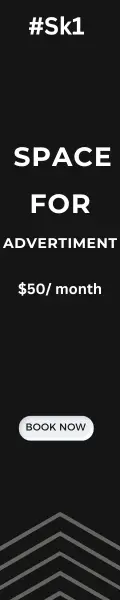





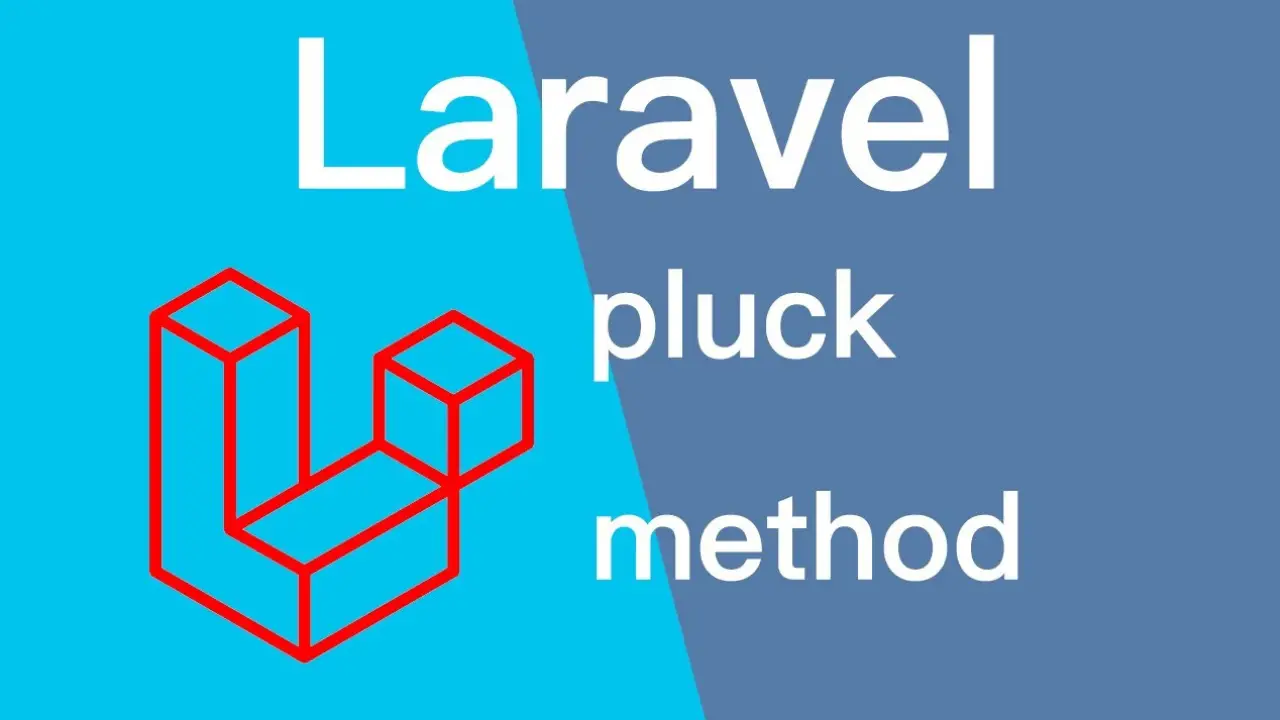

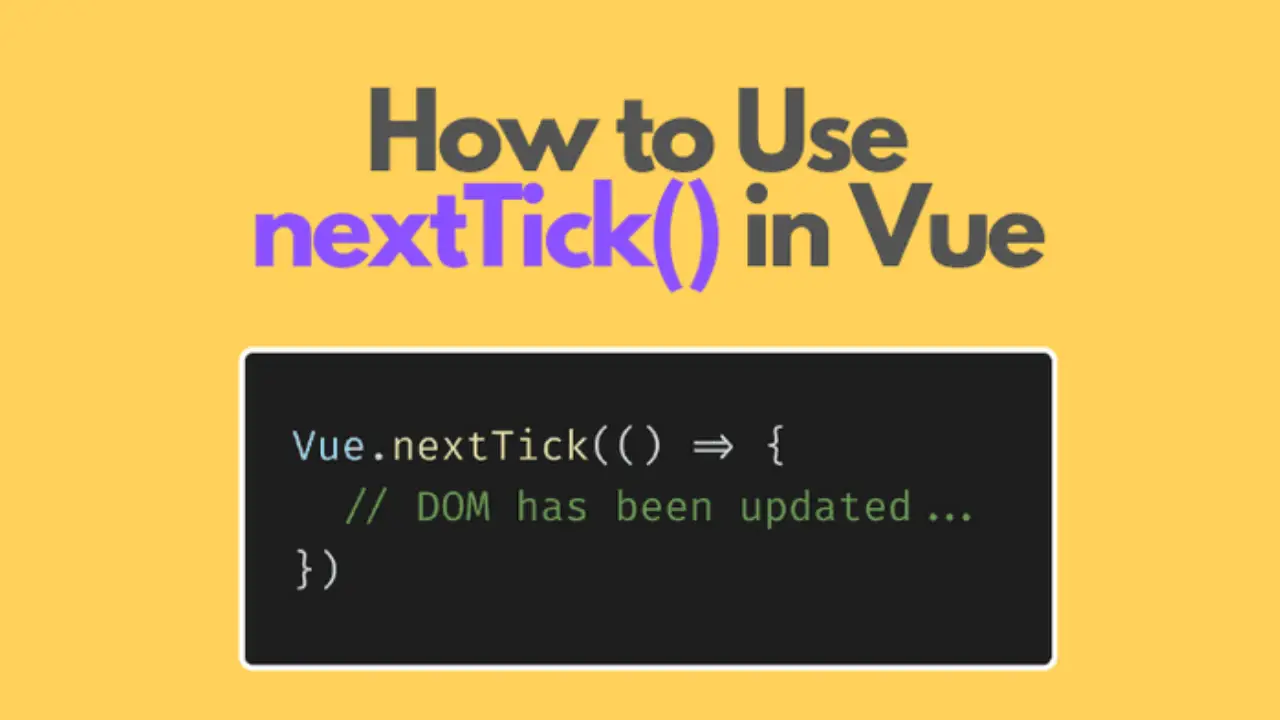
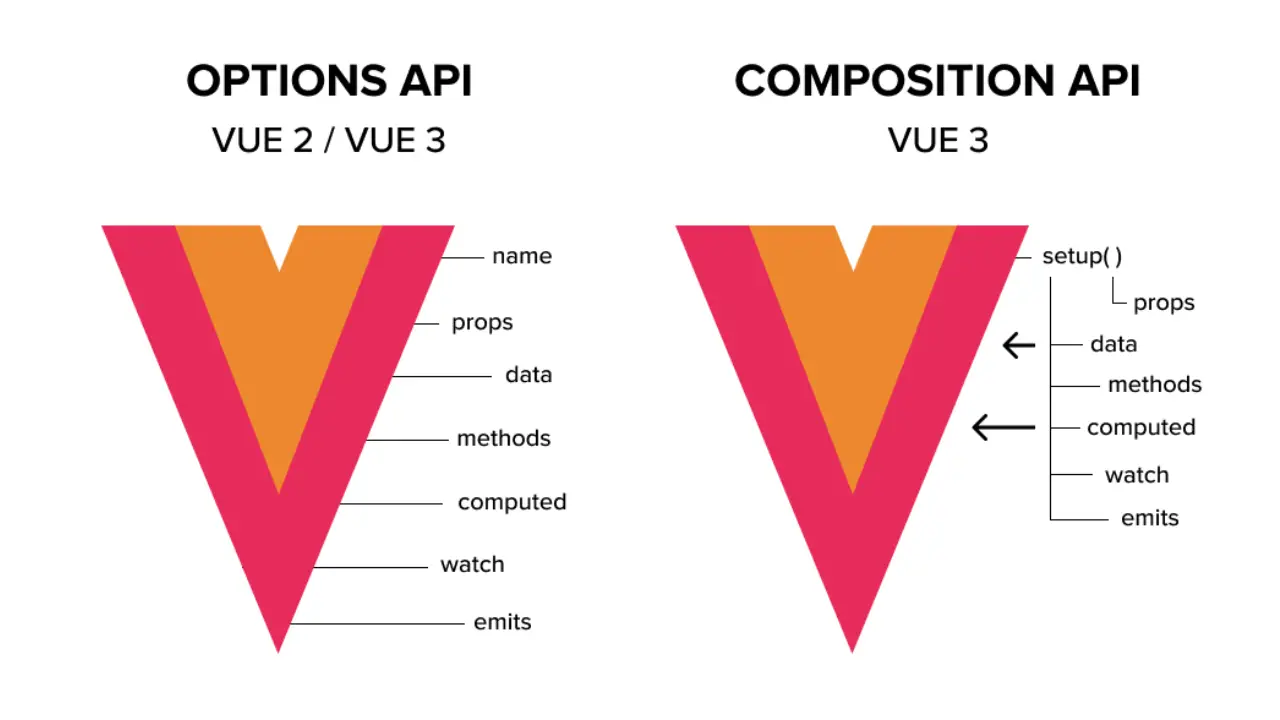
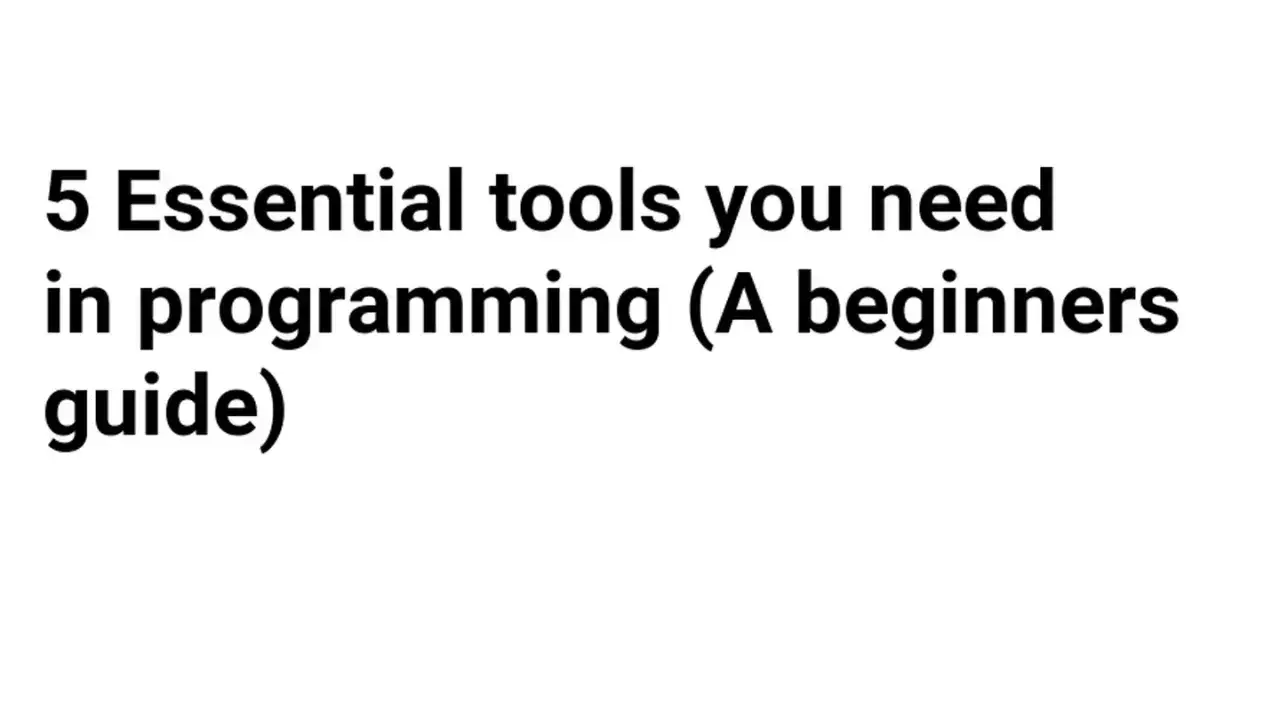
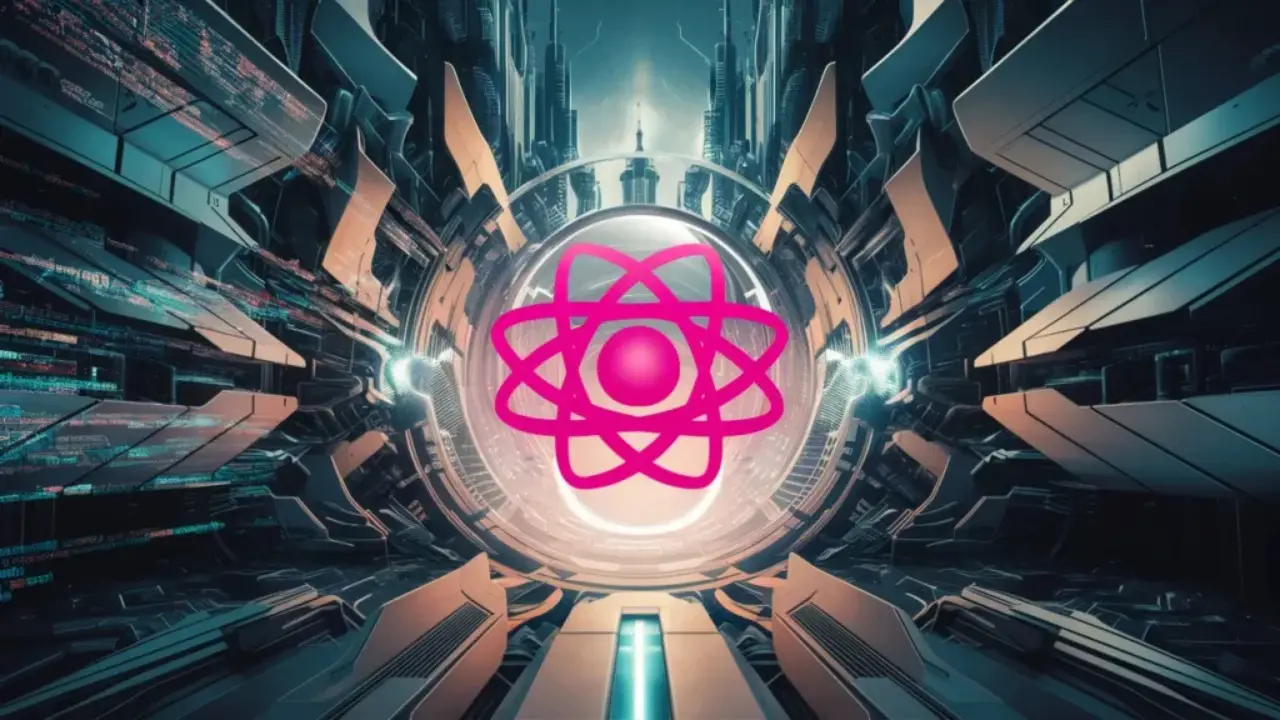
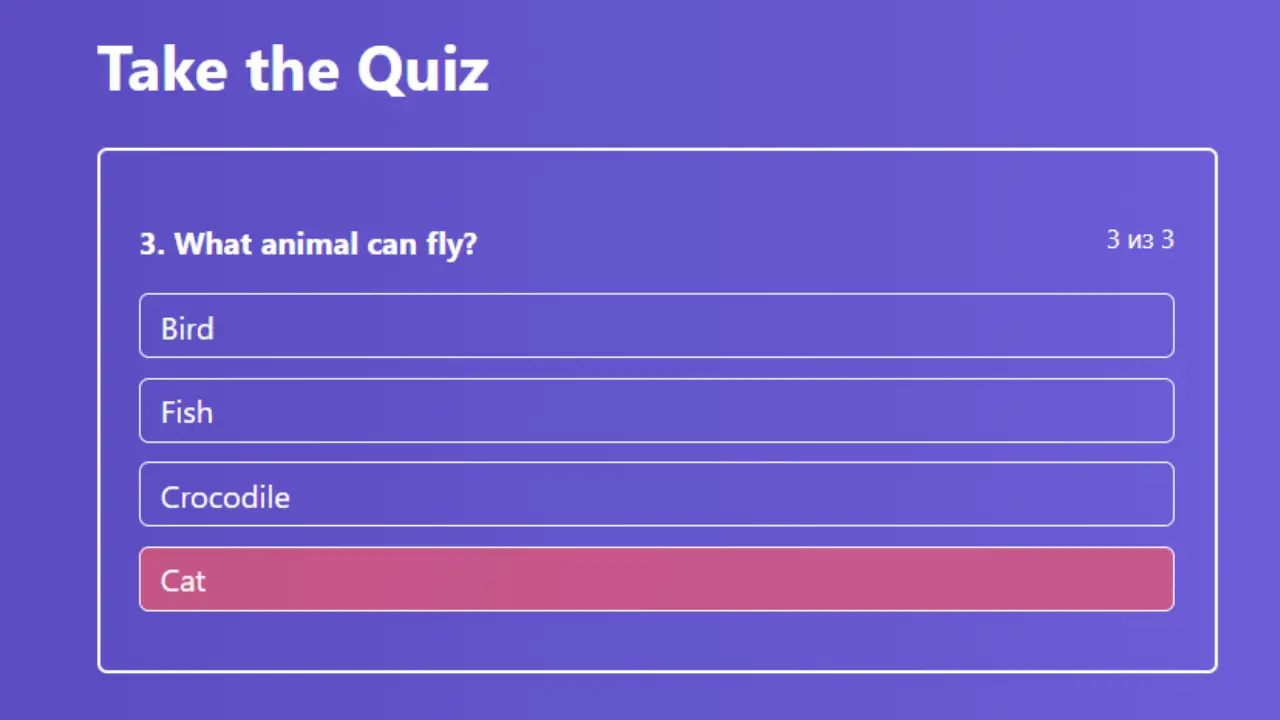
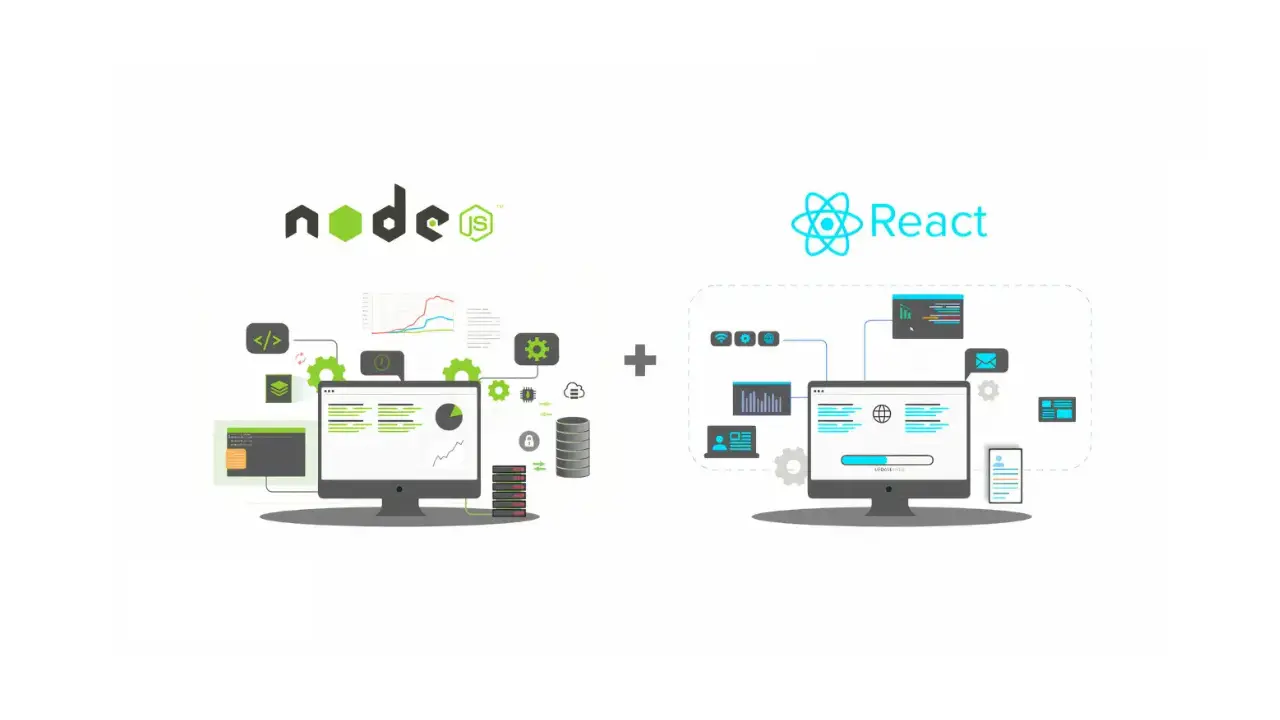
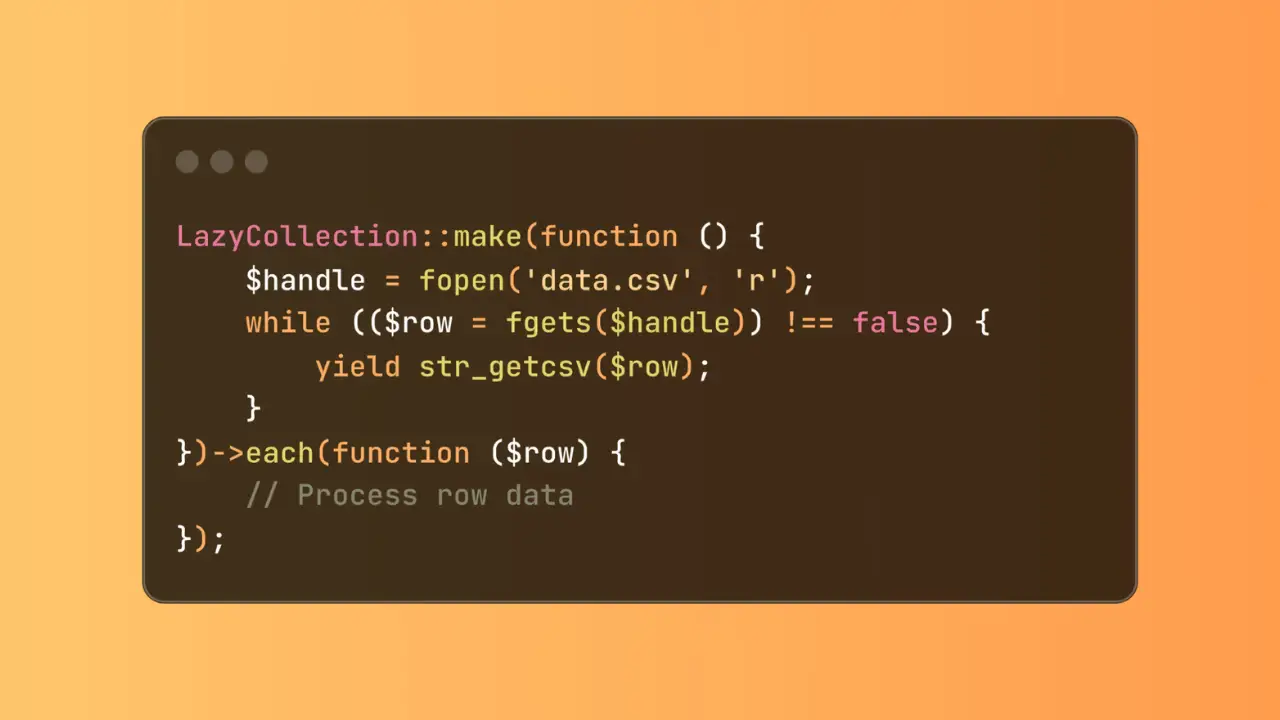
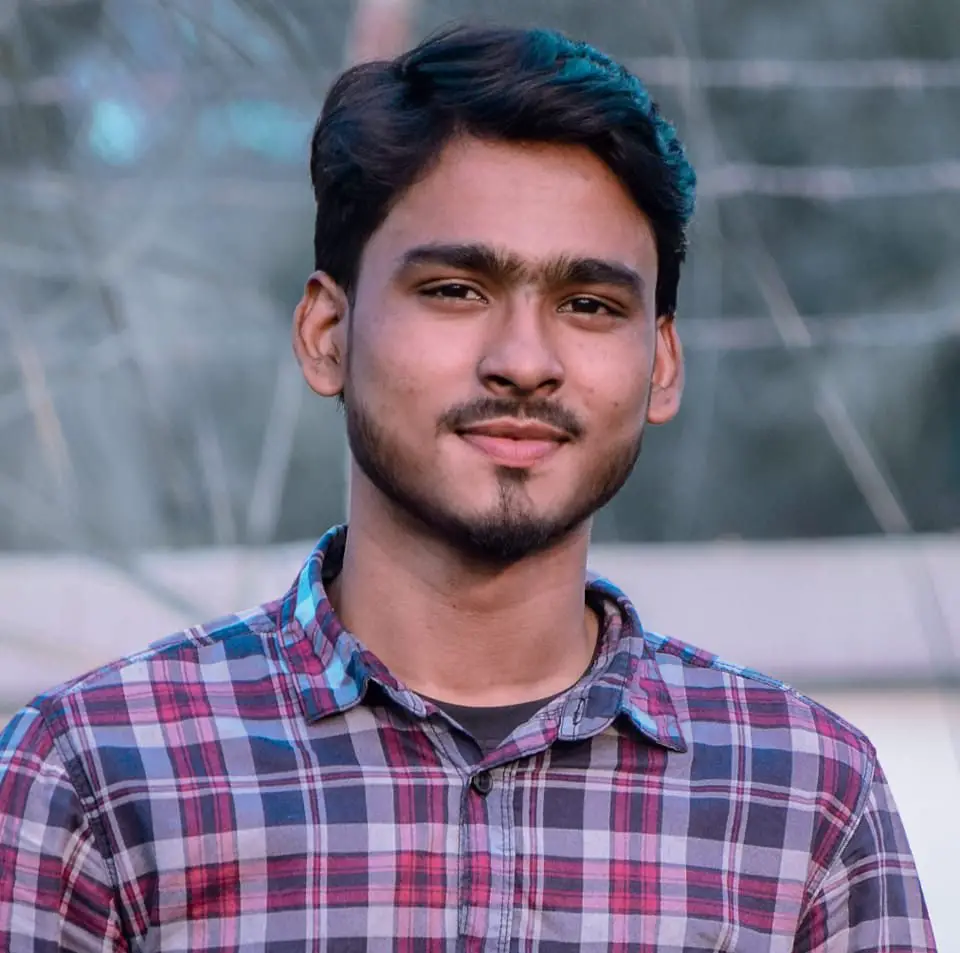




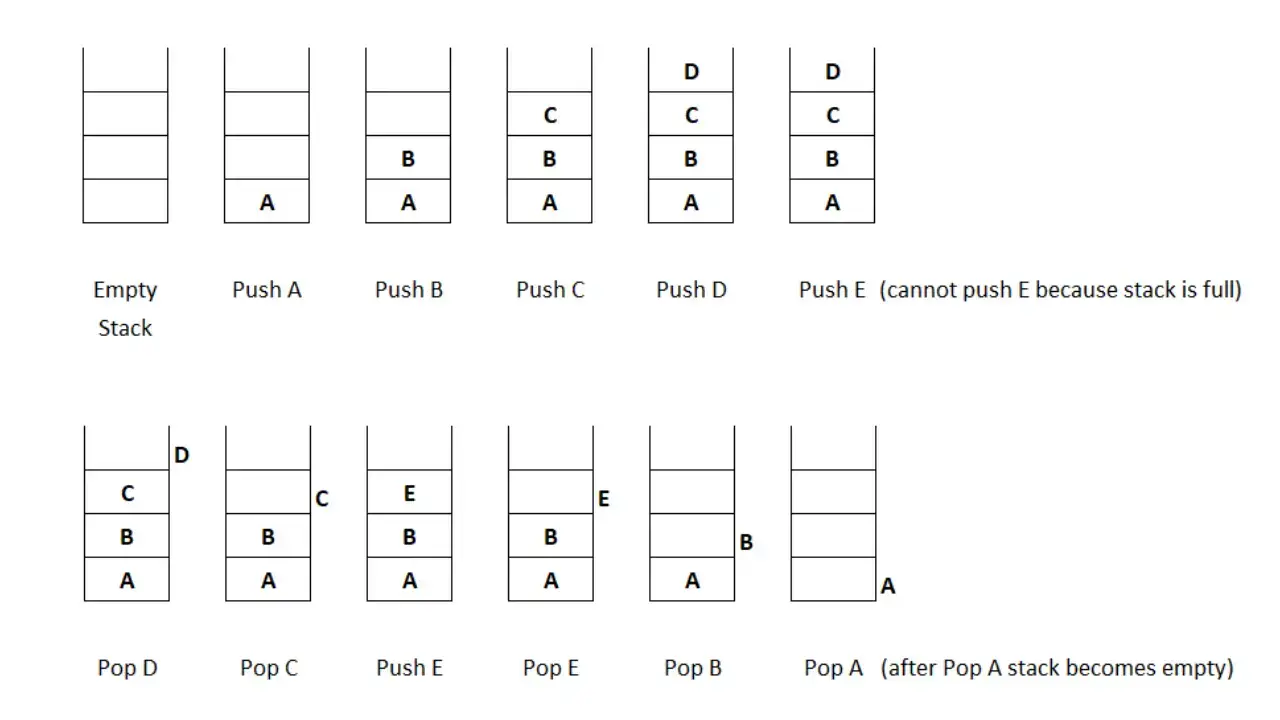
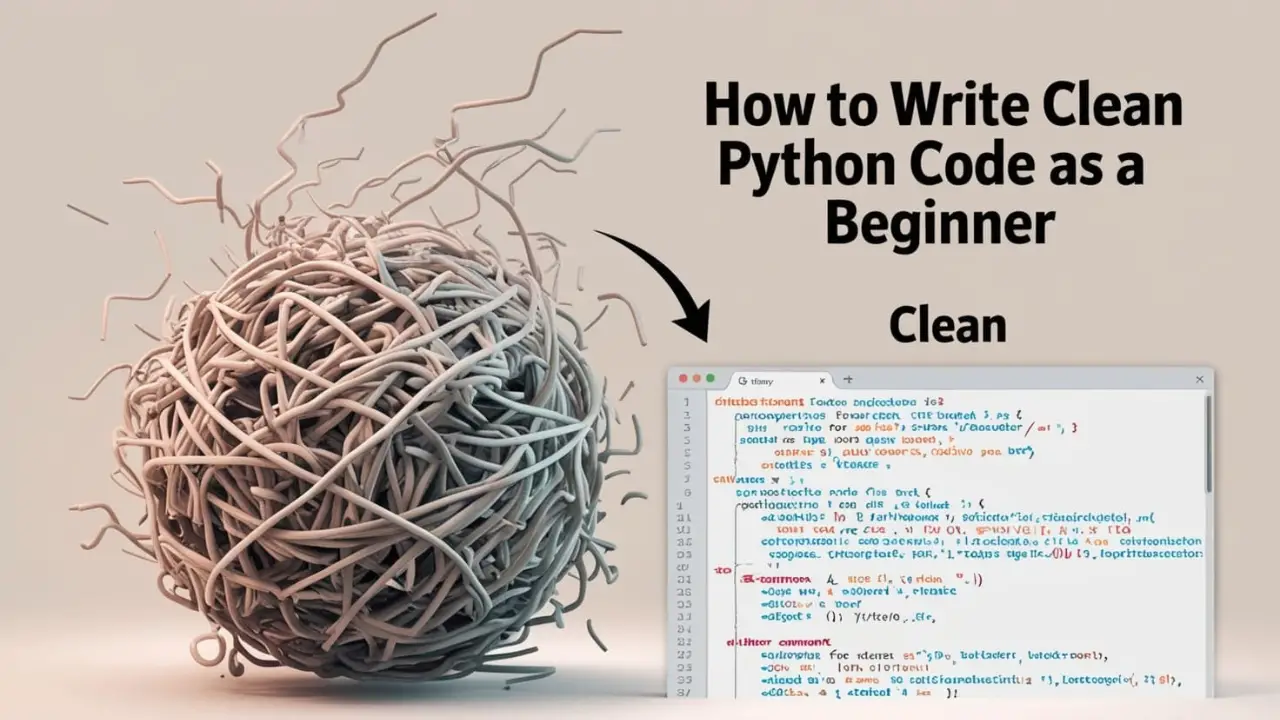

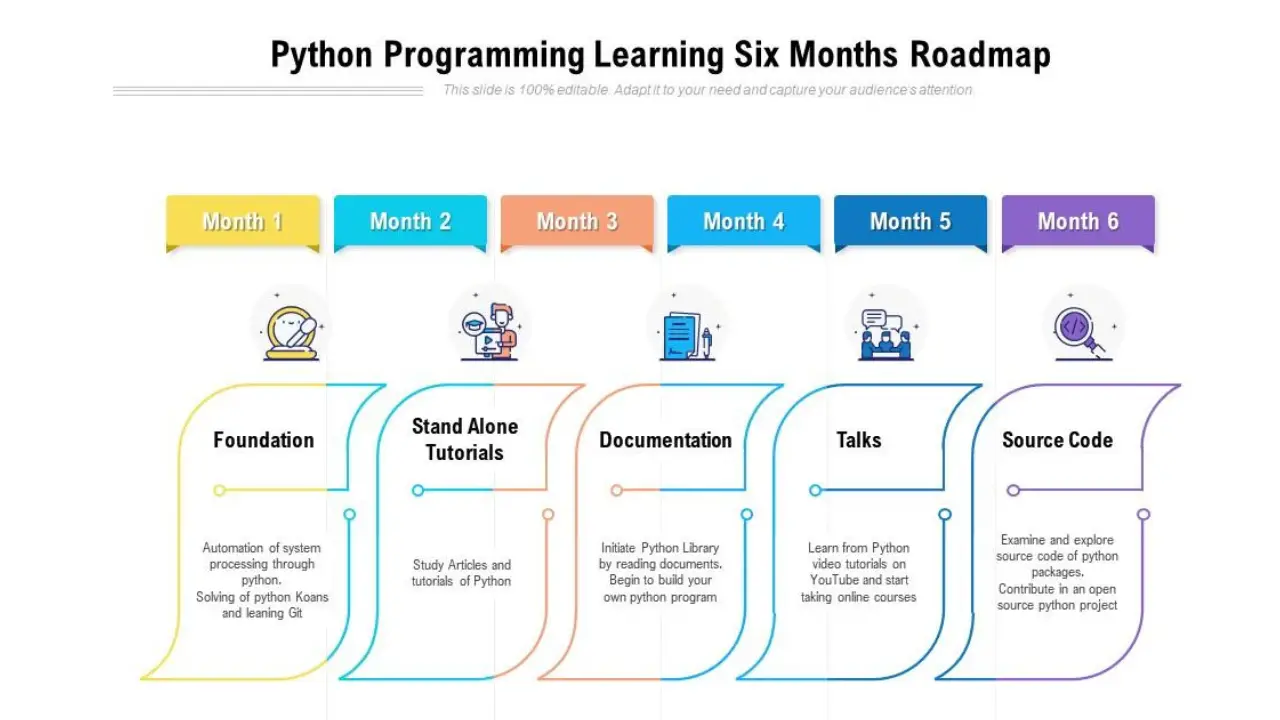

0 Comments
No Comment Available