Getting Started with Python: A Beginner's Roadmap to Coding Success
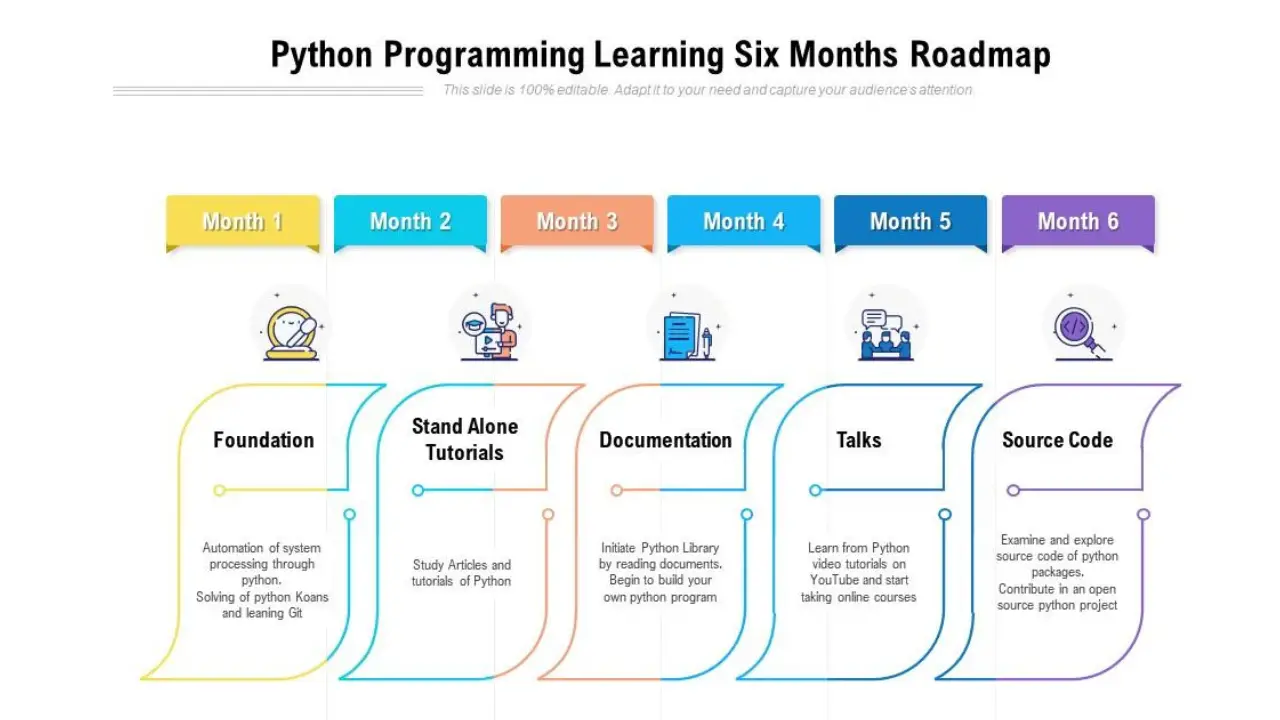
Getting Started with Python: A Beginner's Roadmap to Coding Success
Python is one of the most popular programming languages in the world, loved by developers for its simplicity, versatility, and readability. Whether you're a complete beginner or someone looking to refresh your skills, Python offers an excellent starting point for learning programming. In this guide, we will walk you through the essential steps to get started with Python, helping you build a strong foundation for coding success.
1. What is Python?
Python is a high-level, interpreted programming language known for its easy-to-read syntax and dynamic typing. Created by Guido van Rossum in 1991, Python was designed to be simple and straightforward, making it an ideal language for both beginners and experienced developers. Python’s wide range of applications includes web development, data analysis, artificial intelligence, machine learning, and automation, making it an incredibly versatile tool in the modern programming landscape.
2. Why Choose Python?
Before diving into Python programming, it’s important to understand why Python is such a popular choice among developers. Here are some reasons why beginners should choose Python:
- Easy to Learn: Python’s syntax is designed to be simple and readable, making it easier for beginners to grasp compared to other programming languages.
- Versatile and Powerful: Python is used in a variety of domains, from web development (using frameworks like Django and Flask) to data analysis (with libraries like Pandas and NumPy), machine learning, automation, and more.
- Large Community and Resources: Python has a vast community of developers, and there are countless tutorials, forums, and documentation available for learners at every stage.
- Cross-Platform Compatibility: Python is available on all major operating systems, including Windows, macOS, and Linux, making it highly accessible.
3. Setting Up Your Python Environment
Before you start writing Python code, you'll need to set up your development environment. This includes installing Python and choosing a code editor or integrated development environment (IDE) that suits your needs.
Installing Python
To install Python on your system, follow these steps:
- Step 1: Visit the official Python website at python.org.
- Step 2: Download the latest version of Python. Python 3.x is recommended as Python 2 is no longer supported.
- Step 3: Follow the installation instructions for your operating system (Windows, macOS, or Linux). During installation, make sure to check the box to add Python to your system’s PATH.
Choosing a Code Editor or IDE
A code editor is where you'll write your Python code. There are several great options for Python development:
- IDLE: Python comes with its own basic IDE called IDLE, which is simple and easy to use for beginners.
- VS Code: Visual Studio Code is a popular free editor that is highly customizable and supports Python through extensions.
- PyCharm: PyCharm is a full-featured IDE for Python development that offers a range of tools for advanced programming.
4. Writing Your First Python Program
Once Python is installed and your environment is set up, it’s time to write your first Python program! Let’s start with the classic “Hello, World!” program:
print("Hello, World!")
This simple program uses Python’s built-in print() function to output the message “Hello, World!” to the screen. To run your program, save it with a .py extension (e.g., hello.py) and execute it through the command line or IDE.
5. Python Basics: Understanding Variables, Data Types, and Operators
Now that you've written your first Python program, let’s dive deeper into the basics of Python.
Variables and Data Types
Variables are used to store data, and Python supports several data types, including:
- Strings: Text values enclosed in quotes, e.g.,
"Hello, Python!". - Integers: Whole numbers, e.g.,
42. - Floats: Decimal numbers, e.g.,
3.14. - Booleans: True or false values, e.g.,
TrueorFalse. - Lists: Ordered collections of items, e.g.,
[1, 2, 3]. - Dictionaries: Key-value pairs, e.g.,
{"name": "Alice", "age": 30}.
Operators
Python includes several types of operators that allow you to perform various operations:
- Arithmetic Operators:
+,-,*,/,%(addition, subtraction, multiplication, division, modulus). - Comparison Operators:
==,!=,>,<,>=,<=(to compare values). - Logical Operators:
and,or,not(for logical operations). - Assignment Operators:
=,+=,-=(to assign or modify values).
Example Code: Simple Calculator
# Adding two numbers
num1 = 10
num2 = 5
result = num1 + num2
print("The sum is:", result)
6. Control Flow: If Statements, Loops, and Functions
If Statements
In Python, you can control the flow of your program using if statements. These statements check conditions and execute code accordingly.
age = 18
if age >= 18:
print("You are an adult.")
else:
print("You are a minor.")
Loops
Loops allow you to execute a block of code repeatedly. Python has two main types of loops:
For Loop: Used to iterate over a sequence (like a list or range).
for i in range(5):
print(i)
While Loop: Executes a block of code as long as a condition is true.
count = 0
while count < 5:
print(count)
count += 1
Functions
Functions in Python are reusable blocks of code that perform a specific task. They are defined using the def keyword.
def greet(name):
print(f"Hello, {name}!")
greet("Alice")
7. Exploring Python Libraries
One of the greatest strengths of Python is its extensive collection of libraries that extend its functionality. Here are some of the most popular Python libraries:
- NumPy: Used for scientific computing and handling large arrays and matrices.
- Pandas: A powerful library for data manipulation and analysis.
- Matplotlib: A plotting library used to create static, animated, and interactive visualizations.
- Requests: A simple HTTP library for making web requests.
- Django and Flask: Web development frameworks for building websites and web applications.
8. Best Practices for Python Programming
As you continue learning Python, it’s important to adopt best practices that will help you write clean, efficient, and maintainable code:
- Write Readable Code: Use meaningful variable names, add comments to explain your code, and follow Python’s PEP 8 style guide.
- Use Version Control: Learn to use Git and GitHub for version control, which helps you track changes and collaborate with others.
- Test Your Code: Regularly test your code to ensure it’s working as expected. Unit testing frameworks like
unittestcan help automate this process. - Keep Learning: Python is a language with vast potential. Continue exploring libraries, frameworks, and new concepts to enhance your skills.
9. Common Python Mistakes to Avoid
Here are some common mistakes beginners make when learning Python, along with tips to avoid them:
- Indentation Errors: Python relies on indentation to define code blocks. Always use consistent indentation (spaces or tabs, not both).
- Mutable Defaults in Functions: Avoid using mutable objects like lists or dictionaries as default function arguments, as they can lead to unexpected behavior.
- Not Using Version Control: Even if you're working alone, using Git can save you time and effort in the long run.
10. Next Steps After Mastering Python Basics
Once you’ve mastered the basics of Python, it’s time to expand your knowledge. Here are some suggestions for the next steps in your Python learning journey:
- Learn Object-Oriented Programming (OOP): Python supports OOP, which allows you to organize your code into classes and objects.
- Build Projects: Start building small projects to reinforce your learning. Projects can be anything from a simple to-do list app to a more complex web application.
- Explore Advanced Python Topics: Learn about decorators, generators, context managers, and other advanced features of Python.
- Contribute to Open Source: Once you’re comfortable with Python, contribute to open-source projects on GitHub to gain experience and connect with the Python community.
Conclusion
Getting started with Python is an exciting journey that opens the door to a world of possibilities. Whether you're interested in web development, data science, or automation, Python’s simplicity and versatility make it the perfect language for beginners. By following this roadmap, you'll build a strong foundation in Python and set yourself on the path to coding success. Keep practicing, stay curious, and embrace the learning process!
Happy coding!
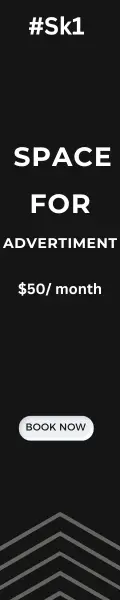





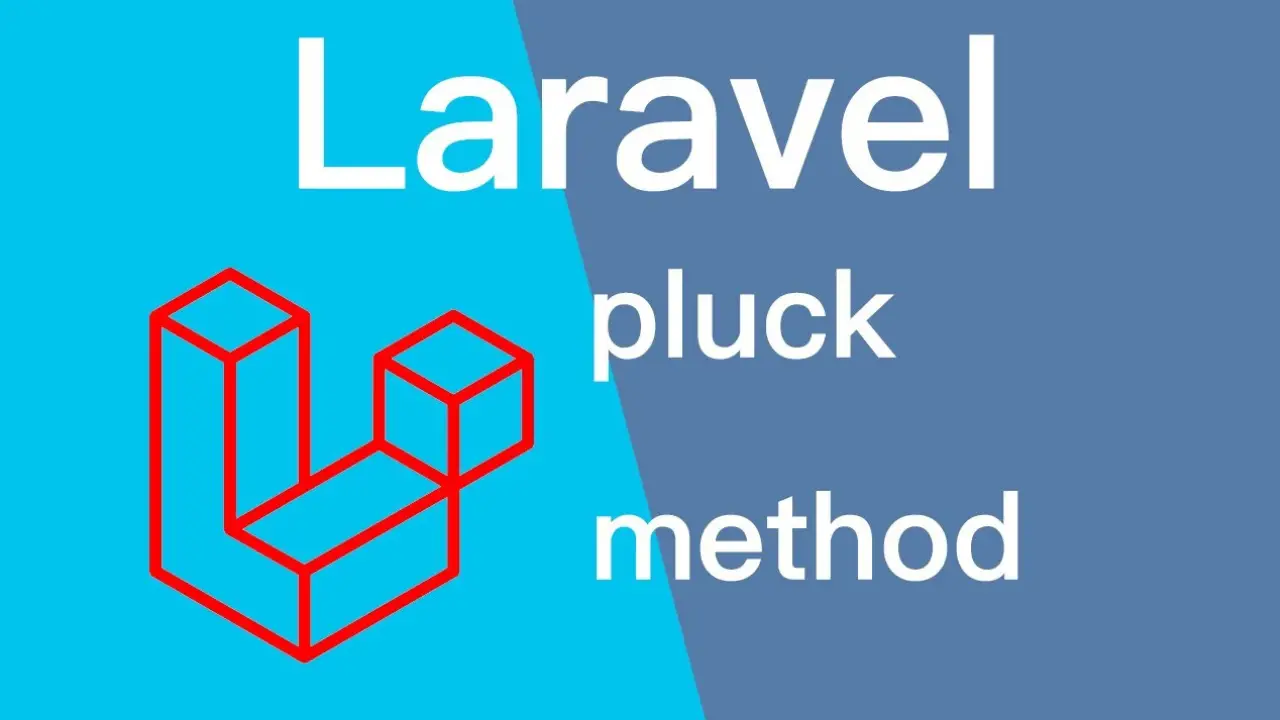

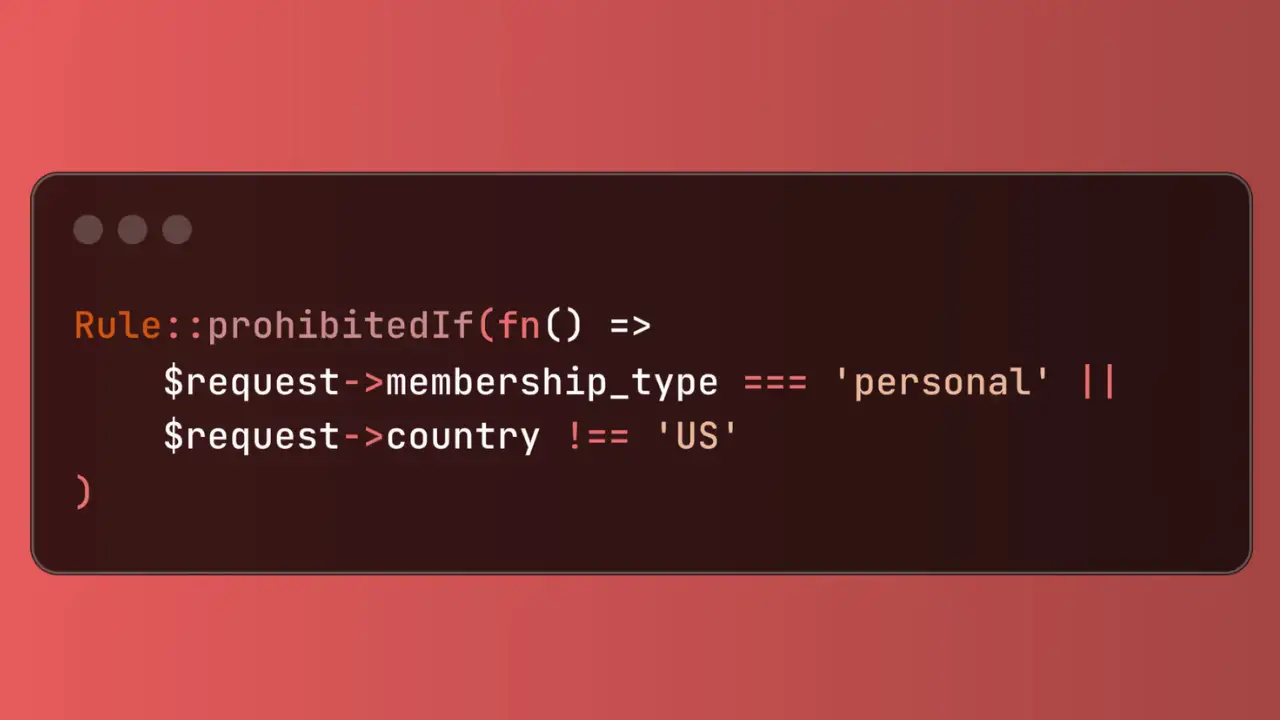
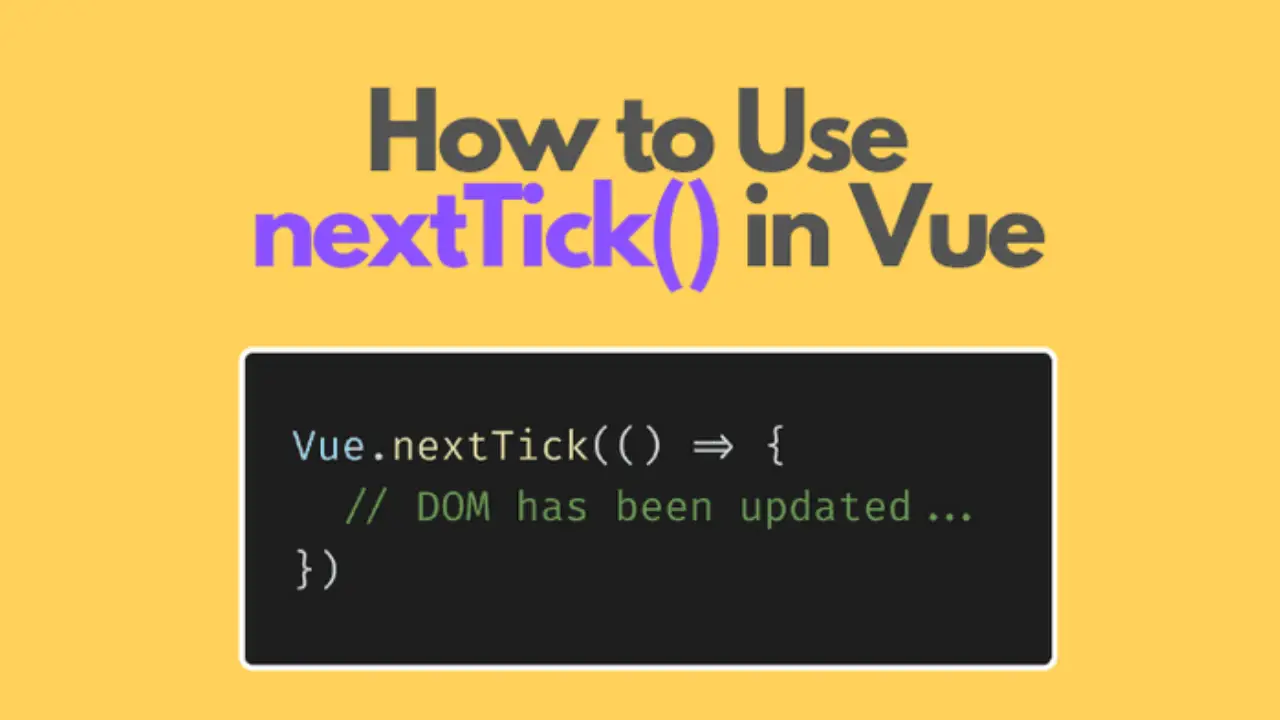
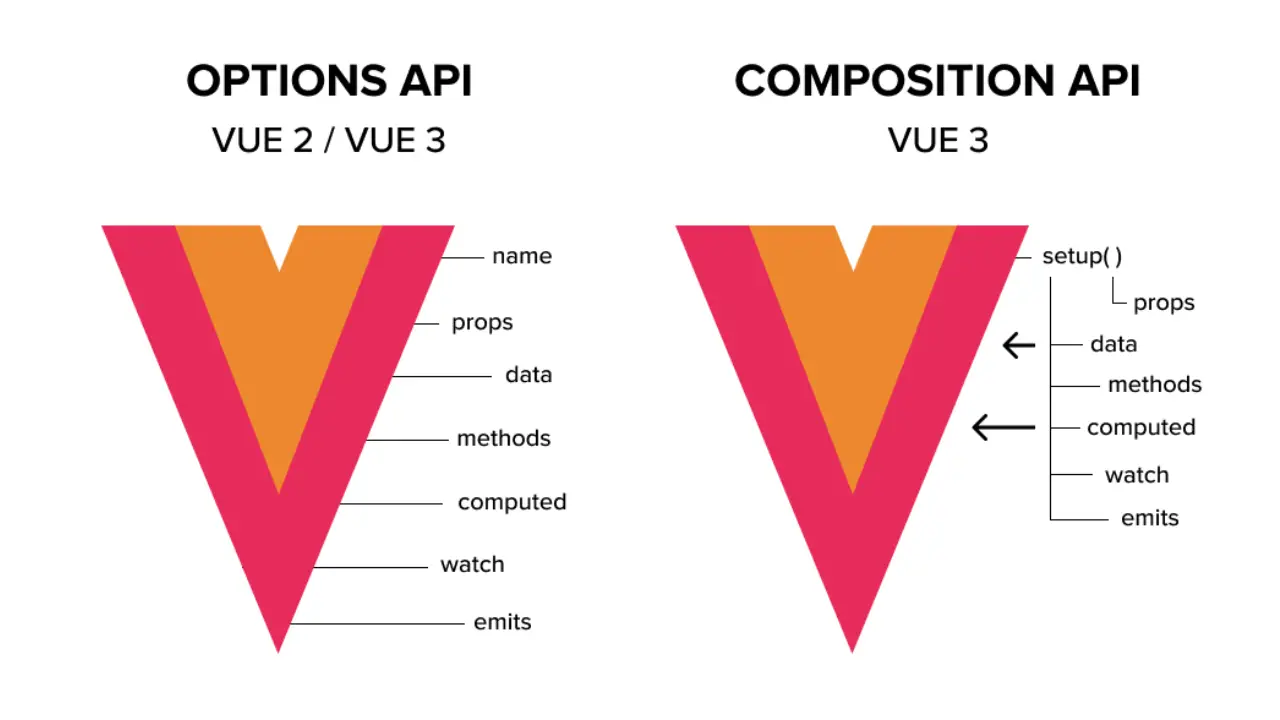
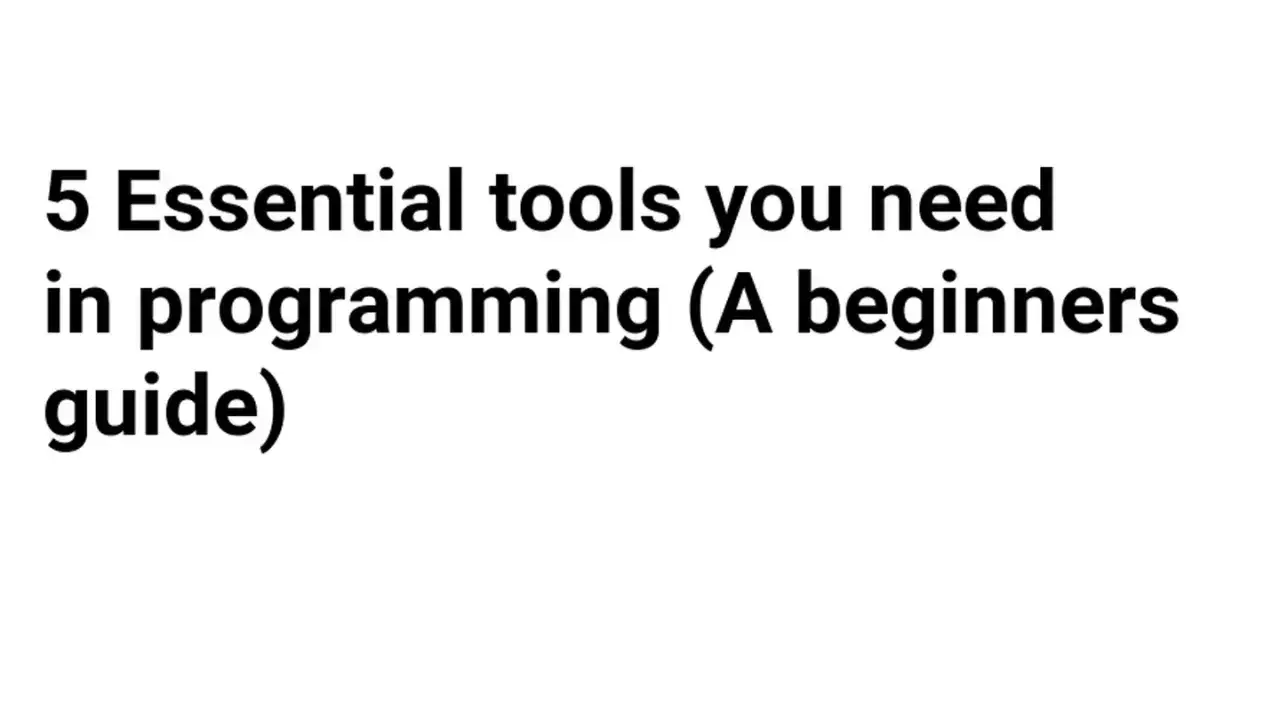
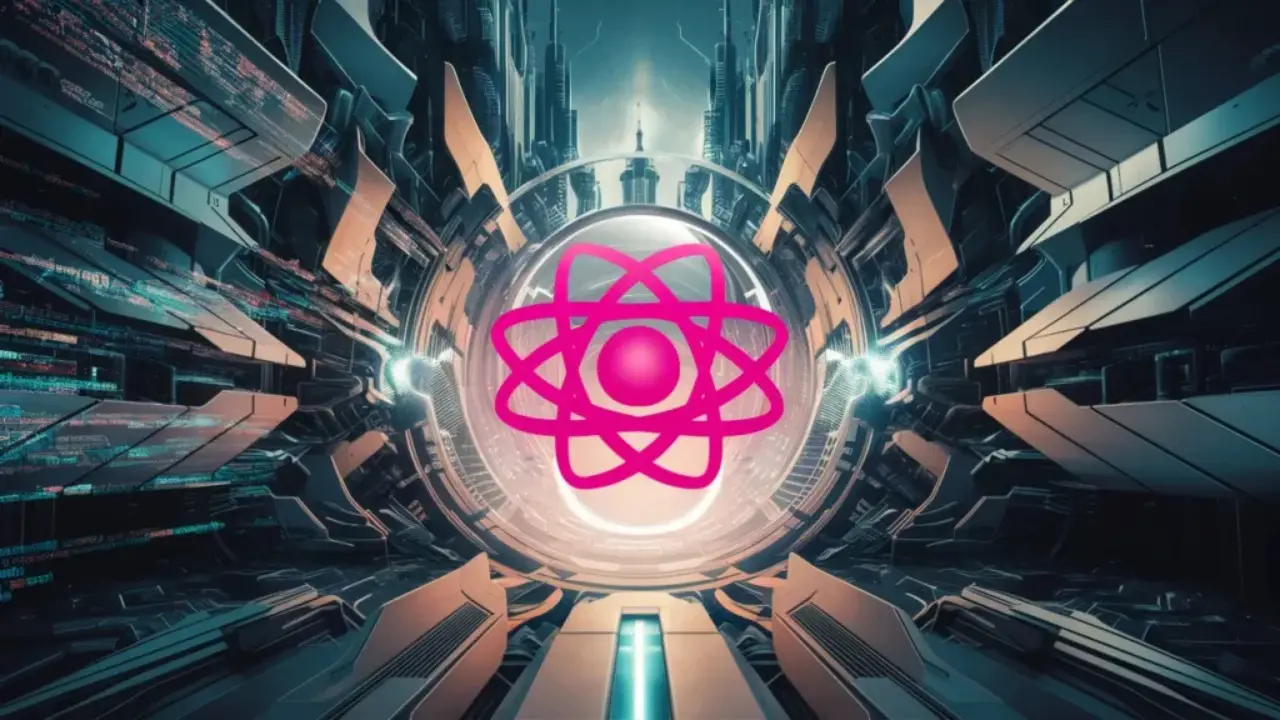
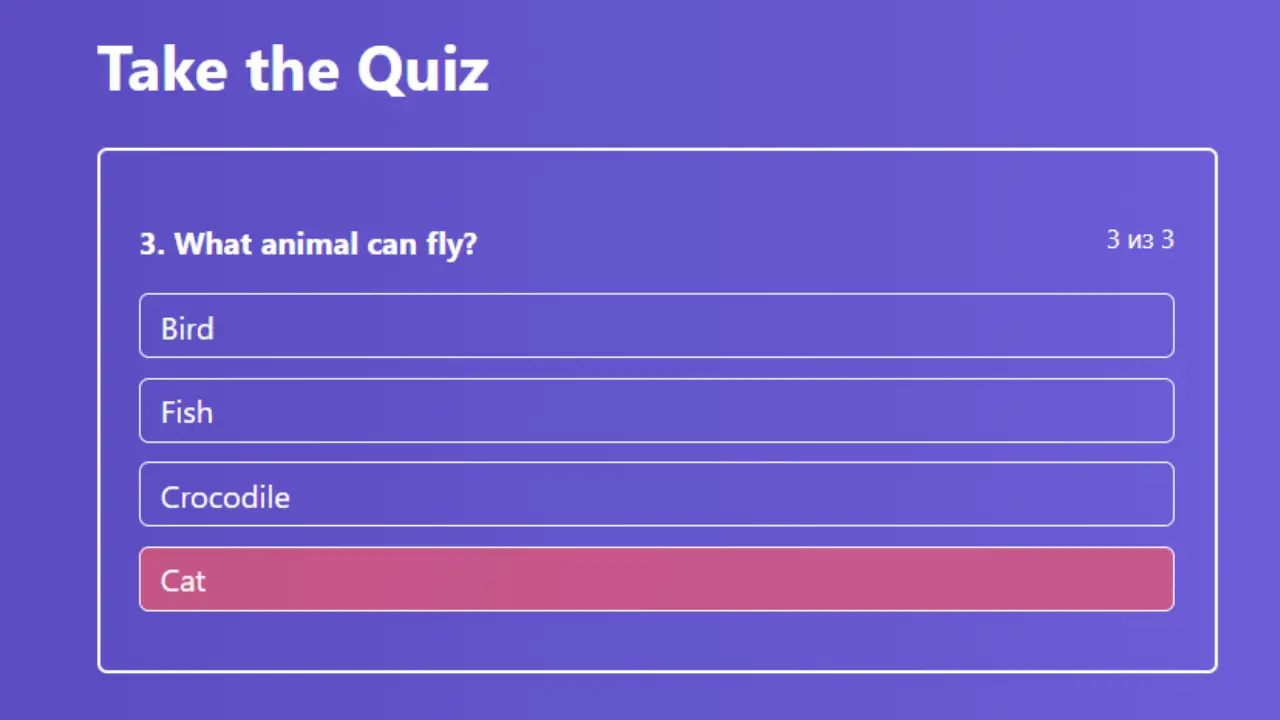
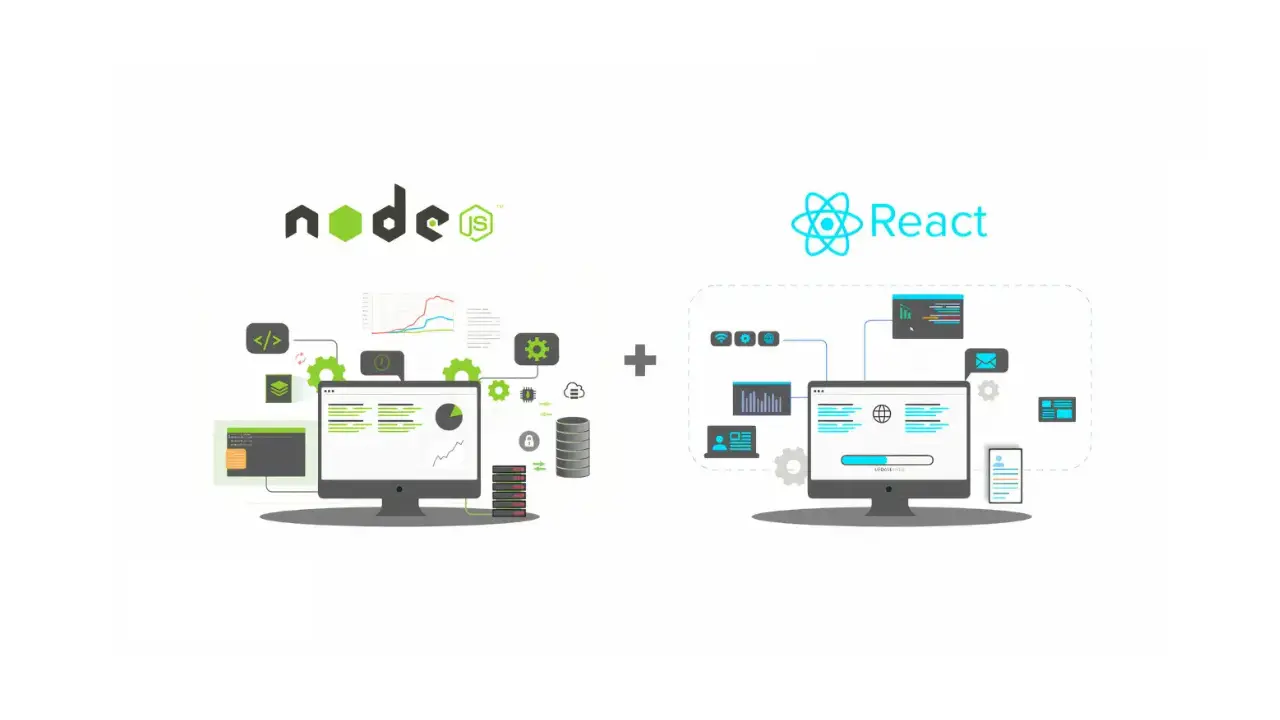
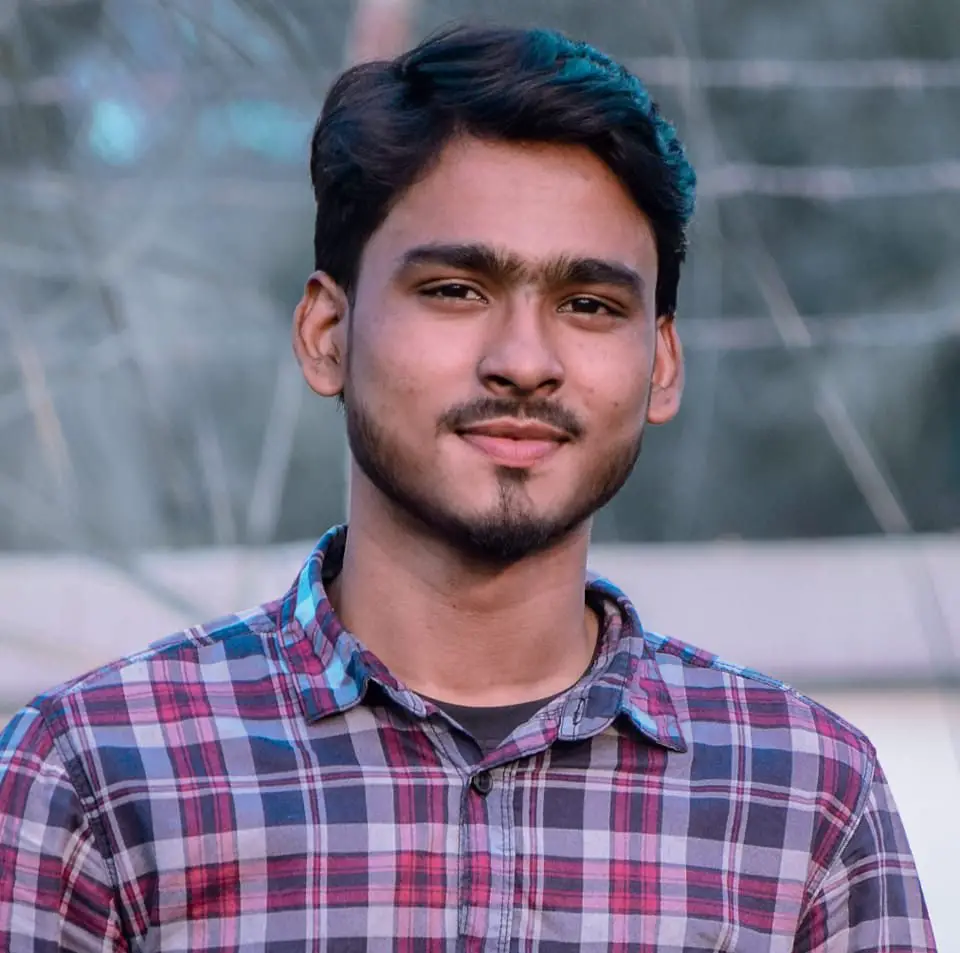




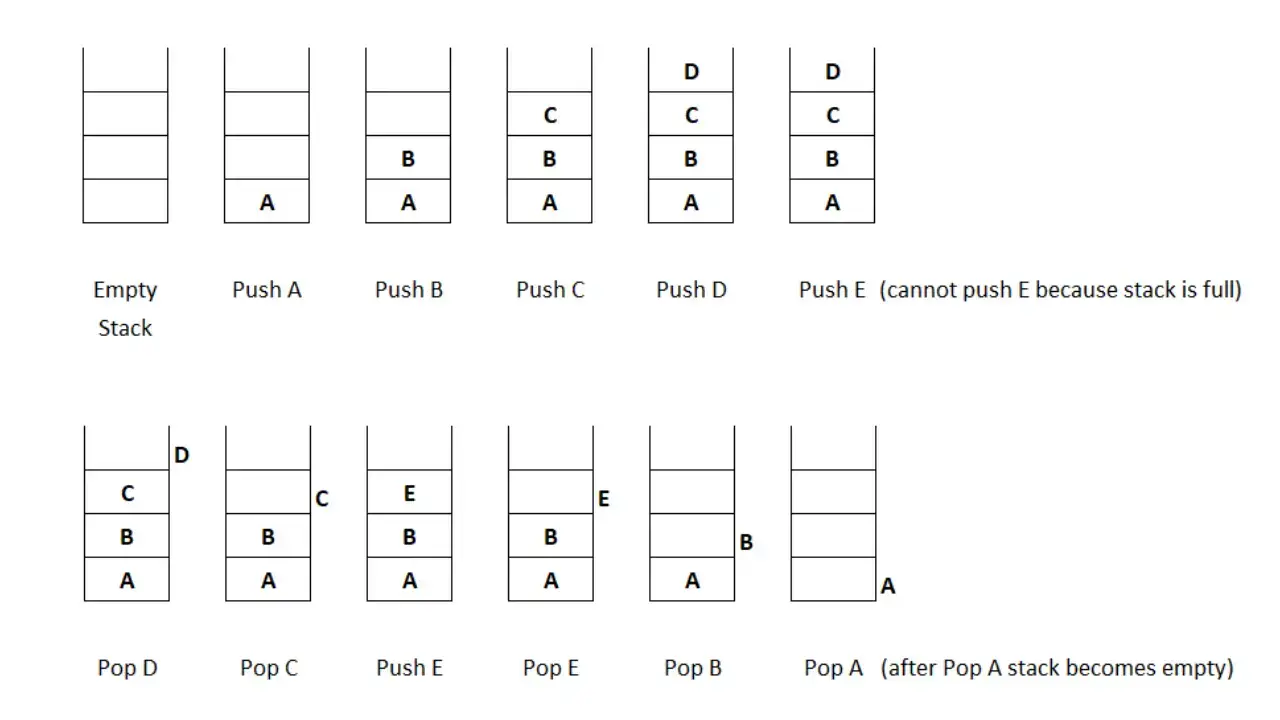
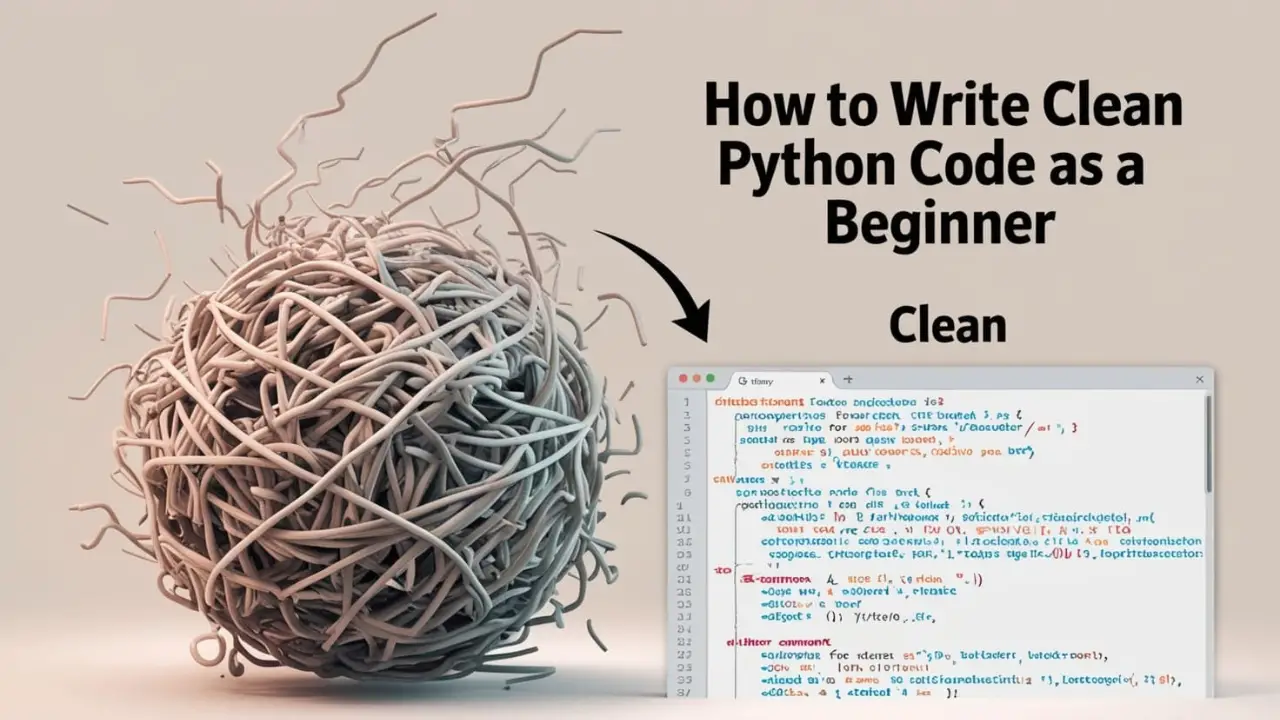


0 Comments
No Comment Available