Simplifying Route Permissions with Laravel's Advanced Enum Support

Simplifying Route Permissions with Laravel's Advanced Enum Support
Laravel is known for its elegant syntax and powerful features, making it a popular choice for web developers. One of the core aspects of building secure web applications is managing user roles and permissions effectively. Whether you're developing a simple app or a complex enterprise system, properly managing access to routes is essential for both security and user experience.
In Laravel, route permissions help ensure that only authorized users can access specific parts of your application. Traditionally, developers have used arrays or strings to define these permissions. However, Laravel’s advanced Enum support provides a more robust and type-safe way to manage these permissions, making the process more streamlined, maintainable, and less prone to errors.
In this comprehensive guide, we will explore how to simplify route permissions in Laravel using advanced Enum support. We’ll cover everything from understanding Enums to integrating them with Laravel's built-in authentication and authorization systems, complete with practical code examples.
What Are Enums in Laravel?
Enums (short for enumerations) are a way to define a set of named values that can represent specific options or statuses. Introduced in PHP 8.1, Enums allow developers to define a collection of possible values for a given variable, ensuring type safety and better code readability. Laravel, starting from version 9.x, supports Enums natively, making them easy to integrate into your applications.
In the context of route permissions, Enums can represent different user roles or permission types. This approach makes it easier to manage access control in your Laravel applications, as you can leverage the full power of PHP's Enum features.
Why Use Enums for Route Permissions?
Managing route permissions using Enums provides several advantages over traditional methods like arrays or strings. Here are some key benefits:
Type Safety: Enums ensure that only valid values are used for permissions. This prevents errors where an invalid permission string could be passed.
Code Readability: Enums make the code more readable and self-documenting. Instead of using strings like 'admin', 'editor', or 'user', you can use meaningful constants defined in the Enum.
Refactoring: If you need to change a role or permission name, you only need to modify the Enum definition, reducing the risk of missing instances across the codebase.
Autocompletion & Validation: IDEs can provide autocompletion and validation for Enums, which reduces human error when defining route permissions.
Maintainability: Enums make your code more maintainable by providing a single source of truth for role-based access control.
Setting Up Enums in Laravel
Before diving into route permissions, let’s set up a basic Enum in Laravel. In this example, we’ll create an Enum to manage different user roles.
1: Create the Enum
In your Laravel application, use the php artisan make:enum command to create a new Enum for user roles.
php artisan make:enum Role
This will generate an Enum class inside the app/Enums directory. Open the generated file and define the roles you want to manage:
// app/Enums/Role.php
namespace App\Enums;
use BenSampo\Enum\Enum;
final class Role extends Enum
{
const Admin = 'admin';
const Editor = 'editor';
const User = 'user';
}
In this example, we’ve defined three roles: Admin, Editor, and User. You can easily expand this Enum with more roles as needed.
2: Install the Enum Package (Optional)
If you're using Laravel 8.x or earlier, you may need to install the bensampo/laravel-enum package to use Enums. However, starting from Laravel 9.x, Enums are natively supported.
To install the package, run the following command:
composer require bensampo/laravel-enum
This package adds helpful features like validation and display name methods, but it's optional if you're working with Laravel 9.x or newer.
Implementing Route Permissions with Enums
Now that we have our Enum set up, we can use it to simplify route permissions. Let’s see how to do this in a Laravel application.
3: Define Permissions in Routes
In your routes/web.php file, you can define routes with specific permission checks using Enums. Laravel provides a middleware system that makes it easy to restrict access to routes based on user roles.
Here’s an example of how to apply the Role Enum to route permissions:
// routes/web.php
use App\Enums\Role;
use Illuminate\Support\Facades\Route;
Route::middleware(['auth', 'role:' . Role::Admin])->group(function () {
Route::get('/admin', function () {
return view('admin.dashboard');
});
});
Route::middleware(['auth', 'role:' . Role::Editor])->group(function () {
Route::get('/editor', function () {
return view('editor.dashboard');
});
});
Route::middleware(['auth', 'role:' . Role::User])->group(function () {
Route::get('/user', function () {
return view('user.dashboard');
});
});
4: Create the role Middleware
To implement the role-based middleware, you need to create a custom middleware. Run the following Artisan command to generate the middleware:
php artisan make:middleware RoleMiddleware
Then, open the generated middleware file located in app/Http/Middleware/RoleMiddleware.php and modify it to check the user’s role against the Enum.
// app/Http/Middleware/RoleMiddleware.php
namespace App\Http\Middleware;
use App\Enums\Role;
use Closure;
use Illuminate\Http\Request;
class RoleMiddleware
{
public function handle(Request $request, Closure $next, $role)
{
if ($request->user() && $request->user()->role === $role) {
return $next($request);
}
return redirect('home');
}
}
This middleware checks whether the authenticated user has the role specified in the route. If the user’s role matches, the request proceeds; otherwise, the user is redirected to the homepage.
5: Register the Middleware
Finally, you need to register the middleware in the app/Http/Kernel.php file. Add the role middleware to the $routeMiddleware array:
// app/Http/Kernel.php
protected $routeMiddleware = [
// Other middlewares...
'role' => \App\Http\Middleware\RoleMiddleware::class,
];
Dynamic Role Management with Enums
Enums also simplify dynamic role management. For instance, if you want to dynamically check a user’s role or permissions in your code, you can do so easily with Enums.
Dynamic Role Checking
use App\Enums\Role;
// Check if a user has a specific role
$userRole = $user->role;
if ($userRole === Role::Admin) {
// The user is an admin
}
Displaying Role Names
You can also define methods inside your Enum to display human-readable role names. This is helpful when displaying role names in views or for debugging.
// app/Enums/Role.php
namespace App\Enums;
use BenSampo\Enum\Enum;
final class Role extends Enum
{
const Admin = 'admin';
const Editor = 'editor';
const User = 'user';
public static function getDisplayName($role)
{
switch ($role) {
case self::Admin:
return 'Administrator';
case self::Editor:
return 'Editor';
case self::User:
return 'User';
default:
return 'Unknown';
}
}
}
You can now use this method to display the role names in your views:
{{ \App\Enums\Role::getDisplayName($user->role) }}
Conclusion
By using Enums to manage route permissions in Laravel, you not only simplify role-based access control but also improve the overall security, maintainability, and readability of your application. Enums provide a type-safe, scalable, and intuitive way to handle permissions, making it easier to manage user roles as your application grows.
In this guide, we explored how to define roles using Enums, apply them to routes, create custom middleware, and manage dynamic role checking in Laravel. By adopting this approach, you can streamline permission management, reduce the likelihood of errors, and ensure that your routes are securely protected.
With Laravel’s advanced Enum support, your application is now better equipped to handle complex role-based authorization with ease, leading to more secure and maintainable code.
FAQ's
What are enums in Laravel?
ENUM (Enumerated Type) is a powerful feature in PHP that enables developers to define a set of named constants, making code more readable, maintainable, and less prone to errors. In this blog post, we will explore ENUM in PHP and discuss how it can be integrated into Laravel, one of the most popular PHP frameworks.
How to create an Enum file in Laravel?
Laravel Enum Package for Generating enum-php Classes
<?php
namespace App\Enums;
use Rexlabs\Enum\Enum;
use Rexlabs\Enum\Enum
The Status enum.
@method static self IN_PROGRESS() * @method static self COMPLETE()
@method static self FAILED() */
class Status extends Enum. {
const IN_PROGRESS = 'in_progress'; const COMPLETE = 'complete';
Why is enum used?
Enums are used to give names to constants, which makes the code easier to read and maintain.
What is enum in PHP?
In PHP, Enums are a special kind of object. The Enum itself is a class, and its possible cases are all single-instance objects of that class. That means Enum cases are valid objects and may be used anywhere an object may be used, including type checks.
Is enum good or bad?
Excessive use of regular ENUMs can lead to code size issues, security issues, scalability issues, and maintainability issues. Instead of using ENUMs, it's better to opt for objects or types.
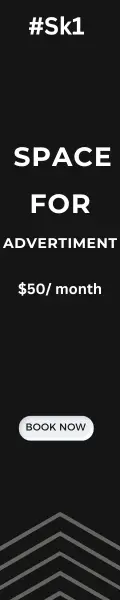


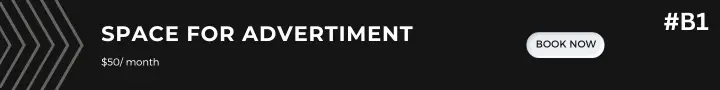

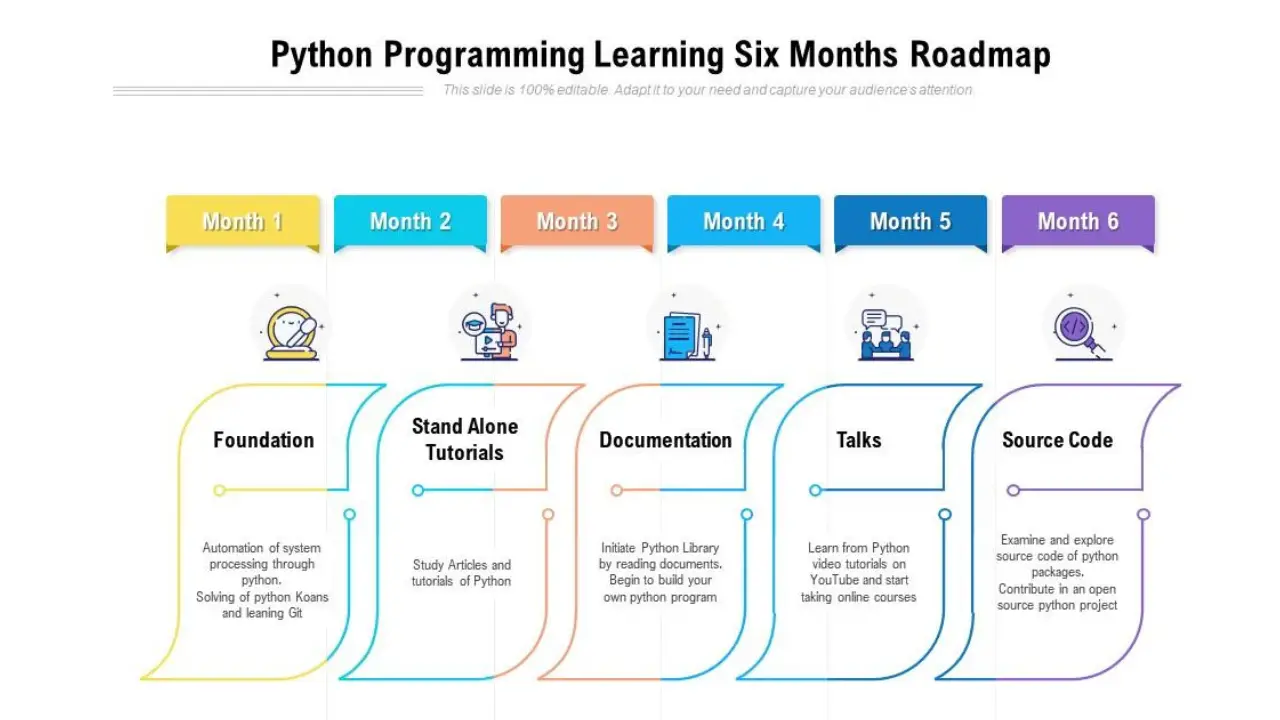

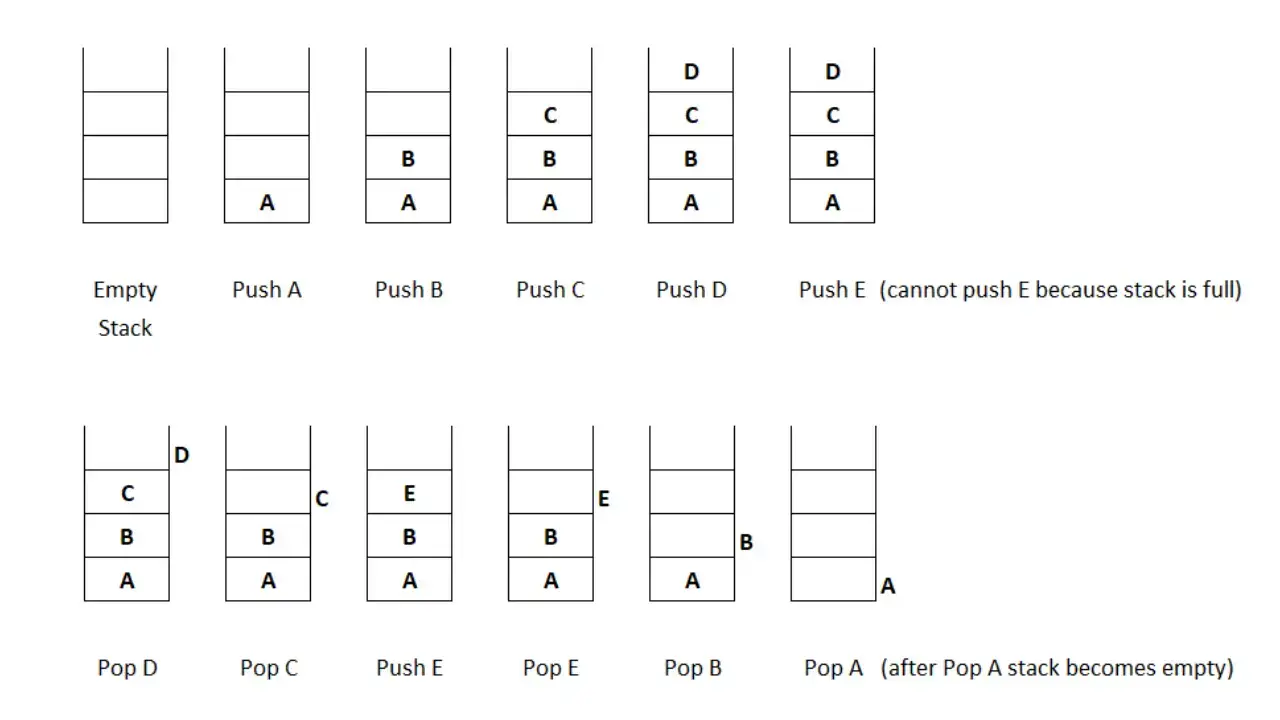
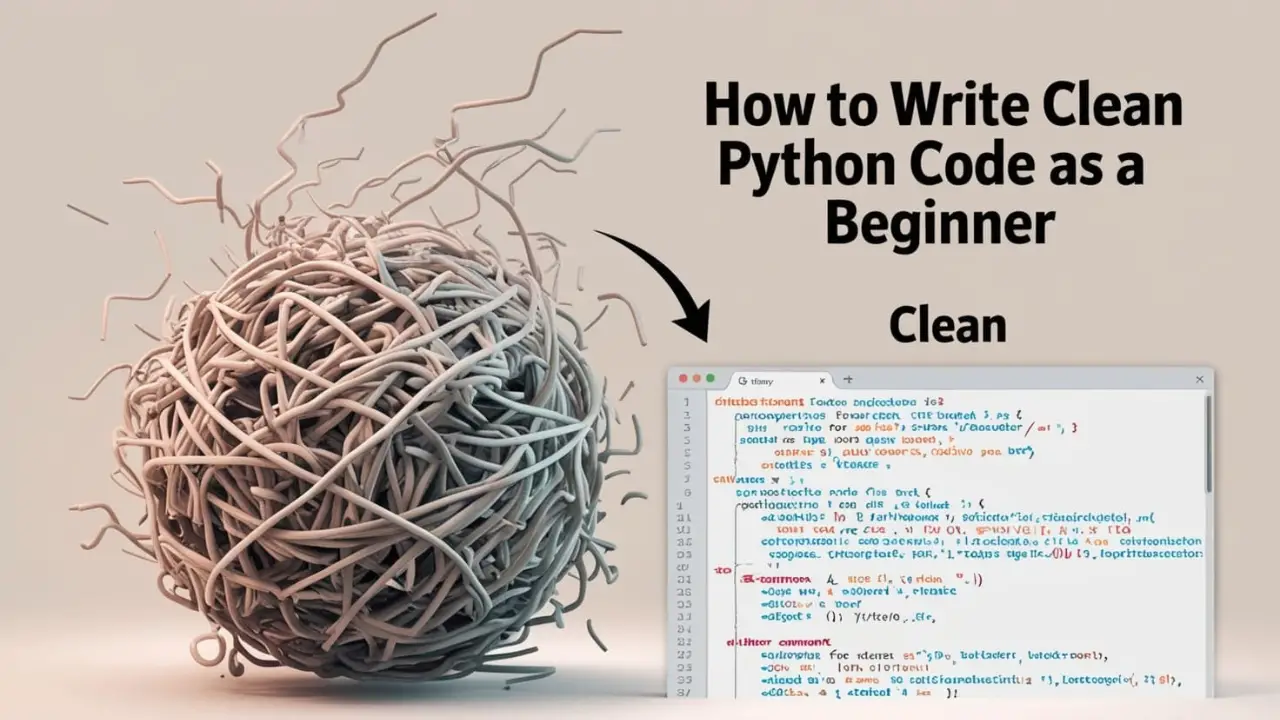



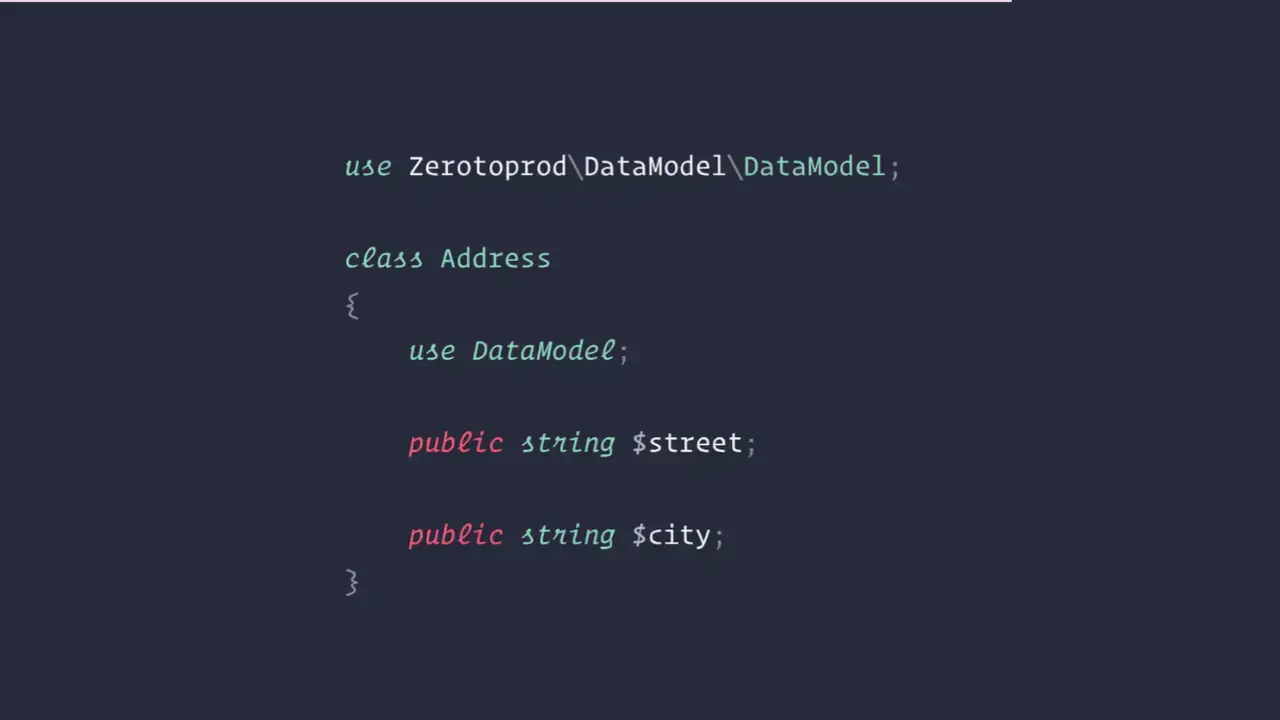


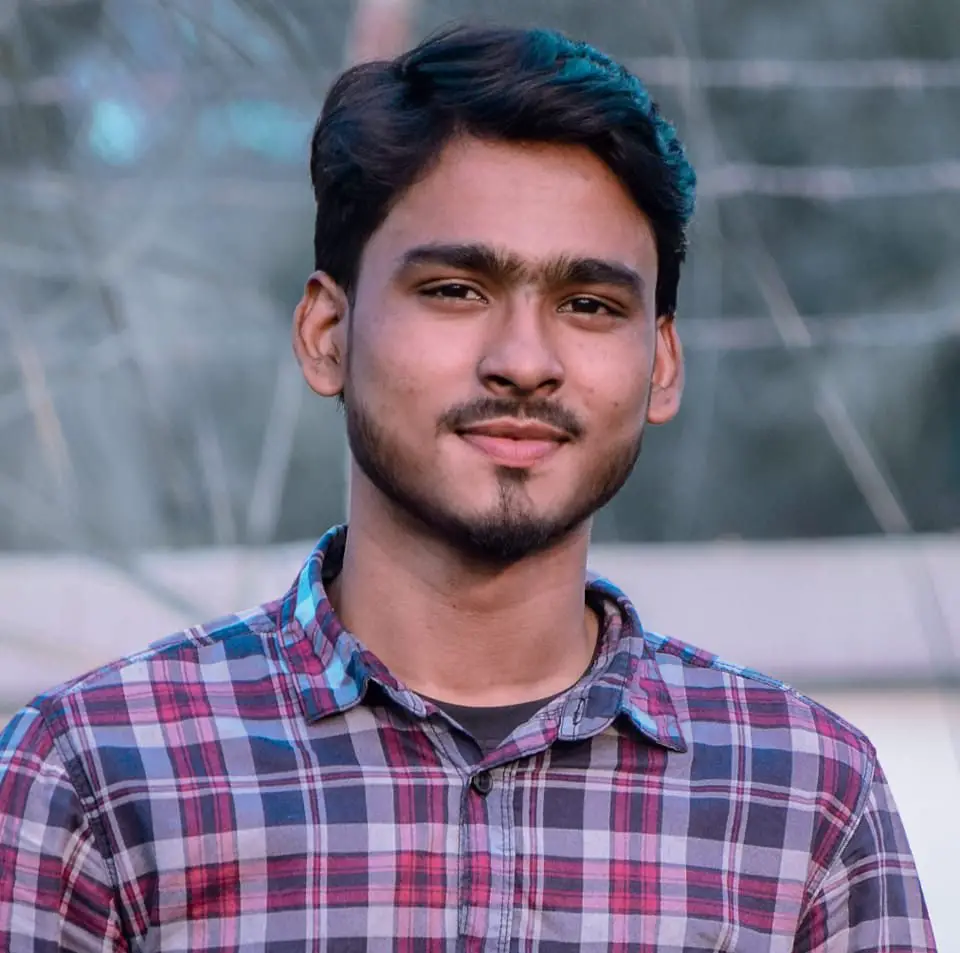





0 Comments
No Comment Available