Optimizing Large Dataset Processing in Laravel with streamJson()

Optimizing Large Dataset Processing in Laravel with streamJson()
When working with large datasets in web development, performance and memory usage become crucial factors. Whether you're building a data-heavy application or managing extensive records, efficiently handling large datasets is essential. Laravel, one of the most popular PHP frameworks, provides several tools to make this process smoother. One of the most effective ways to handle large datasets in Laravel is by using the streamJson() method. This method is part of Laravel’s response object and helps optimize the handling and processing of large JSON datasets.
In this comprehensive guide, we will explore how to optimize large dataset processing in Laravel using the streamJson() method. You will learn what streamJson() is, how it works, and how to implement it in your Laravel applications to improve performance and memory efficiency.
Why Optimize Large Dataset Handling?
Before we dive into the details of streamJson(), let's briefly discuss why optimizing large dataset handling is important.
Performance
Handling large datasets can overwhelm your server if the data is loaded all at once. Sending large datasets as a single response can increase the time it takes for the server to process the request and send the response, affecting user experience.
Memory Efficiency
When you load large datasets into memory, it consumes significant server resources. This can lead to memory overflow issues, especially when working with millions of rows or large JSON objects. Streaming the data reduces the amount of memory used, keeping the server stable even with large data loads.
Scalability
Applications often grow over time. What starts as a small dataset may eventually turn into a massive database. By using techniques like data streaming, your application remains scalable, able to handle an increasing number of users and data without a performance hit.
What is streamJson()?
The streamJson() method is a response helper method provided by Laravel that allows you to stream JSON data in chunks rather than loading the entire dataset into memory at once. This is particularly useful when you need to return large JSON datasets from your application, such as large exports, logs, or real-time data feeds.
By streaming data incrementally, streamJson() sends parts of the dataset to the client as it’s being generated, reducing memory consumption and improving performance. This method is ideal when you have a large number of records to process, such as database queries that return thousands or millions of rows.
How Does streamJson() Work?
The streamJson() method works by sending data in chunks rather than all at once. The response is streamed to the client as a series of smaller JSON objects, rather than one large object, making it possible to handle large datasets without overwhelming server resources.
This method is particularly effective for exporting large datasets from your database or providing real-time data updates.
Here’s how you can use streamJson() in Laravel to stream large JSON datasets.
Basic Usage of streamJson()
To start streaming JSON data in Laravel, you can use the response()->streamJson() method. Below is a basic example where we stream a list of users in JSON format from the database.
Streaming User Data
Let’s assume you have a large database table called users and you want to return this data as a JSON response. Instead of loading all the users at once into memory, you can stream the data.
Here’s how you would do it:
use App\Models\User;
use Illuminate\Support\Facades\Response;
Route::get('/stream-users', function () {
$users = User::cursor(); // Use cursor to iterate over large datasets
return response()->streamJson(function () use ($users) {
echo '[';
$first = true;
foreach ($users as $user) {
if (!$first) {
echo ',';
}
$first = false;
echo json_encode($user);
}
echo ']';
}, 200, [
'Content-Type' => 'application/json',
]);
});
Code Breakdown:
Using the cursor() Method: The cursor() method is key to efficiently processing large datasets in Laravel. It returns a generator that retrieves records one by one from the database, minimizing memory usage. This is unlike the get() method, which loads all records into memory at once.
Streaming JSON Data: We use response()->streamJson() to stream the data. The callback function inside streamJson() is responsible for outputting the JSON data in chunks. The json_encode() function is used to encode each user record as JSON.
Output Structure: The response is formatted as a JSON array. Each user record is outputted one at a time, ensuring that the dataset is sent incrementally.
Memory Efficiency: By using cursor() and streaming the data with streamJson(), we avoid loading all the user data into memory at once, significantly improving memory efficiency.
Advanced Use Case: Streaming Paginated Data
Another common use case for streaming large datasets is when you need to handle paginated data. Laravel’s pagination system is useful for managing large datasets and breaking them into manageable chunks. You can combine pagination with streamJson() to efficiently stream data in chunks.
Streaming Paginated Data
Here’s an example where we stream paginated user data:
Route::get('/stream-paginated-users', function () {
$perPage = 100; // Define the number of records per page
$page = 1; // Start from page 1
return response()->streamJson(function () use ($perPage, $page) {
$users = User::paginate($perPage, ['*'], 'page', $page);
echo '[';
$first = true;
foreach ($users as $user) {
if (!$first) {
echo ',';
}
$first = false;
echo json_encode($user);
}
echo ']';
}, 200, [
'Content-Type' => 'application/json',
]);
});
Benefits of Using streamJson()
Memory Efficiency: Streaming data ensures that only small chunks of data are loaded into memory at a time, preventing memory overloads.
Performance: The data is sent incrementally to the client, reducing the time spent waiting for the entire dataset to be processed.
Scalability: The use of data streaming ensures that your application can scale and handle larger datasets as your application grows.
Smooth User Experience: For the user, this means faster loading times and a smoother experience, even when dealing with large volumes of data.
Best Practices for Using streamJson()
Use Pagination: When dealing with large datasets, it’s a good idea to paginate the data before streaming it. This helps avoid sending too much data in one go, which could overwhelm the client or server.
Efficient Database Queries: Use efficient database queries, such as cursor(), which retrieves records in chunks rather than loading everything at once.
Error Handling: Ensure proper error handling when streaming large datasets, as failures can occur due to network issues, timeouts, or server memory limits.
Content-Length Header: When streaming, avoid setting a content length header, as the length of the response is not known upfront. Laravel handles this automatically.
Conclusion
Optimizing large dataset processing in Laravel with streamJson() is a powerful approach to handle data efficiently. By streaming data in chunks, you can improve performance, reduce memory usage, and ensure scalability for your application. Whether you’re exporting large datasets, providing real-time data, or simply working with extensive records, streamJson() offers an effective way to process and serve large amounts of data.
By using the techniques and examples shared in this guide, you can easily implement data streaming in your Laravel applications and enhance both performance and user experience.
FAQ's
How to handle large datasets in Laravel?
LazyCollection, a feature available since Laravel 6.0, enables efficient processing of substantial datasets by loading items only when needed. This makes it ideal for handling large files or extensive database queries without overwhelming your application's memory.
How to increase max upload size in laravel?
- Update your PHP configuration file settings php. ini . Change memory_limit , upload_max_filesize and lastly post_max_size according to your need.
- Update Nginx's server config file settings nginx. conf . Change client_max_body_size accordingly as well.
Can Laravel handle big data?
usage low by only loading data into memory when necessary. This is useful for working with large files or streams of data.
Why Laravel is better than Python?
Which is better - Python or Laravel. Both Python and Laravel are powerful technologies that have their unique strengths and weaknesses. Python is more versatile and has a wider range of use cases, while Laravel provides a more streamlined approach to web development.
How much RAM does Laravel need?
All of them report the 20 MB usage just by default, with any Laravel starting installations. On Mac and other operating systems, the default normal memory usage for such Laravel pages should be 5-6 MB.
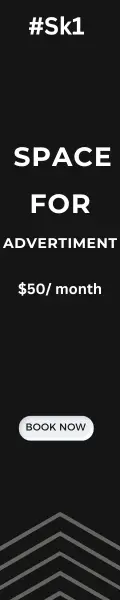


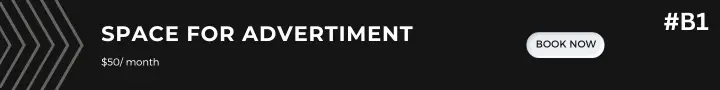

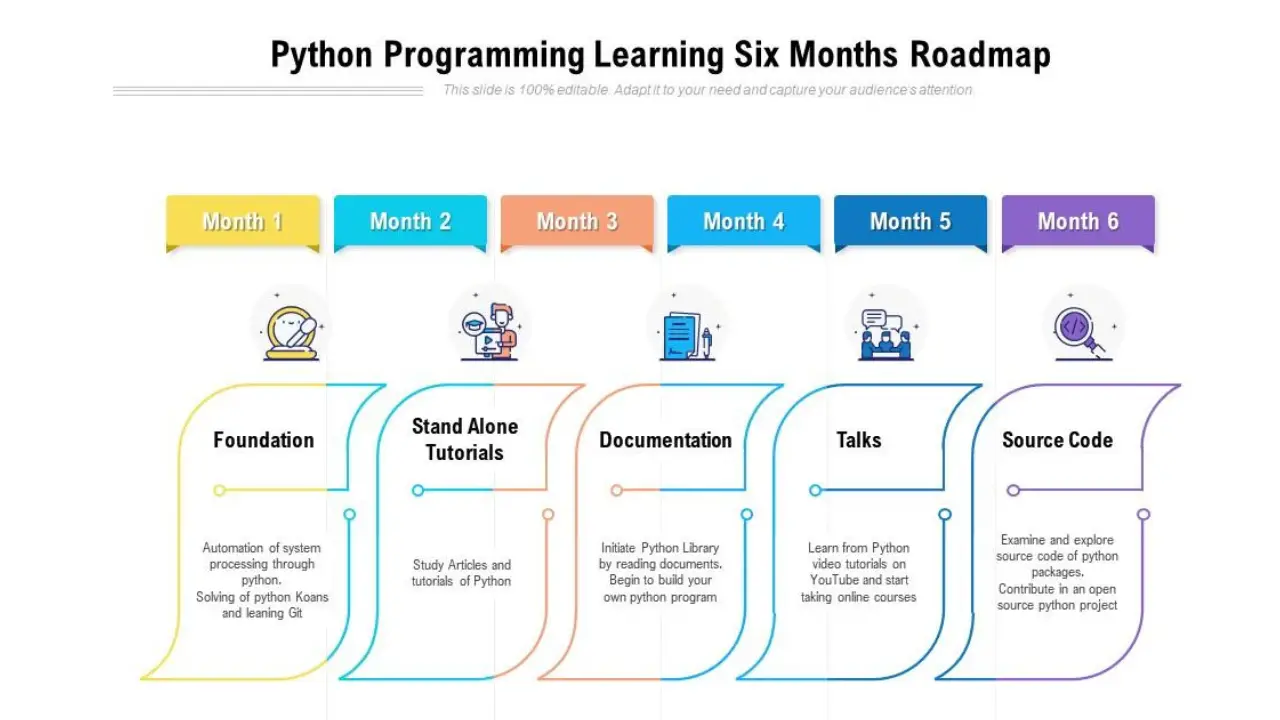

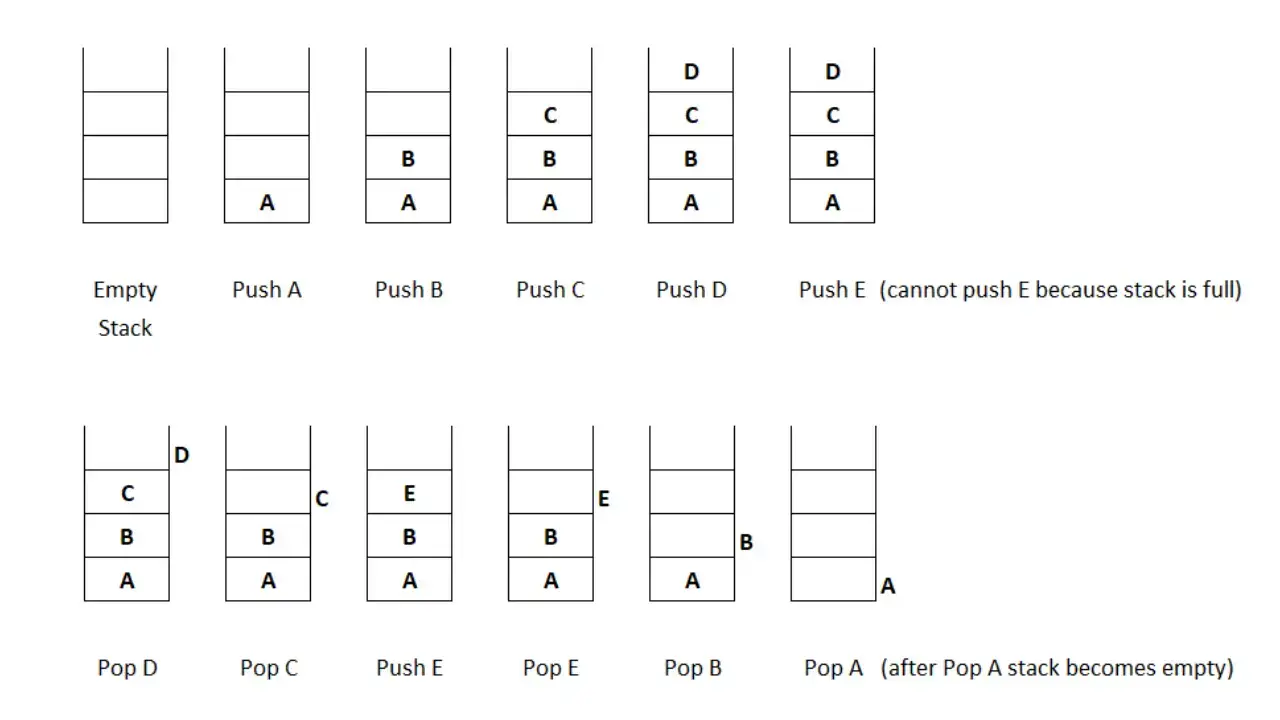
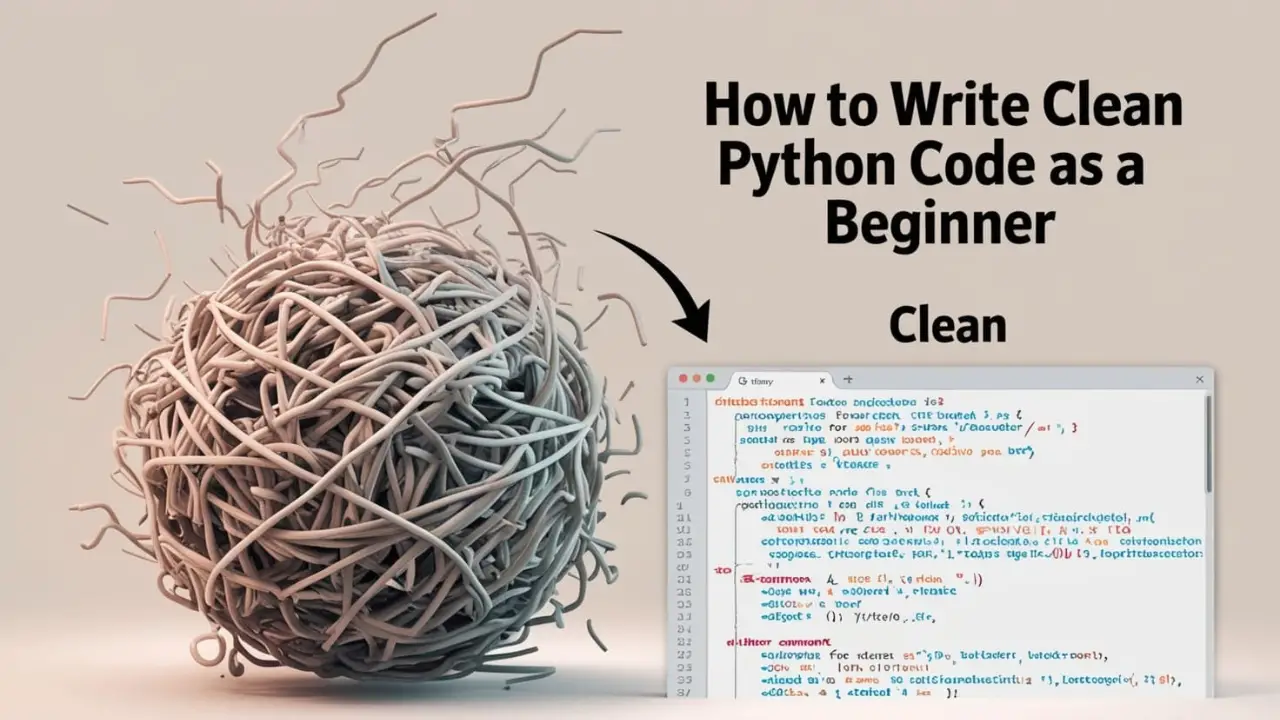



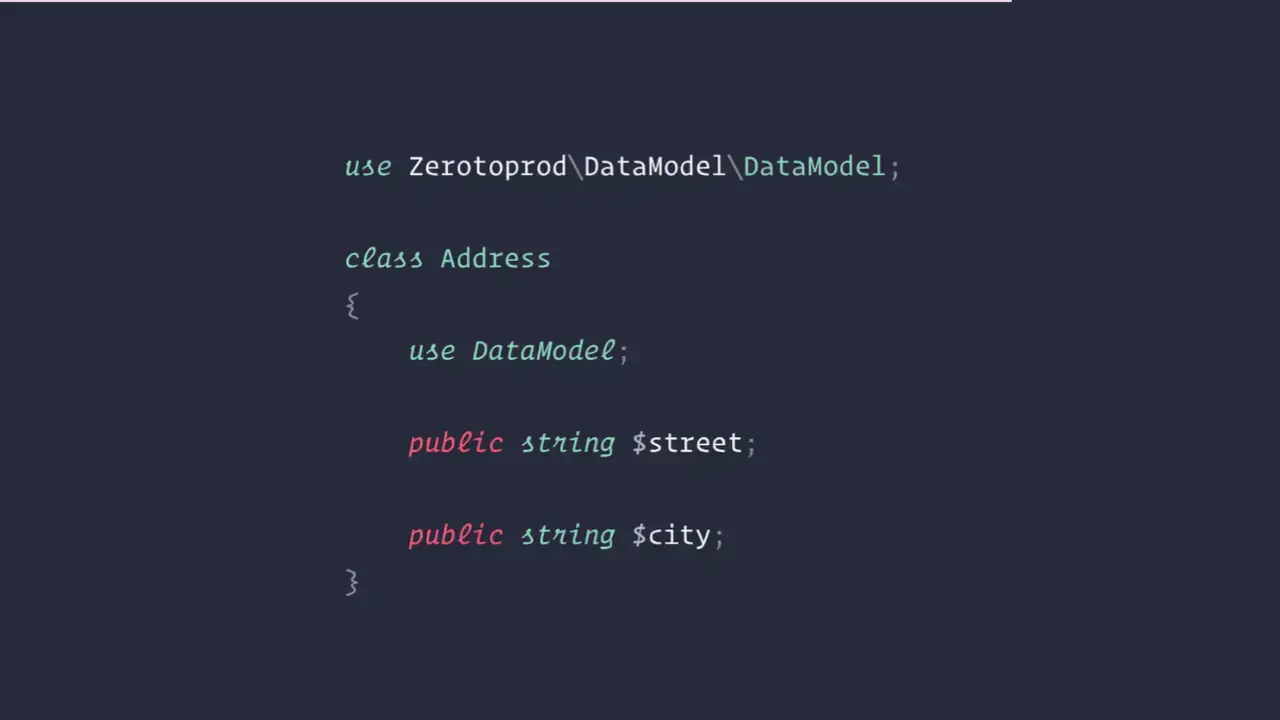


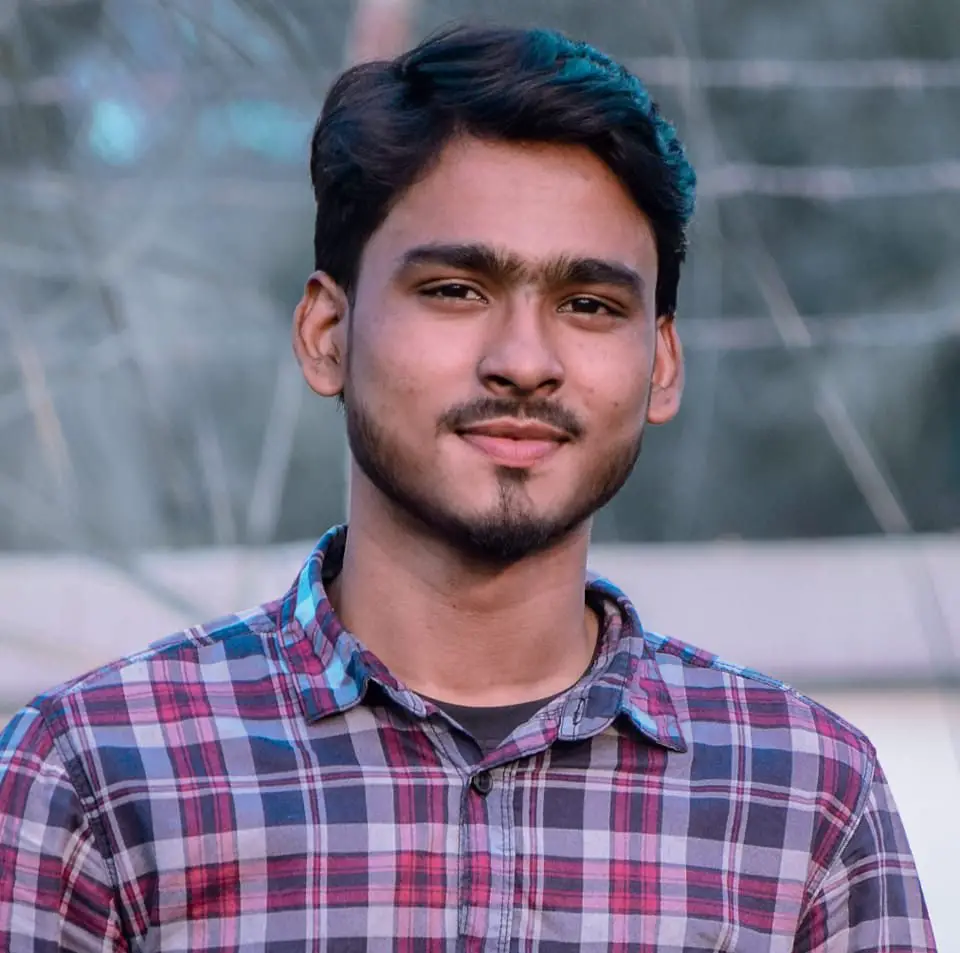





0 Comments
No Comment Available