Generate Sample Data Using Faker.js

Generate Sample Data Using Faker.js
In software development, fake data is essential for testing, prototyping, and showcasing applications. Manually creating this data can be time-consuming and error-prone. That's where Faker.js comes in — a robust JavaScript library that streamlines the process of generating realistic fake data.
This article will guide you through using Faker.js to generate fake data for various scenarios. By the end, you'll be equipped to leverage this library effectively and integrate it seamlessly into your projects.
What is Faker.js?
Faker.js is a JavaScript library that generates random, yet realistic data such as names, addresses, phone numbers, dates, and more. With its extensive customizability and support for multiple locales, it’s a perfect tool for a variety of projects.
Why Use Faker.js?
Faker.js offers several advantages, making it a valuable tool for developers:
- Time-Saving: Quickly generate large amounts of realistic data for testing and development, saving you from manually creating datasets.
- Customizable: Tailor the generated data to meet specific needs, whether for names, addresses, dates, or other data types.
- Locale Support: Faker.js supports multiple locales, allowing you to generate data that’s relevant to different regions and cultures.
- Realistic Data: The library produces data that closely mimics real-world values, improving the accuracy of your tests and prototypes.
- Versatile: It can be used across a variety of projects, from web applications to APIs, ensuring your development process is both smooth and efficient.
Installing Faker.js
To start using Faker.js, install it in your project. You can do this via npm or yarn:
npm install fakerOr:
yarn add fakerOnce installed, import it into your JavaScript or TypeScript files:
const faker = require('faker');If you're using ES modules:
import faker from 'faker';Generating Fake Data with Faker.js
Faker.js offers a wide range of modules to generate specific types of data. Below are some examples:
1. Generating Fake Names
const firstName = faker.name.firstName();
const lastName = faker.name.lastName();
const fullName = faker.name.findName();
console.log(`First Name: ${firstName}`);
console.log(`Last Name: ${lastName}`);
console.log(`Full Name: ${fullName}`);2. Generating Contact Information
const email = faker.internet.email();
const phone = faker.phone.phoneNumber();
const address = faker.address.streetAddress();
console.log(`Email: ${email}`);
console.log(`Phone: ${phone}`);
console.log(`Address: ${address}`);3. Generating Random Dates
const pastDate = faker.date.past();
const futureDate = faker.date.future();
const recentDate = faker.date.recent();
console.log(`Past Date: ${pastDate}`);
console.log(`Future Date: ${futureDate}`);
console.log(`Recent Date: ${recentDate}`);4. Generating Fake Commerce Data
const productName = faker.commerce.productName();
const price = faker.commerce.price();
const color = faker.commerce.color();
console.log(`Product Name: ${productName}`);
console.log(`Price: $${price}`);
console.log(`Color: ${color}`);5. Generating Random Company Information
const companyName = faker.company.companyName();
const catchPhrase = faker.company.catchPhrase();
console.log(`Company Name: ${companyName}`);
console.log(`Catch Phrase: ${catchPhrase}`);6. Generating Unique Identifiers
const uuid = faker.datatype.uuid();
const number = faker.datatype.number();
console.log(`UUID: ${uuid}`);
console.log(`Random Number: ${number}`);7. Generating Custom Data
You can use Faker.js's flexibility to create tailored fake data:
const user = {
id: faker.datatype.uuid(),
name: faker.name.findName(),
email: faker.internet.email(),
phone: faker.phone.phoneNumber(),
address: faker.address.streetAddress(),
createdAt: faker.date.past()
};
console.log(user);Advanced Faker.js Features
Localization Support
Faker.js supports multiple locales, allowing you to generate data specific to a region.
faker.locale = 'fr'; // Set locale to French
const frenchName = faker.name.findName();
console.log(`French Name: ${frenchName}`);Seeding for Reproducibility
Seeding ensures you generate the same random data every time.
faker.seed(123);
const seededName = faker.name.findName();
console.log(`Seeded Name: ${seededName}`);Generating Bulk Data
To generate large datasets, you can use loops:
const users = [];
for (let i = 0; i < 10; i++) {
users.push({
id: faker.datatype.uuid(),
name: faker.name.findName(),
email: faker.internet.email()
});
}
console.log(users);Integrating Faker.js in Real Projects
Using Faker.js with Databases
Faker.js is excellent for populating databases during development. For example, using it with a SQL database:
const fakeUsers = [];
for (let i = 0; i < 100; i++) {
fakeUsers.push([
faker.name.findName(),
faker.internet.email(),
faker.phone.phoneNumber()
]);
}
// Insert into database (e.g., using MySQL)
const query = `INSERT INTO users (name, email, phone) VALUES ?`;
connection.query(query, [fakeUsers], (err) => {
if (err) throw err;
console.log('100 fake users inserted!');
});
```
### Using Faker.js in API Development
Simulate API responses with Faker.js:
```javascript
const express = require('express');
const app = express();
app.get('/api/users', (req, res) => {
const users = [];
for (let i = 0; i < 10; i++) {
users.push({
id: faker.datatype.uuid(),
name: faker.name.findName(),
email: faker.internet.email()
});
}
res.json(users);
});
app.listen(3000, () => console.log('Server running on port 3000'));Alternatives to Faker.js
Chance.js
Chance.js is a minimalist library for generating random data. It offers a variety of functions for generating fake names, addresses, numbers, and more. It’s easy to use and lightweight.
Mockaroo
Mockaroo is a web-based tool that allows you to generate large datasets with a custom schema. It provides an API for integrating the generated data into your projects and supports multiple data types.
Casual
Casual is a JavaScript library that generates random data with a simple API. It is designed to be easy to use, offering fake names, phone numbers, dates, and more.
RandomUser.me
RandomUser.me is an API that generates random user data, such as names, locations, avatars, and more. It’s particularly useful for generating profiles and is highly customizable.
Data-Forge
Data-Forge is a JavaScript library for working with data frames, but it also has features for generating random data, which can be useful for testing or populating datasets.
Each of these alternatives offers unique features and functionalities, so the best choice depends on the specific needs of your project.
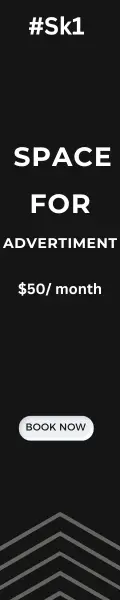


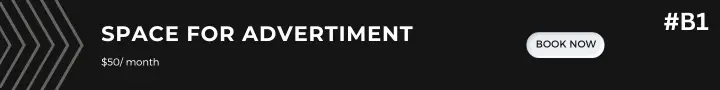

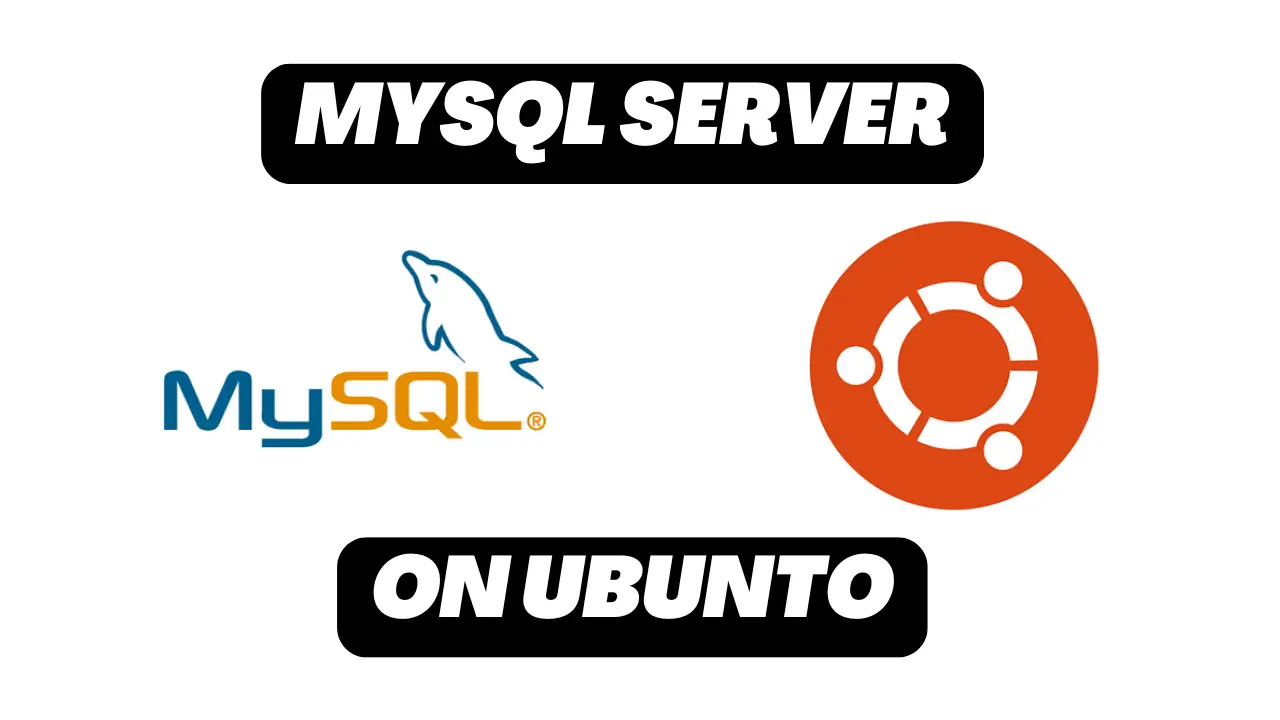
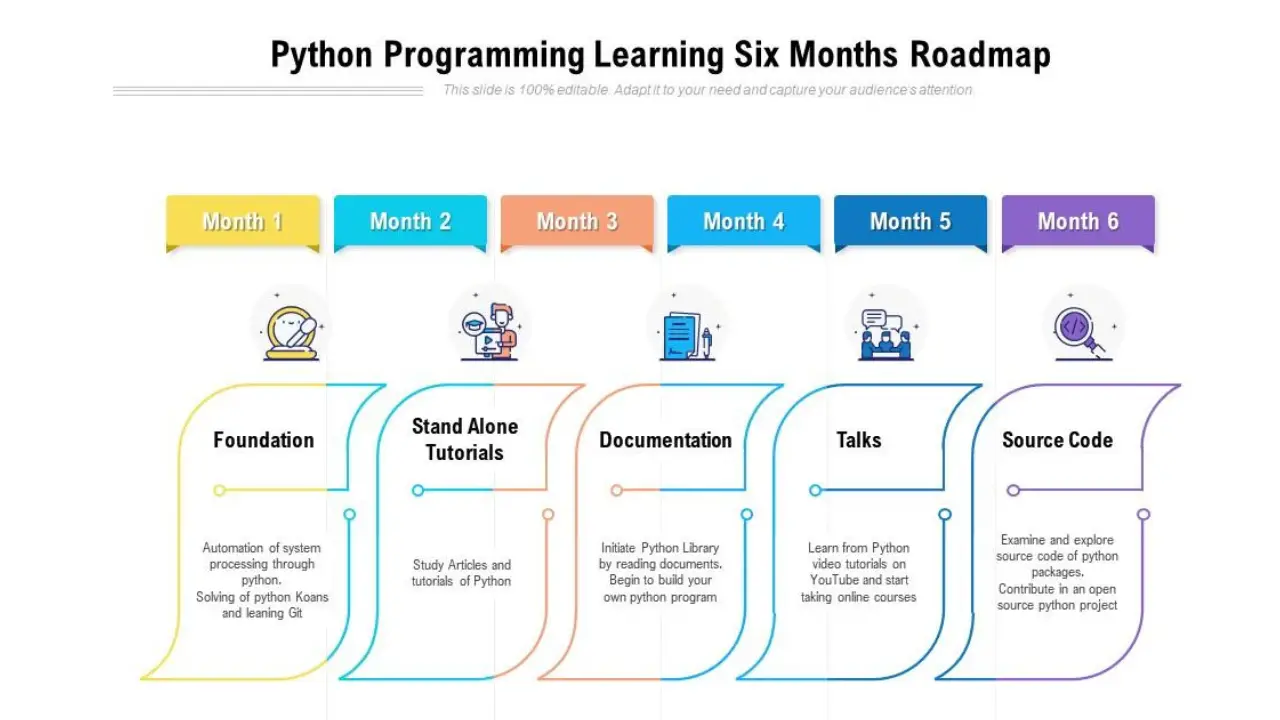

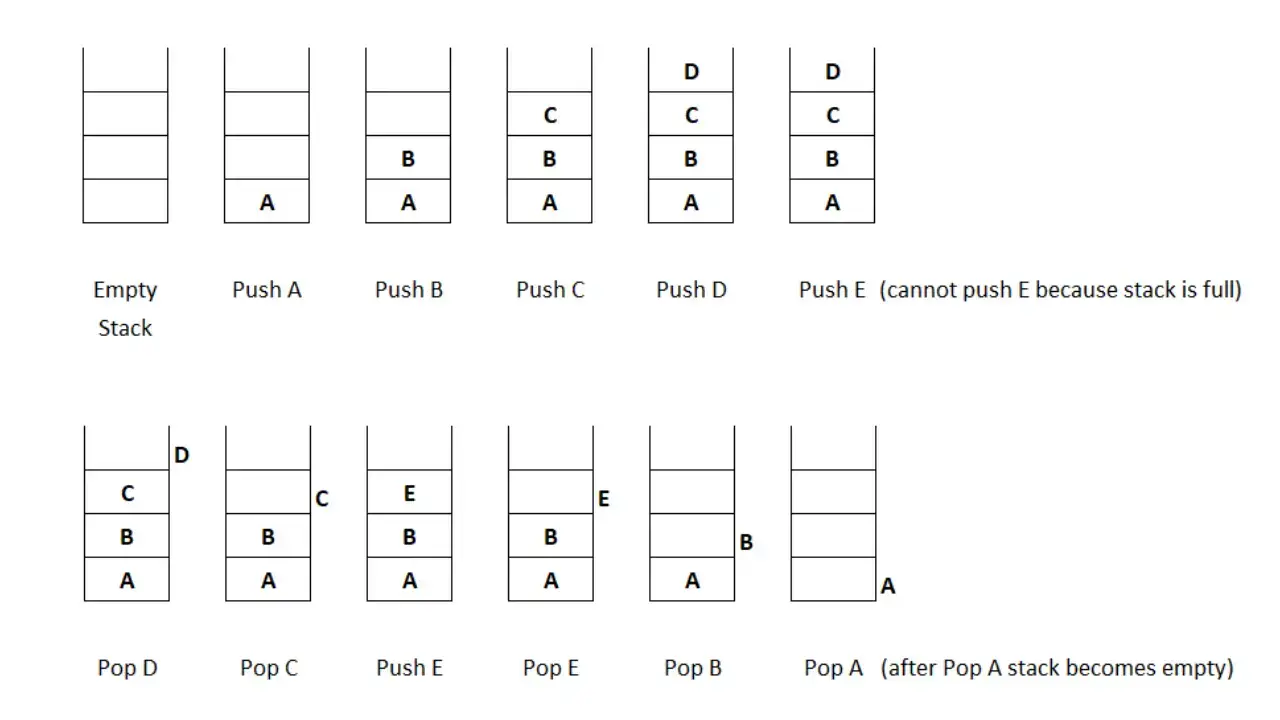
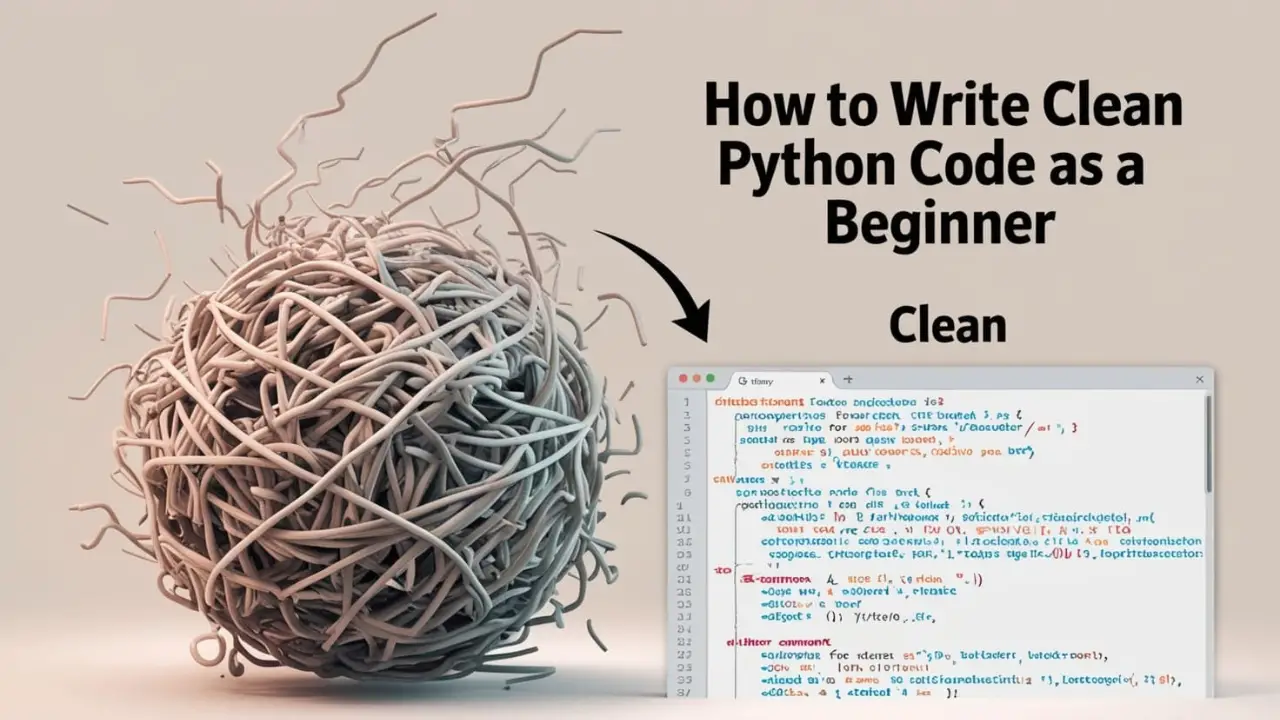




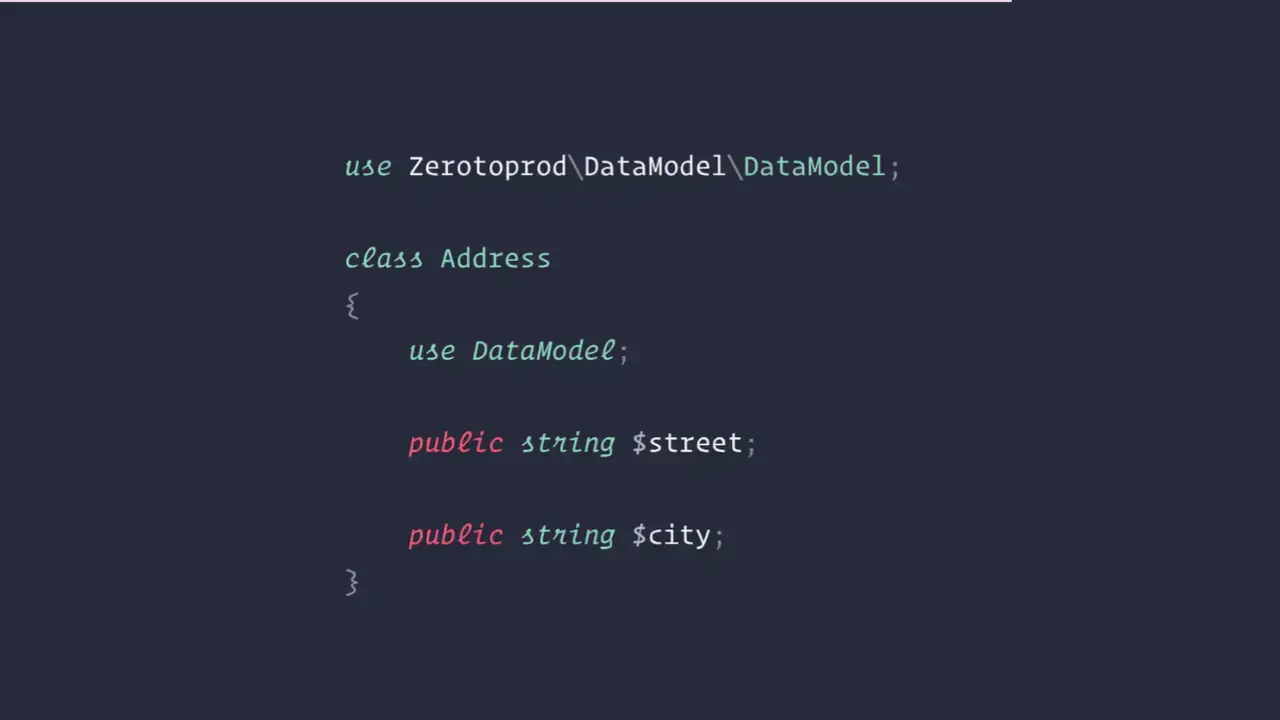
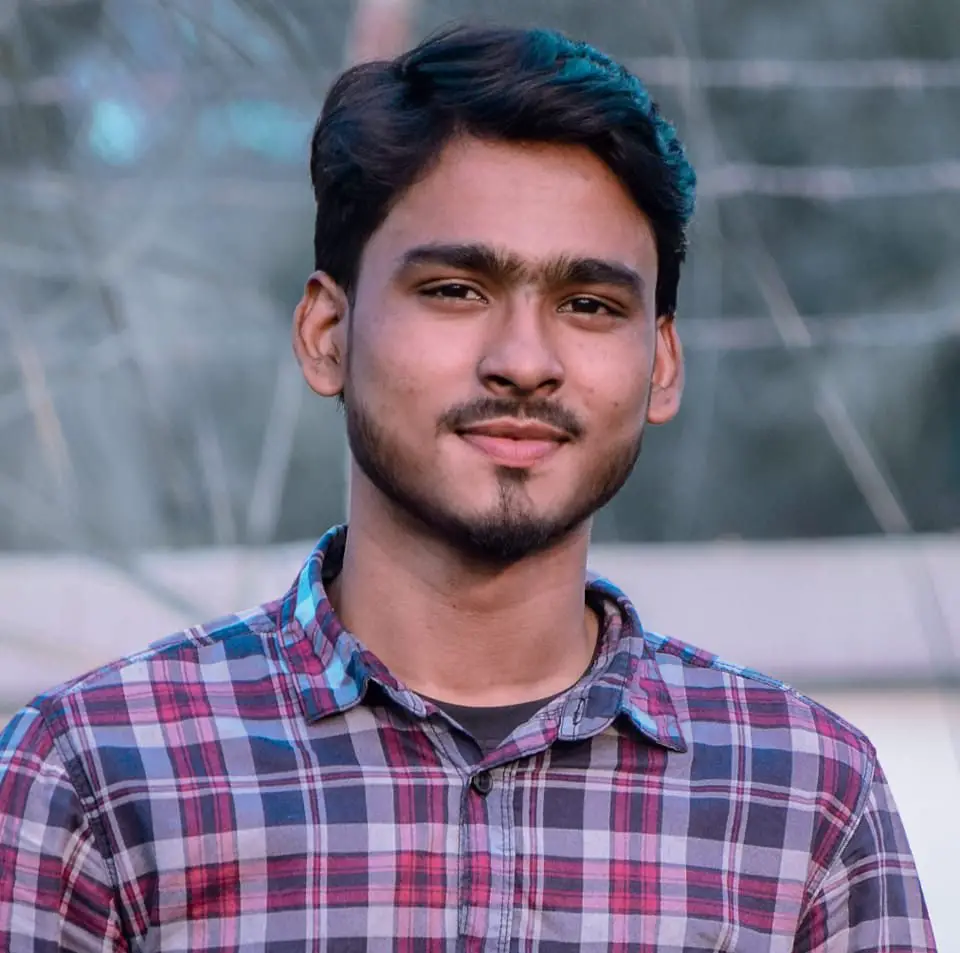





0 Comments
No Comment Available